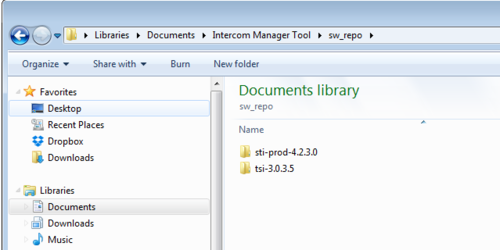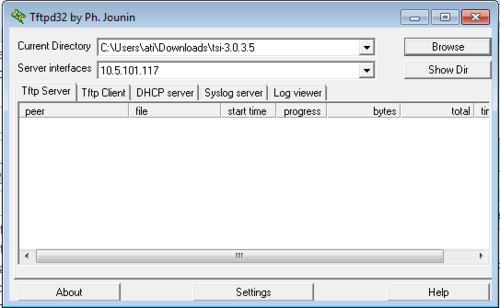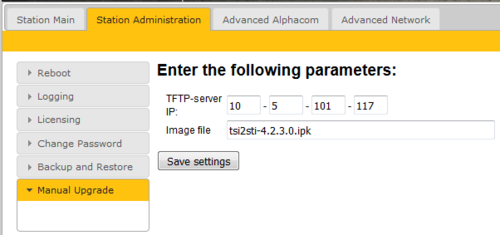Turbine Software Upgrade
From Zenitel Wiki
This article describes how to upgrade the software of the Turbine series of intercom devices from version 3.0.x.x to version 4.2.3.0.
There are two ways of upgrading the software on the Turbine station:
- Using the IMT Intercom Management Tool
- Using the web interface of the station it self
The IMT tool allows mass upgrade of stations.
Contents
Using the IMT tool
- Download and install the IMT tool
- Download the software package tsi-3.0.3.5.zip. Unzip the package and store the files in the folder sw_repo under My Documents > Intercom Manager Tool.
- Download the software package sti-prod-4.2.3.0.zip. Unzip the package and store the files in the folder sw_repo under My Documents > Intercom Manager Tool.
- Start the IMT tool
- Create a new project, and select File > Launch Station Wizard
Using the Web Interface of the station
Prerequisites
- A TFTP Server must be available. A TFTP server can be downloaded from here: http://tftpd32.jounin.net/tftpd32_download.html.
- Download the software package tsi-3.0.3.5.zip, and unzip the files to a folder on your PC.
- Download the software package sti-prod-4.2.3.0.zip, and unzip the files to a different folder on your PC.
Upgrade procedure
The upgrade is a two-step process:
- First install version 3.0.3.5, then
- Install version 4.2.3.0
1. Start the TFTP server program and click Browse, and select the folder where the version 3.0.3.5 software files are located
2. Log on to the Turbine Station web interface. Default login credentials are admin and alphaadmin. Select Station Administration > Manual Upgrade
3. Enter the IP address of the TFTP server (I.e. the IP address of your PC)
4. Enter the image file: tsi-3.0.3.5, and click Save settings
The station will now contact the TFTP server and download the files. The upgrade procedure takes about 3 minutes. The process can be monitored by clicking the Log viewer tab in the TFTP server program.
When the station is up and running again, the next step is to install version 4.2.3.0:
5. In the TFTP server program, Browse to the folder where the version 4.2.3.0 software files are located
6. In the Turbine web interface enter the image file: tsi2sti-4.2.3.0.ipk, and Save settings
The station will again contact the TFTP server and download and install the required files.
Troubleshooting
In the case the upgrade is not successful it may be due to a windows setting.
For Windows XP: http://www.sysprobs.com/enable-ping-in-xp
For Windows7: http://www.sysprobs.com/enable-ping-reply-windows-7