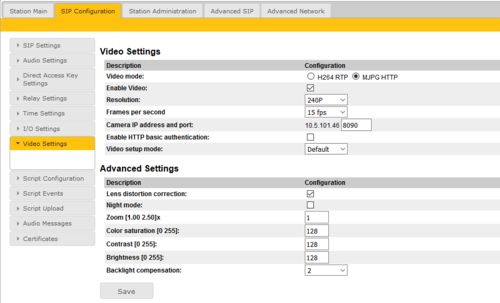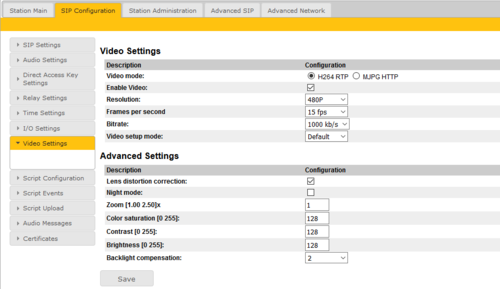Turbine Video Settings
From Zenitel Wiki
To modify the video settings on the station models TCIV-2, TCIV-3 or TCIV-6, log on to the station web interface and select:
- Advanced AlphaCom > Video (AlphaCom mode), or
- SIP Configuration > Video Setting (SIP/Pulse mode)
Video mode
The Video Mode parameter defines whether the video stream will be MJPG in http or H.264 in RTP.
- When the TCIV station is used in SIP or Pulse mode, you can choose to use either H.264 or MJPEG.
- When the TCIV station is used in AlphaCom mode, the station uses video mode MJPEG.
In MJPEG the url to stream video is: http://<IP address of the camera>:8090/mjpg/video.mjpg
Example: http://10.5.101.49:8090/mjpg/video.mjpg
The TCIV is by default using port 8090 for video. The port number is configurable.
Video settings
- Enable Video: This parameter defines whether calls made from the station will be video calls.
- Backlight compensation: This parameter sets the backlight compensation for the video image. The range is from 0 to 5. The default value is 2.
- Camera IP address and port: This is the IP address and port number (default is port 8090) of the camera streaming the video to a web browser or video display station. The video camera and the Turbine station have the same IP address.
- Resolution and fps: Sets pixel resolution and framerate per second.
- Enable HTTP basic authentication: Requires username and password to fetch video when checked (default admin/alphaadmin).
Advanced Settings
- Lens distortion correction: Enabling this parameter will correct the “fish eye” effect that can occur on the edges of the video image.
- Night mode: Enables night mode when checked
- Zoom: This parameter sets the digital zoom of the video image. The zoom level range is 1.0 to 2.5. Once it is set higher than 1.0 it allows for offsetting the view horizontally and vertically. The offset range is -100 to 100.
- Offset Left Right: Available when zoom is set to more than 1x. Determines the width of the image.
- Offset Up-Down: Available when zoom is set to more than 1x. Determines the height of the image.
- Color saturation: This parameter sets the color saturation of the video image. The range is from 0 to 255. The default value is 128.
- Contrast: This parameter sets the contrast of the video image. The range is from 0 to 255. The default value is 128.
- Brightness: This parameter sets the brightness of the video image. The range is from 0 to 255. The default value is 128.