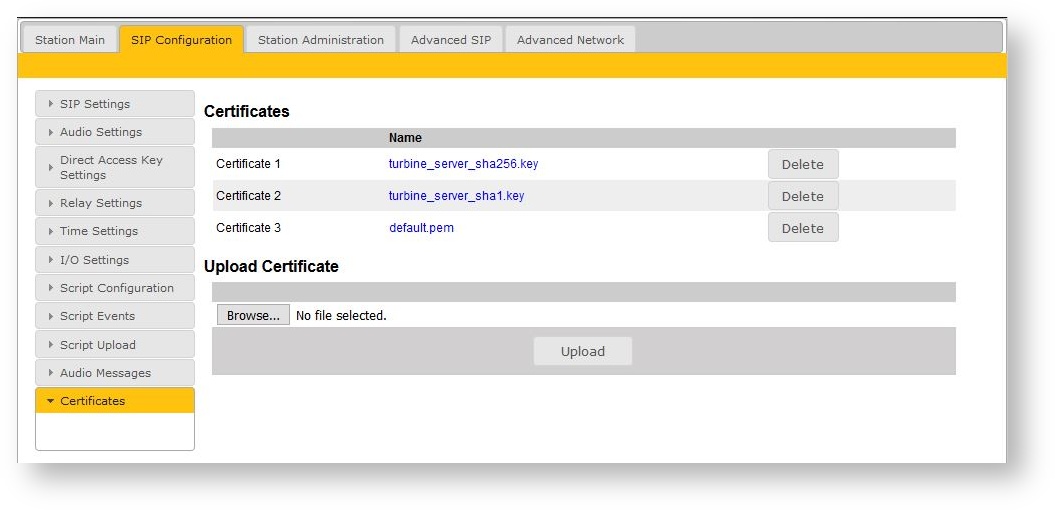Difference between revisions of "Upload Certificate"
From Zenitel Wiki
| Line 6: | Line 6: | ||
[[File:upload_cert.jpg]] | [[File:upload_cert.jpg]] | ||
*Reboot Turbine station ( '''''Station Administration''''' → '''''Reboot''''' → '''''Reboot''''' ) | *Reboot Turbine station ( '''''Station Administration''''' → '''''Reboot''''' → '''''Reboot''''' ) | ||
| + | |||
[[Category: SIP intercom - Configuration]] | [[Category: SIP intercom - Configuration]] | ||
Revision as of 15:42, 13 September 2019
This article describes how to upload a certificate to the Turbine station for use with SIP TLS.
- Select SIP Configuration tab and from the left hand menu select Certificates. The Turbine certificates are listed. Click on Choose file and browse to the location of the root certificate .pem file. When selected click on the Upload button
- The root certificate is uploaded and is shown in the list (default.pem).
- Reboot Turbine station ( Station Administration → Reboot → Reboot )