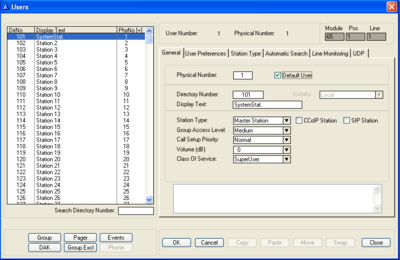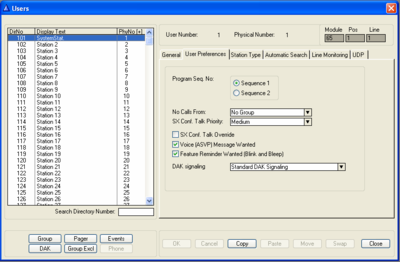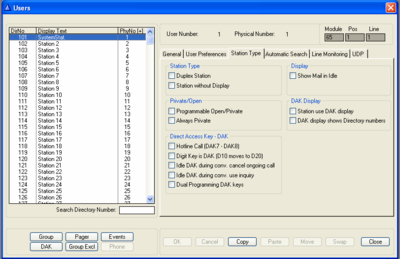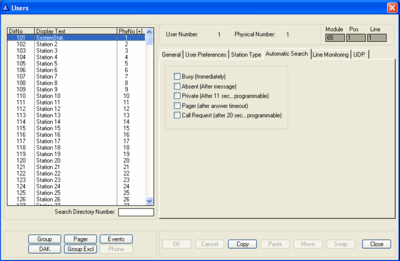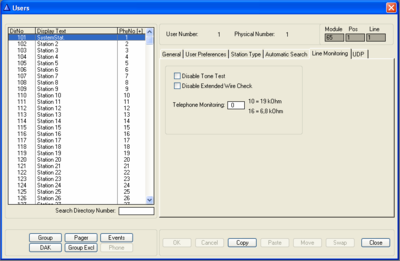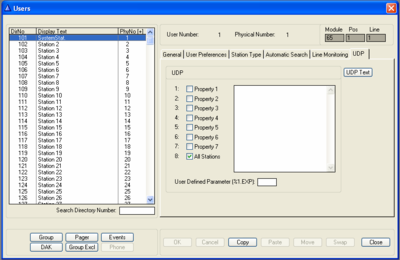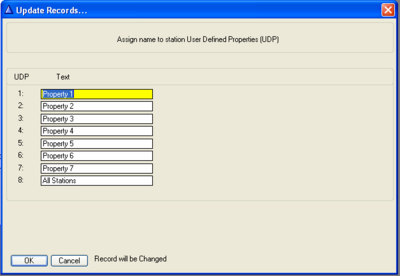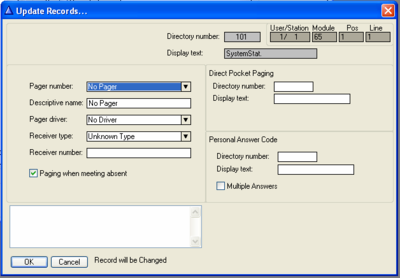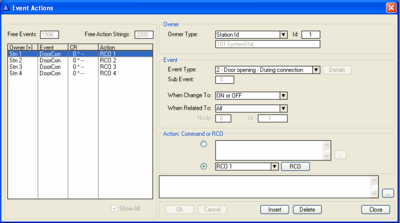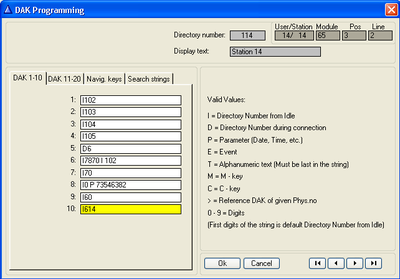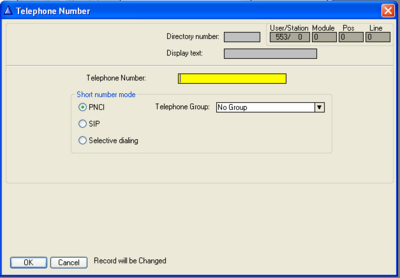Difference between revisions of "Users & Stations (AlphaPro)"
From Zenitel Wiki
(→General) |
(→General) |
||
| Line 35: | Line 35: | ||
|-valign="top" | |-valign="top" | ||
| − | |Station Type|| | + | |Station Type||Select the type of station / device that is connected to the actual physical number. The following options are available: |
| + | *Master Station - the default after Autoload. Is used with wall / desk stations with or without display. | ||
| + | *Substation - must be used if: | ||
| + | :*The station has no numeric dial pad, but 1 or 2 call keys | ||
| + | :*An IG 60 or IG 30 Amplifier is connected | ||
| + | :*A MADER microphone amplifier board or FBSAR filter board is connected. | ||
| + | *PNCI - used for connection of external telephone lines. | ||
| + | If you select PNCI (Public Network Interface) as the station type, you will get a help dialog box to remind you what to program in the AlphaCom exchange to make the PNCI work; see page 91. Remember that the PNCI itself also has to be programmed. You do this from a terminal connected to the PNCI. | ||
| + | *CRM III and 4 stations - used when you have a Control Room Station connected. | ||
| + | *InterGuard station - this option provides faster detection of line errors. Can only be used with display stations. | ||
| + | *Custom 1 and Custom 2 - for future use | ||
| + | |||
|-valign="top" | |-valign="top" | ||
Revision as of 14:55, 13 August 2008
Contents
Users & Stations
| Search Directory Number | Description missing |
| User Number | Description missing |
| Physical Number | Description missing |
| Module | Description missing |
| Pos | Description missing |
| Line | Description missing |
General
| Physical Number | All stations are identified by the exchange with its physical number.
The physical number for a star wired station is the number of the physical wire connection point on the ASLT or ASLB card (see also section 11.2). IP stations must also be given physical numbers to follow the same logic. This number can be any number below 552, but must not overlap star wired station physical numbers.
|
| Directory Number | ‘Directory Number’ is the number to dial to reach the station. The default number can be changed to any 2-8 digit number starting with 1, 2, 3, 4 or 5. Numbers with first digit 6-9 are reserved for functions. If these numbers should be used, the corresponding function code must be changed. |
| Display Text | ‘Display Text’ is the station ID text shown in the called station’s display.
The default text should normally be substituted by the station location or the subscriber’s name. The max. number of characters is 16 including the station directory number. |
| Station Type | Select the type of station / device that is connected to the actual physical number. The following options are available:
If you select PNCI (Public Network Interface) as the station type, you will get a help dialog box to remind you what to program in the AlphaCom exchange to make the PNCI work; see page 91. Remember that the PNCI itself also has to be programmed. You do this from a terminal connected to the PNCI.
|
| Group Access Level | Description missing |
| Call Setup Priority | Description missing |
| Volume (dB) | Description missing |
| Class of Service | Description missing |
User Preferences
| Program Seq. No | Description missing |
| No Calls From | Description missing |
| SX Conf. Talk Priority | Description missing |
| SX Conf. Talk Override | Description missing |
| Voice (ASVP) Message Wanted | Description missing |
| Feature Reminder Wanted (Blink and Bleep) | Description missing |
| DAK Signaling | Description missing |
Station Type
| Station Type | |
|---|---|
| Duplex Station | Description Missing |
| Station Without Display | Description Missing |
| Private/Open | |
| Programmable Open/Private | Description Missing |
| Always Private | Description Missing |
| Direct Access Key DAK | |
| Hotline Call (DAK7 - DAK8) | Description Missing |
| Digit Keys in DAK (D10 moves to D20) | Description Missing |
| Idle DAK during conv. cancel ongoing call | Description Missing |
| Idle DAK during conv. use inquiry | Description Missing |
| Dual Programming DAK keys | Description Missing |
| Display | |
| Show Main in Idle | Description Missing |
| DAK Display | |
| Station use DAK display | Description Missing |
| DAK display shows Directory numbers | |
Automatic Search
| Busy (immediately) | Description Missing |
| Absent (after message) | Description Missing |
| Private (after 11 sec., programmable) | Description Missing |
| Pager (after answer timeout) | Description Missing |
| Call Request (after 20 sec., programmable) |
Line Monitoring
| Disable tone test | Description Missing |
| Disable Wxtended Wire Check | Description Missing |
| Telephone Monitoring | Description Missing |
UDP
| Property 1 | Description Missing |
| Property 2 | Description Missing |
| Property 3 | Description Missing |
| Property 4 | Description Missing |
| Property 5 | Description Missing |
| Property 6 | Description Missing |
| Property 7 | Description Missing |
| All Stations | Description Missing |
| User Defined Parameter(%1.EXP): | Description Missing |
| UDP | Text |
|---|---|
| Property 1 | Description Missing |
| Property 2 | Description Missing |
| Property 3 | Description Missing |
| Property 4 | Description Missing |
| Property 5 | Description Missing |
| Property 6 | Description Missing |
| Property 7 | Description Missing |
| All Stations | Description Missing |
Group
Pager
| Pager number | Description Missing |
| Descriptive number | Description Missing |
| Pager Driver | Description Missing |
| Receiver type | Description Missing |
| Receiver number | Description Missing |
| Direct Pocket Paging | |
| Directory Number | Description Missing |
| Display Text | Description Missing |
| Personal Answer Code | |
| Directory Number | Description Missing |
| Display Text | Description Missing |
| Multiple Answers | Description Missing |
Events
| Owner | |
| Owner type | Description Missing |
| Event | |
| Event Type | Description Missing |
| Sub Event | Description Missing |
| When Change To | Description Missing |
| When Related To | Description Missing |
DAK
Group Excl
| Telephone Number | Description Missing |
| Short number mode | |
| PNCI | Description Missing |
| SIP | Description Missing |
| Selective dialing | Description Missing |
| Telephone Group | Description Missing |
Phone