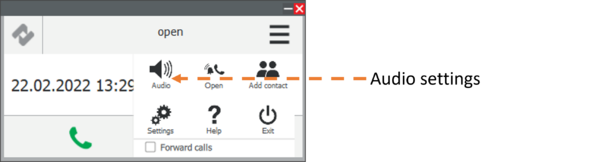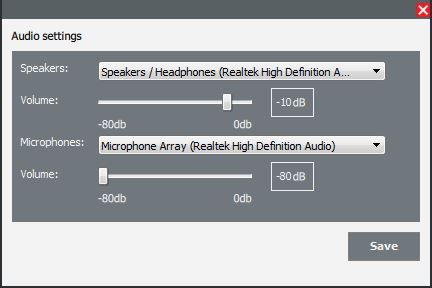Zenitel Client Audio Settings
From Zenitel Wiki
Audio settings are available from Main menu Audio entry.
Audio settings show a list of available Speaker and Microphone devices. Speaker volume and microphone sensitivity can be adjusted. Volume values range from -80dB to 0dB.