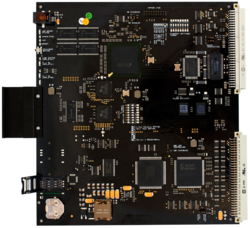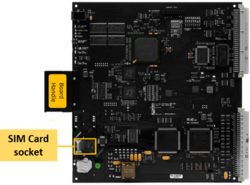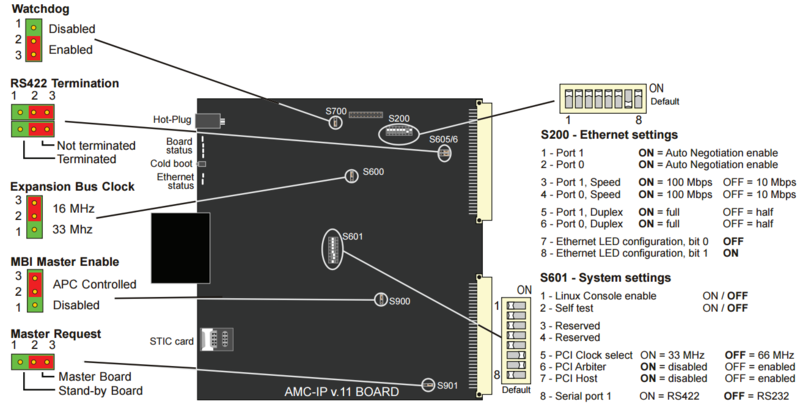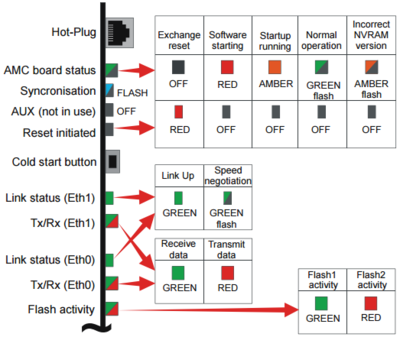AMC-IP - AlphaCom Processor Board (Black)
From Zenitel Wiki
(Redirected from AMC-IP AlphaCom Processor Board (Black))All AlphaCom servers in the XE series have one AMC-IP board (item 1009202100) delivered at shipment. The AMC-IP board is the main CPU card in the server. The server configuration is stored on ths board, and it handles all call processing.
Contents
Highlights
- Made to provide critical communication in any environment
- Supports 552 IP stations
- Global networking and integration
- IP, SIP and analog station support
- SIM card based software configuration and disaster recovery
- Backwards compatible with older AlphaCom systems
- High quality professional PA broadcasting and messaging services
- Security voice guidance for public safety and building security
- Auto-attendant functionality (Automatic voice supported switchboard)
- Voice supported call guidance
Installation
Inserting the STIC card
Before inserting the AMC-IP board into the AlphaCom XE Server, a STIC (STentofon Identity Card) must be inserted in the the AMC-IP board. The STIC looks like the SIM card in mobile phones. There are two different versions of the STIC, one is for the XE1/XE7 servers, and one for the XE20/XE26 servers. Amongst other things, the STIC contains the MAC address of the AMC-IP board.
Install the STIC card by inserting it into the SIM Card socket of the AMC-IP board, as indicated in the picture to the right.
Click here for more details about the STIC.
Inserting the AMC-IP Board in the AlphaCom XE Server
- AlphaCom XE20 and XE26 servers: The board plugs into board position 25
- AlphaCom XE7 server: The board plugs into board position 7.
- AlphaCom XE1 server: The board plugs into board position 1.
Give the board a firm final push to make sure it goes all the way into position.
Filter Board
In the AlphaCom XE20 and XE26 exchanges a filter and connection board must be inserted from the rear side of the cabinet in the same card position as the AMC-IP card. After insertion, the filterboard must be fixed by the two screws that comes with the board.
Switches and Jumpers
The AMC-IP version 11 board has two 8-bank DIP switches and four jumpers set to default positions at delivery.
Switch for Serial Port usage
AMC switch S601 – 1 on:
- Serial port 0: AlphaPro
- Serial port 1: Linux Console (115.200 baud, N, 8, 1)
AMC switch S601 – 1 off:
- Serial port 0 and 1 controlled by the AMC (EDO, MPC data, Pager, ACDP etc.)
LED indicators
The card has a number of LEDs to indicate the board and Ethernet status.
When the AMC-IP board is in normal operation, the "AMC Board Status" LED should be flashing green.
Compatibility
The black AMC-IP processor board (1009202100) can replace the red AMC-IP board (1009202000) in existing AlphaCom E7, E20, E26, 80+ and 138 servers. The Black AMC-IP card provides full backward compatibility in both software and hardware. All traditional AlphaCom services and interfaces are supported. The card can even support traditional AlphaCom feature cards and cabinets, allowing STENTOFON AlphaCom 80+ and AlphaCom 138 to be upgraded with AlphaCom XE features.