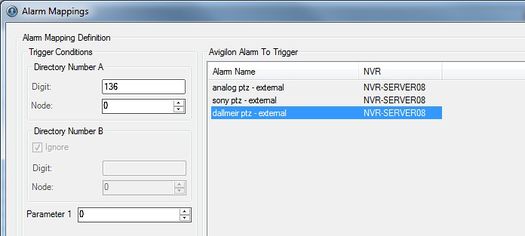Avigilon Control Center - ICX-AlphaCom integration
From Zenitel Wiki
(Redirected from Avigilon)Contents
Introduction
Avigilon has written a software interface to connect the AlphaCom XE to its Control Center Software. Please visit Avigilon integrations
Licensing
Avigilon
The software interface is available from Avigilon. Please contact Avigilon for pricing of the interface.
ICX
ICX requires the presence of the appropriate API/OPC license.
- 1002602306 - ILI-API64 - API License Supporting 64 Stations
- 1002602309 - ILI-API512 - API License Supporting 512 Stations
With ICX it is possible to purchase a single Product Key which covers all stations connected to all ICX's in a network. ICX licenses can be stacked, i.e. 1x 1002602306 + 2x 1002602309 gives 1088 API licenses which can be used on 2 or more ICXs.
AlphaCom
The AlphaCom requires the presence of the appropriate API/OPC license. Note that every AlphaCom in an AlphaNet requires such a license.
- 1009649901 - STENTOFON API License Supporting 40 Stations
- 1009649902 - STENTOFON API License Supporting 80 Stations
- 1009649903 - STENTOFON API License Supporting 160 Stations
- 1009649904 - STENTOFON API License Supporting 240 Stations
- 1009649905 - STENTOFON API License Supporting 320 Stations
- 1009649906 - STENTOFON API License Supporting 400 Stations
- 1009649907 - STENTOFON API License Supporting 552 Stations
ICX/AlphaCom configuration
The Avigilon software interface is fixed to communication via TCP/IP port 61112. In the Web interface of the ICX or AlphaCom system, make certain that TCP/IP port 61112 is enabled in the 'Filter-page' for the physical Ethernet port (ETH0 or ETH1) which is used to communicate with the Avigilon interface module.
Principal of operation
The STENTOFON SDK can raise many different types of events, depending on what happens inside the ICX/AlphaCom. Avigilon only uses one of these events: The 'OnCustomParameter Event'. This event can be triggered by programming the event handler. It relies on a custom data message being sent out to the Avigilon software interface.
OnCustomParameter Event
To raise the OnCustomParameter Event, the exchange must send a message with MessageID 0x7f01 followed by 7 parameters. The first two parameters are of type NET_OBJ_REF, the other 5 parameters are of type UINT2. Most of the time, the first two parameters will be the ‘owner’ and the ‘related to’ directory numbers of the event which was triggered inside the ICX/AlphaCom. An example of an action in the event handler action field is: @*D1 M7F01 %1.ref %2.ref Wpar1 Wpar2 Wpar3 Wpar4 Wpar5 Where:
- @*D1 refers to all active API Ports and will broadcast to any connected device
- M7F01 refers to the OnCustomParameter Event
- %1.ref is the Owner of the Event
- %2.ref is the related to station
- par1, par2, par3, par4 and par5 can be any value from 0 to 65535
If one of the two NET_OBJ_REF parameters is not relevant, the NULL value should be used, which is:
- U0 – NULL value for parameter type NET_OBJ_REF
Note that all parameters must be passed. NET_OBJ_REF parameters which are not relevant to the interfacing application must be set to NULL; UINT2 parameters which are not relevant can be set to any arbitrary value.
Parameters used by Avigilon
The OnCustomParameter Event raises an alarm in the Control Center Software. The first 2 parameters, which are related to intercom directory numbers, provide the Control Center Software with information about the location where the alarm is raised. It is possible to raise alarms if one of the 2 directory numbers match, but it is also possible to raise an alarm only if both directory numbers match, this depends of the programming of the alarm handling in the Avigilon system.
The 3rd parameter gives information about the type of alarm which is being raised. Refer to the Avigilon manual 'Avigilon Control Center System Integration Guide with STENTOFON AlphaCom' for the range of available values for this parameter. By choosing a different value for parameter 1 it is possible to raise different types of alarms for the same combinations of intercom directory numbers.
Parameters 4, 5, 6 and 7 are not used and can be set to any value.
Configuration example
Define:
- Guard intercom stations with UDP flag 1
- Intercom stations with cameras with UDP flag 2
Program an event in the event handler:
- Event Owner: Stations with UDP 1
- Event Type: Conversation - Outgoing
- When Change To: ON
- When Related To: Stations with UDP, ID: 2
- Action string: @*D1 M7F01 %1.ref %2.ref W0 W0 W0 W0 W0

|
Firmware versions prior to AMC 12.3.3.1 and ICX 1.1.3.0 should use @01C7 for API port 61112 and @01C4 for API port 61113 |
When there is a call from a guard to a station associated with a camera, for instance when answering a call request, the Avigilon system receives an alarm trigger command with as parameters the directory numbers of the intercom stations in the conversation, and as alarm parameter 1. The Avigilon system must be programmed to handle this alarm trigger. A result could be that the camera gets switched to the guard's monitor, but many more actions can be programmed in the Avigilon system
The example Action String sets Parameter 1 as 0, and the camera would be configured as below.
Using a different Parameter 1 in the Action String must be replicated in the configuration in Avigilon.