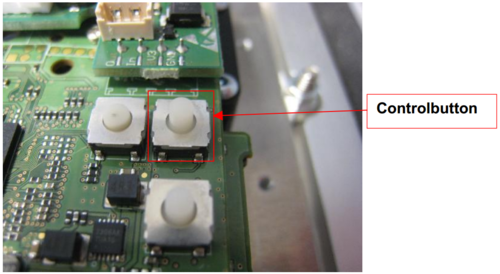Axis Camera Factory Reset
From Zenitel Wiki
Axis Factory Reset
After a factory default, the Axis camera will get its IP address from a DHCP server.
If there is no DHCP server on the network, it will get the IP address 192.168.0.90.
To restore the factory settings, proceed as follows:
- 1. Disconnect the camera from the power supply and ethernet.
- 2. Remove the four screws securing the rear cover and remove it.
- 3. Keep the Control button pressed while you restore the power supply.
- 4. Hold down the button for about 15 seconds until the status LED is yellow flashing.
- 5. Release the Control Button. The process is complete when the status LEDs light up green.
If no DHCP server is active on your network the new default IP is 192.168.0.90. The new default user is root with password pass