Error message "Unable to retrieve server information" during installation of Recorder 2.0
From Zenitel Wiki
Problem: During installation of Recorder 2.0, when trying to Authenticate the Playback & Configuration Client towards the Recorder Sever, you get the error message "Unable to retrieve server information. Ensure that the Recorder Server is running and configured":
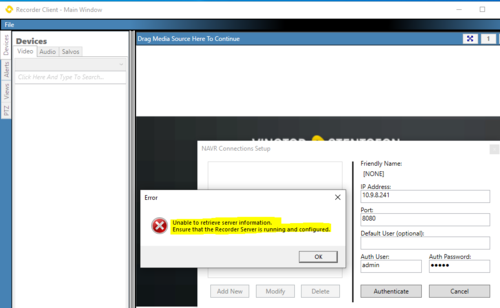 |
| Error message when trying to connect the recorder client to the server |
The problem could be that wrong IP address or port number is configured, or that the default command port 8080 is used by another service.
To check the IP address and port number, open the Recorder Configurator and the Playback & Configuration Client. Verify that the IP address and the port number are identical:
- IP address = the IP address of the Recorder Server. Use the IP address (not "localhost" or 127.0.0.1) also when Recorder Server and Client are running on the same machine.
- Port Number = The port used for communication between the Client and the Recorder Server
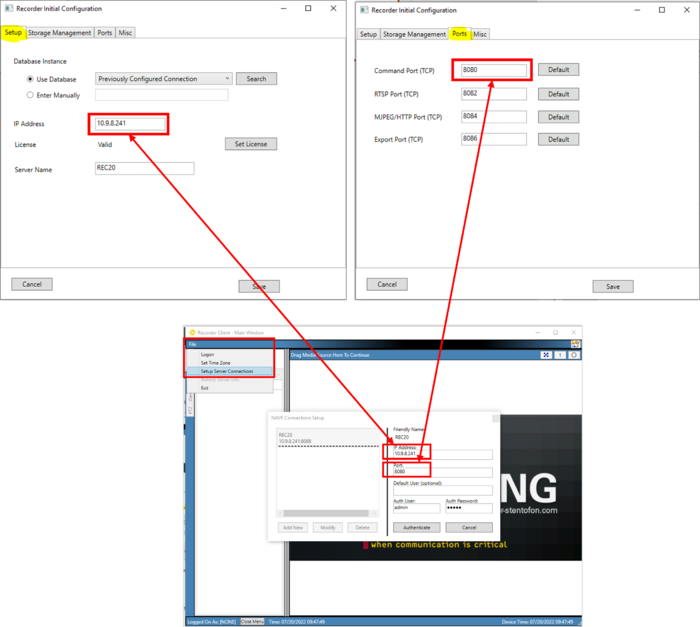 |
| Check IP Address and port number |
If the configuration is correct but you still get the error message, it could be that the default command port 8080 is used by another service. To change the port number, follow these steps:
1. In Windows Services, Stop the NVR2 Service:
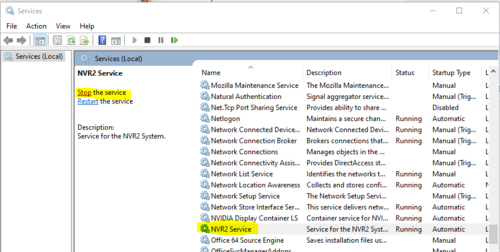 |
| Services |
2. In the Recorder Configurator, under the Ports tab, change the Command Port to e.g. 8088:
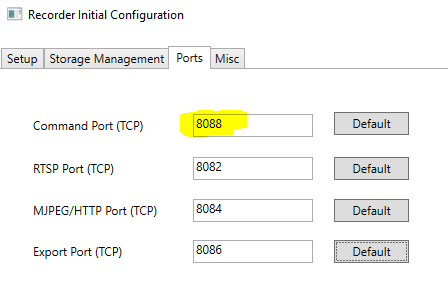 |
| Change Command Port |
3. In Windows Services, Start the NVR2 Service.
4. In the Playback & Configuration Client change the port number accordingly, then Authenticate:
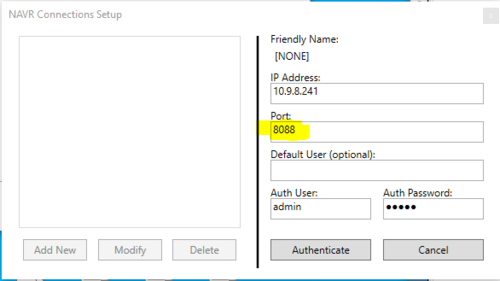 |
| Change port in the client setup |

