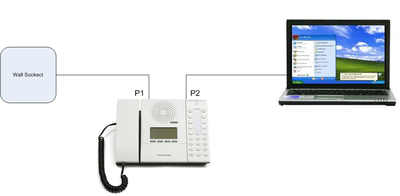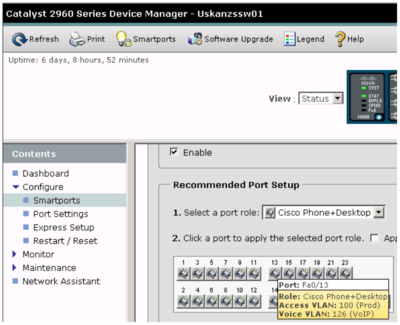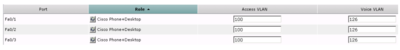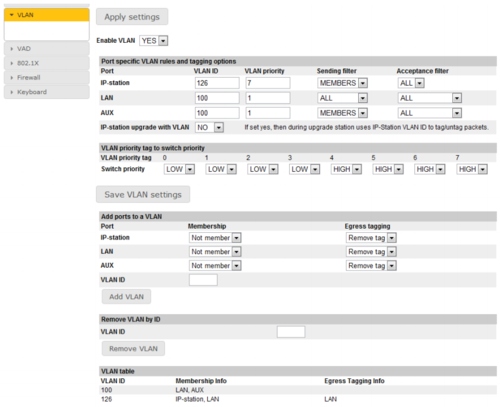IP Station on VLAN with Cisco Catalyst PoE swtich
From Zenitel Wiki
This article shows how to configure an IP Station for use with VLAN and a computer attached on the second interface (P2), using Cisco smartport setup.
Cisco Catalyst 2960 PoE switch config
VLAN configured on the switch:
- VLAN 100: Prod (PC network)
- VLAN 126: VoIP (IP Station network)
Configuration with the webinterface
When the VLANs are configured on the switch you can easily use the smartport setup on the switch to configure the ports for Cisco Phone+Desktop, which will add the correct config on the selected port(s) and also add QoS policy needed to set priority to VoIP traffic on the switch. You will typical configure all ports the same to make patching easy.
As shown in the picture below, VLAN 100, the PC network, will be configured as the "Access VLAN", so that if you should patch a computer to the switch port instead of an IP Station Phone, you will still have access. If you attach an IP Station, the IP Station will receive the "Voice" LAN and forward the PC VLAN to the attached PC, if the IP Station is configured correct.
Configuration with CLI
Needed CLI config to setup Cisco Smartports:
mls qos srr-queue output cos-map queue 1 threshold 3 5 mls qos srr-queue output cos-map queue 2 threshold 3 3 6 7 mls qos srr-queue output cos-map queue 3 threshold 3 2 4 mls qos srr-queue output cos-map queue 4 threshold 2 1 mls qos srr-queue output cos-map queue 4 threshold 3 0 mls qos
macro global description cisco-global errdisable recovery cause link-flap errdisable recovery interval 60
vlan internal allocation policy ascending
interface FastEthernet0/1 description Phone+Desktop switchport access vlan 100 switchport mode access switchport voice vlan 126 switchport port-security maximum 2 switchport port-security switchport port-security aging time 2 switchport port-security violation restrict switchport port-security aging type inactivity mls qos trust cos macro description cisco-phone spanning-tree portfast spanning-tree bpduguard enable
IP Station config
The IP Station VLAN is given priority creating QoS for VoIP.