Noise Reduction feature (Pulse)
From Zenitel Wiki

The Noise Reduction feature is used for intercoms located in noisy environments. The noise reduction feature filters out the background noise and at the same time keeps the voice signal.
The feature can be activated from two different places:
- In the Pulse Server select: Server Management > Server Configuration > Call and Audio Settings:
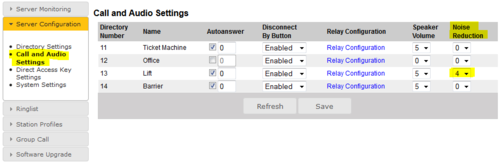
- In a Pulse Station select: SIP Configuration > Audio Settings
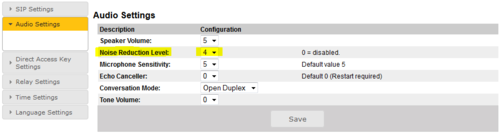
The default value is 0 (disabled)
A value of 3 or 4 will normally give a good noise reduction, and at the same time give intelligible speech.
