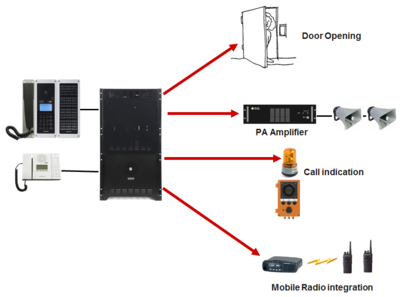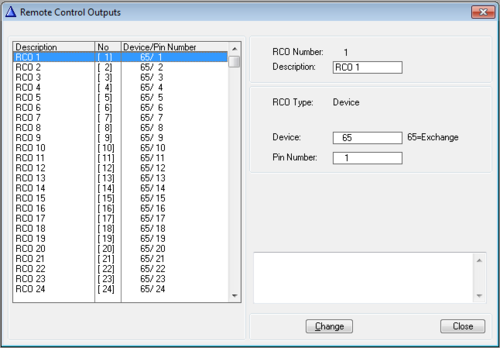Difference between revisions of "RCO - Remote Control Output"
From Zenitel Wiki
(→Mapping of RCOs) |
(→Configuration) |
||
| Line 41: | Line 41: | ||
<br><br> | <br><br> | ||
| − | == | + | == Logical RCOs == |
| − | There are several ways to control RCOs, the most commonly used one is to use Logical RCOs controlled by the [[RCO - Set Remote Control Output|RCO command]] | + | There are several ways to control RCOs, the most commonly used one is to use Logical RCOs controlled by the [[RCO - Set Remote Control Output|RCO command]]. |
| − | |||
| − | |||
* The [[RCO - Set Remote Control Output|RCO command]] operates a '''Logical RCO''' | * The [[RCO - Set Remote Control Output|RCO command]] operates a '''Logical RCO''' | ||
* Each logical RCO must be mapped to a '''Device''' or '''Station''', and to a '''Pin Number''' | * Each logical RCO must be mapped to a '''Device''' or '''Station''', and to a '''Pin Number''' | ||
| Line 50: | Line 48: | ||
* The operation of the logical RCOs is configured from AlphaPro, in the [[Event Handler]] window. | * The operation of the logical RCOs is configured from AlphaPro, in the [[Event Handler]] window. | ||
| − | + | === Mapping of RCOs === | |
The mapping of RCOs are done from AlphaPro, Exchange & System -> [[Exchange_%26_System_%28AlphaPro%29#RCO|RCO window]] where the logical RCO is assigned to a physical address. The physical address is given as '''[[Device]]''' + '''Pin Number''' or by '''Station''' + '''Pin Number'''. | The mapping of RCOs are done from AlphaPro, Exchange & System -> [[Exchange_%26_System_%28AlphaPro%29#RCO|RCO window]] where the logical RCO is assigned to a physical address. The physical address is given as '''[[Device]]''' + '''Pin Number''' or by '''Station''' + '''Pin Number'''. | ||
| Line 84: | Line 82: | ||
* The exchange always keeps track of the state of an output in case the device becomes faulty. When a faulty device becomes OK again, the exchange will restore the current RCO state. | * The exchange always keeps track of the state of an output in case the device becomes faulty. When a faulty device becomes OK again, the exchange will restore the current RCO state. | ||
| − | + | === Configuration examples === | |
The [[Event Handler]] is used to configure the behavior of the RCOs. Here are some examples: | The [[Event Handler]] is used to configure the behavior of the RCOs. Here are some examples: | ||
| Line 92: | Line 90: | ||
* [[CCTV control by relays (RCO) when using Call Request]] | * [[CCTV control by relays (RCO) when using Call Request]] | ||
| − | + | === Additional Information === | |
* For internal RCOs (ASLT/ATLB), the device address is 65, and the pin number is the same as the [[Physical number]] of stations, 1 - 552. | * For internal RCOs (ASLT/ATLB), the device address is 65, and the pin number is the same as the [[Physical number]] of stations, 1 - 552. | ||
* When the [[ATLB]] board is used in [[ATLB in AlphaCom E7 - RCO's|AlphaCom E7 only four RCO's]] are available | * When the [[ATLB]] board is used in [[ATLB in AlphaCom E7 - RCO's|AlphaCom E7 only four RCO's]] are available | ||
| Line 98: | Line 96: | ||
* In an AlphaNet installation you can control RCOs in a remote exchange. | * In an AlphaNet installation you can control RCOs in a remote exchange. | ||
| − | + | == Software == | |
* AMC 10.50 or later to control RCOs in slave modules. Earlier AMC versions support RCOs in master module only (pin 1 - 138). | * AMC 10.50 or later to control RCOs in slave modules. Earlier AMC versions support RCOs in master module only (pin 1 - 138). | ||
* AMC 10.04: Additional parameter to pulse the RCO ('RCO 12 ON 20' to generate a 2.0 sec pulse on RCO 12) | * AMC 10.04: Additional parameter to pulse the RCO ('RCO 12 ON 20' to generate a 2.0 sec pulse on RCO 12) | ||
* AMC 07.40 or later to control RCOs in an AlphaNet installation. | * AMC 07.40 or later to control RCOs in an AlphaNet installation. | ||
| − | + | == Related articles == | |
* [[RCO_-_Set_Remote_Control_Output|RCO action command]] | * [[RCO_-_Set_Remote_Control_Output|RCO action command]] | ||
*[[ATLB in AlphaCom E7 - RCO's]] | *[[ATLB in AlphaCom E7 - RCO's]] | ||
Revision as of 12:25, 28 May 2014
The Remote Control Output RCO’s are used to operate relays for control of external equipment.
Relay outputs are typically used for:
- Door opening
- PA control
- Call indication
- Queue indication
- Keying of mobile radio transmitter
- CCTV interface
Contents
Devices supporting RCOs
- RCO outputs are available on a number of devices:
| Device | # of RCO's | Comment | Hardware required |
|---|---|---|---|
| AlphaCom XE26 | 138 | 6 RCOs per ASLT card or ATLB-12 card | MRBD relay board + PDB Power Distribution Board |
| AlphaCom XE20 | 102 | 6 RCOs per ASLT card or ATLB-12 card | MRBD relay board |
| AlphaCom XE7 | 12 | Need ASLT in position 1 and/or 2 | MRBD relay board |
| AlphaCom XE1 | 0 | RCOs not available. Use IPARIO unit | IPARIO unit |
| IPARIO unit (IP) | 8 | Remote outputs over IP network | IPARIO unit |
| RIO unit (analog) | 18 | Remote outputs over RS232/485 | MRBD relay board |
| IP Substation board (PCB 8022) | 2 | One relay on connector P3, pin 3/4 | The second output is a logical signal. Transistor + relay required |
| IP Flush Master/IP OR station (PCB 8024) | 2 | One relay on connector P3, pin 3/4 | The second output is a logical signal. Transistor + relay required |
| Turbine Compact/TKIS-2 kit | 7 | One relay included | Use MRBD relay board if more than 1 relay is needed |
Logical RCOs
There are several ways to control RCOs, the most commonly used one is to use Logical RCOs controlled by the RCO command.
- The RCO command operates a Logical RCO
- Each logical RCO must be mapped to a Device or Station, and to a Pin Number
- The AlphaCom XE software supports up to 500 logical RCOs.
- The operation of the logical RCOs is configured from AlphaPro, in the Event Handler window.
Mapping of RCOs
The mapping of RCOs are done from AlphaPro, Exchange & System -> RCO window where the logical RCO is assigned to a physical address. The physical address is given as Device + Pin Number or by Station + Pin Number.
| RCO number: | The "logical" number of the RCO. Use this number in the RCO command. |
| Description: | Any text. This information is stored in the AlphaPro database only, and is not sent to the exchange. |
| RCO Type: | Device: The AlphaCom (i.e. ASLT or ATLB-12 board) or RIO unit Station: IP Station, Turbine or IPARIO |
| Device: |
|
| Pin number: |
|
- RCO 1-138 is by default mapped to the internal RCOs in the AlphaCom, i.e. device 65 - pin 1 to device 65 - pin 138
- Mappings for all other RCOs must be configured manually
- The RCOs can be used freely within the system, e.g. an event on one station can operate an RCO located on a different station.
- The exchange always keeps track of the state of an output in case the device becomes faulty. When a faulty device becomes OK again, the exchange will restore the current RCO state.
Configuration examples
The Event Handler is used to configure the behavior of the RCOs. Here are some examples:
- Door opening and Code lock
- Call indication
- CCTV integration using relays
- CCTV control by relays (RCO) when using Call Request
Additional Information
- For internal RCOs (ASLT/ATLB), the device address is 65, and the pin number is the same as the Physical number of stations, 1 - 552.
- When the ATLB board is used in AlphaCom E7 only four RCO's are available
- Mappings for the internal RCOs in the master are autoloaded. Mappings for RCOs in slave modules, RIO units and IP stations must be manually programmed.
- In an AlphaNet installation you can control RCOs in a remote exchange.
Software
- AMC 10.50 or later to control RCOs in slave modules. Earlier AMC versions support RCOs in master module only (pin 1 - 138).
- AMC 10.04: Additional parameter to pulse the RCO ('RCO 12 ON 20' to generate a 2.0 sec pulse on RCO 12)
- AMC 07.40 or later to control RCOs in an AlphaNet installation.