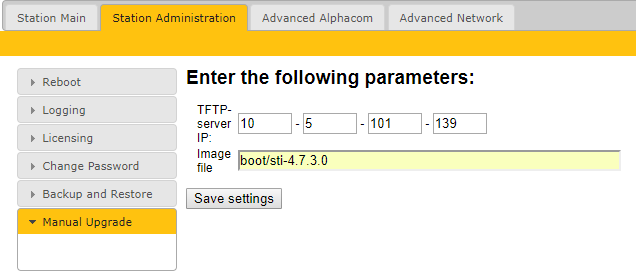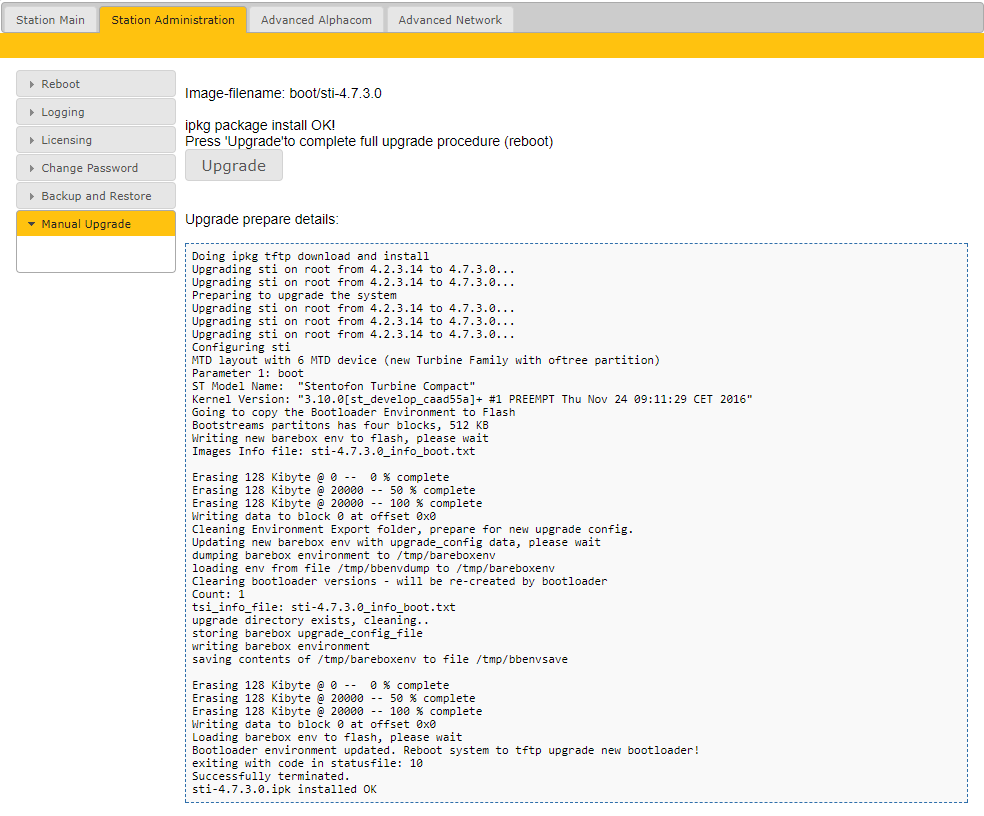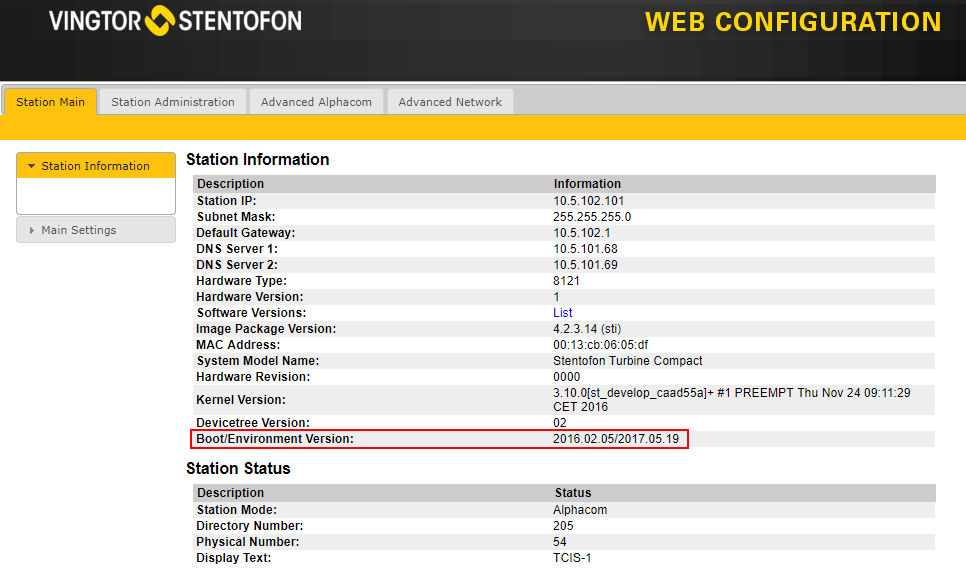Difference between revisions of "Turbine bootloader upgrade"
From Zenitel Wiki
(→Upgrade procedure) |
(→Upgrade procedure) |
||
| Line 18: | Line 18: | ||
# Enter the IP address of the '''TFTP server''' (I.e. the IP address of your PC) | # Enter the IP address of the '''TFTP server''' (I.e. the IP address of your PC) | ||
# Enter the image file prefixed by "boot": '''boot/sti-4.7.3.0''', and click '''Save settings''' | # Enter the image file prefixed by "boot": '''boot/sti-4.7.3.0''', and click '''Save settings''' | ||
| − | [[File: | + | <br> |
| + | [[File:Manual_upgrade.png]] | ||
| + | <br> | ||
# The station will now contact the TFTP server and download the bootloader files. | # The station will now contact the TFTP server and download the bootloader files. | ||
# To proceed with the upgrade press "Upgrade" and the station will reboot and perform the bootloader upgrade. | # To proceed with the upgrade press "Upgrade" and the station will reboot and perform the bootloader upgrade. | ||
| − | + | <br> | |
[[File:Upgrade_button.png]] | [[File:Upgrade_button.png]] | ||
| − | + | <br> | |
The upgrade procedure takes about 3 minutes. The process can be monitored by clicking the '''Log viewer''' tab in the TFTP server program. | The upgrade procedure takes about 3 minutes. The process can be monitored by clicking the '''Log viewer''' tab in the TFTP server program. | ||
Revision as of 09:56, 21 December 2017
This guide describes how to upgrade the boot environment on Turbine stations.
It is strongly recommended that you do a upgrade the bootloader before upgrading from 4.2 to 4.7.
To view the currently installed bootloader version, go to Station Main > Station Information in the Turbine Web interface.
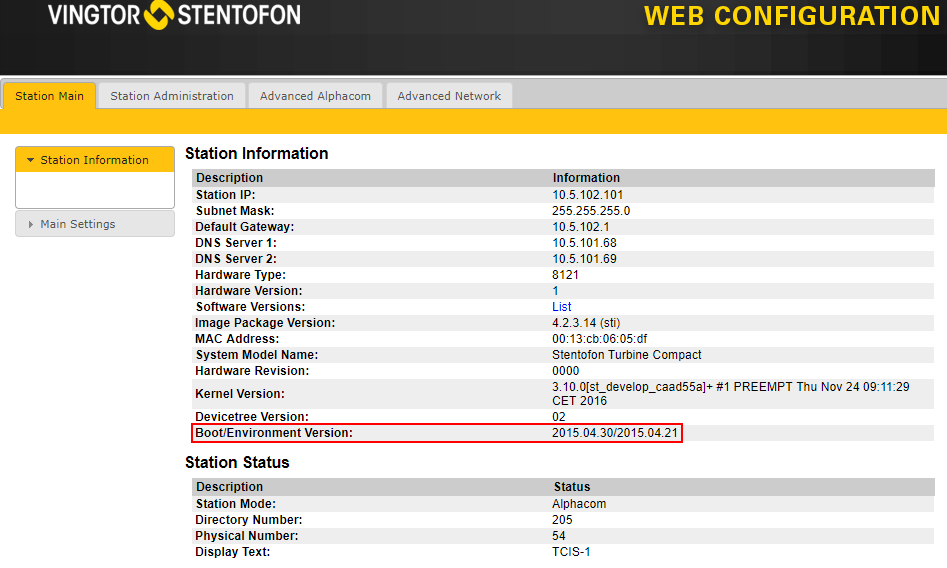
Prerequisites
- A TFTP Server must be available. A TFTP server can be downloaded from here: http://tftpd32.jounin.net/tftpd32_download.html.
- Download the software package sti-4.7.3.0.zip, and unzip the package and store the files in a different folder on your PC.
- Check if your local firewall is not blocking incoming ping/ICMP (Turbine station is pinging TFTP Server during update process)
Upgrade procedure
- Start the TFTP server program and click Browse, and select the folder where the version 4.7.3.0 software files are located
- Log on to the Turbine Station web interface. Default login credentials are admin and alphaadmin. Select Station Administration > Manual Upgrade
- Enter the IP address of the TFTP server (I.e. the IP address of your PC)
- Enter the image file prefixed by "boot": boot/sti-4.7.3.0, and click Save settings
- The station will now contact the TFTP server and download the bootloader files.
- To proceed with the upgrade press "Upgrade" and the station will reboot and perform the bootloader upgrade.
The upgrade procedure takes about 3 minutes. The process can be monitored by clicking the Log viewer tab in the TFTP server program.
Verify the bootloader version in Station Main > Station Information in the Turbine Web interface.