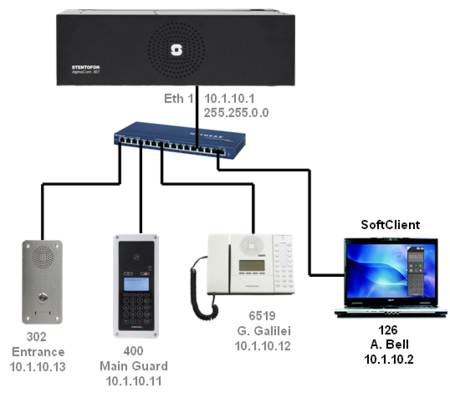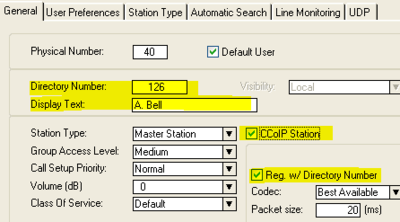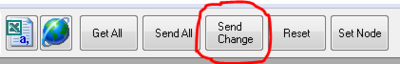Difference between revisions of "1-3c. IP Stations – SoftClient (solution)"
From Zenitel Wiki
(→Install and configure the SoftClient) |
(→Related articles) |
||
| (One intermediate revision by the same user not shown) | |||
| Line 4: | Line 4: | ||
=== Install and configure the SoftClient === | === Install and configure the SoftClient === | ||
| − | * Download the file '''SoftClientSetup.msi''' from e.g. [[Downloads | + | * Download the file '''SoftClientSetup.msi''' from e.g. [[Downloads|Wiki download page]] or from Partnernet, and install it on the PC |
* If not already done, change the IP address of the PC to 10.1.10.90, and subnet mask 255.255.0.0 | * If not already done, change the IP address of the PC to 10.1.10.90, and subnet mask 255.255.0.0 | ||
* Start the SoftClient, and select '''File''' -> '''Preferences''', and set these parameters: | * Start the SoftClient, and select '''File''' -> '''Preferences''', and set these parameters: | ||
| Line 31: | Line 31: | ||
===Related articles === | ===Related articles === | ||
* [[1-3c. IP Stations – SoftClient (practice)]] | * [[1-3c. IP Stations – SoftClient (practice)]] | ||
| + | |||
| + | [[Category: AlphaCom practice]] | ||
Latest revision as of 10:04, 30 June 2022
Install and configure the SoftClient
- Download the file SoftClientSetup.msi from e.g. Wiki download page or from Partnernet, and install it on the PC
- If not already done, change the IP address of the PC to 10.1.10.90, and subnet mask 255.255.0.0
- Start the SoftClient, and select File -> Preferences, and set these parameters:
- Save Settings
- Select Configure Audio Device to adjust speaker and microphone levels
Configure the AlphaCom XE
- In AlphaPro go to Users & Stations, and select physical number 40; 140 Station 40
- Use the section on the right and change the configuration as follows:
- Send the changes to the AlphaCom XE
Troubleshooting
- If the SoftClient does not register, check the following:
- In AlphaWeb, System Configuration -> Filters, verify that port for IP Stations and VoIP Audio is enabled
- In AlphaWeb, System Configuration -> Licenses, verify that there are licenses installed for the SoftClient