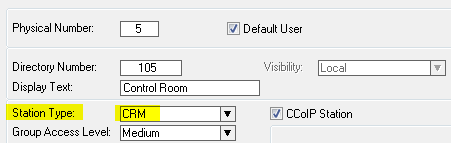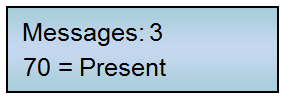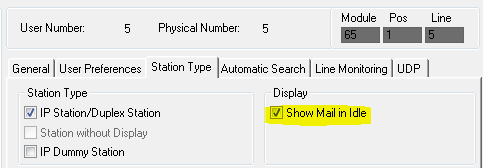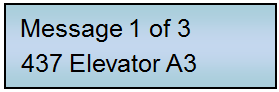Master Station Display configuration
From Zenitel Wiki
By setting a station to Station Type: CRM in AlphaPro the display layout will change from the standard two line display to a four line display.
The display on the station will instead of showing the date, time and station number and name, only show the date and time in the top line. Line 2 and 3 are used for the queue navigation, and line 4 is used for labelling the navigation keys when there is an entry in the queue.
If the CRM station is an IP Station, the CRM station type selection will also turn on the backlight constantly.
Stations not set as CRM will receive all mail messages in the two line display like this:
In AlphaPro there is a flag that can be set to change the display behaviour whenever there is an incoming mail for two line display stations:
The display will then look like this when a mail message arrives: