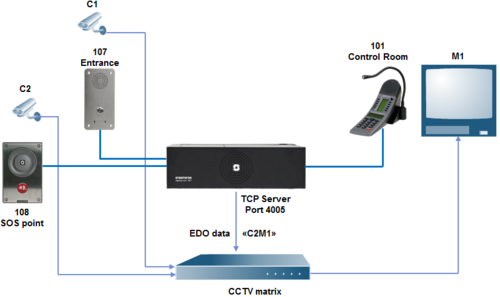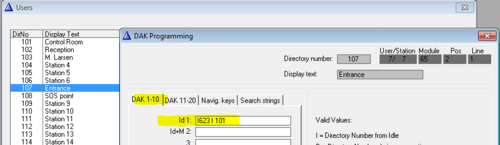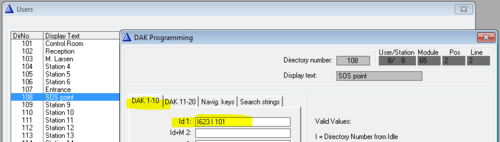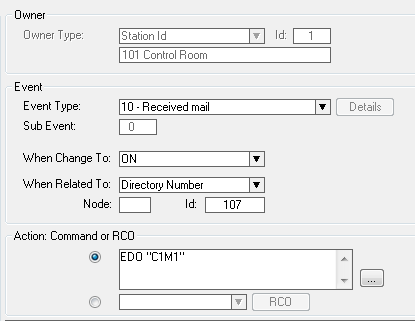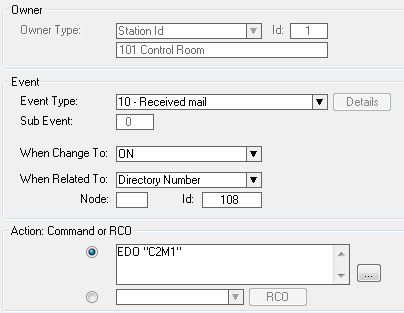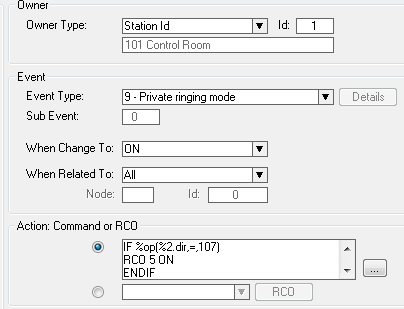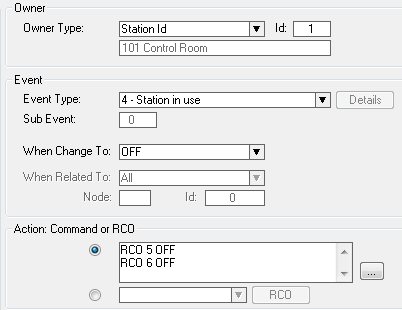Difference between revisions of "2-2c. CCTV with data (1) - Event Handler (solution)"
From Zenitel Wiki
| Line 17: | Line 17: | ||
* ''When a Call Request (= mail) is received at the Control Room, the AlphaCom should send ASCII text on the EDO port 1 to the CCTV system, telling which camera to connect to which monitor.'' | * ''When a Call Request (= mail) is received at the Control Room, the AlphaCom should send ASCII text on the EDO port 1 to the CCTV system, telling which camera to connect to which monitor.'' | ||
* ''The EDO output should be "C1M1" when station 107 is calling, and "C2M1" when station 108 is calling.'' | * ''The EDO output should be "C1M1" when station 107 is calling, and "C2M1" when station 108 is calling.'' | ||
| − | |||
| − | |||
| Line 29: | Line 27: | ||
<br style="clear:both;" /> | <br style="clear:both;" /> | ||
| − | + | '''CCTV Control:''' | |
| − | + | * ''The AlphaCom should be set as a "TCP Server", and TCP port number 4005 should be used for the communication (Hint: Remember to define the port in "Filters" setting).'' | |
| − | + | * ''Use the software "PuTTY" to verify that the correct data is being transmitted from the AlphaCom (In PuTTY use the protocol = "Raw").'' | |
| − | |||
| − | |||
| − | |||
| − | |||
====Relay control. Alternative solution ==== | ====Relay control. Alternative solution ==== | ||
Revision as of 16:23, 27 September 2013
Solution
Call buttons:
- Pressing the call button at the Entrance or at the SOS Point should generate a Call Request (623 + 101) to the Control Room.
CCTV Control:
- When a Call Request (= mail) is received at the Control Room, the AlphaCom should send ASCII text on the EDO port 1 to the CCTV system, telling which camera to connect to which monitor.
- The EDO output should be "C1M1" when station 107 is calling, and "C2M1" when station 108 is calling.
When the Control Room receives Call Request (The Received Mail event goes ON), and the caller is station 107, send "C1M1" to the EDO port:
When the Control Room receives Call Request (The Received Mail event goes ON), and the caller is station 108, send "C2M1" to the EDO port:
CCTV Control:
- The AlphaCom should be set as a "TCP Server", and TCP port number 4005 should be used for the communication (Hint: Remember to define the port in "Filters" setting).
- Use the software "PuTTY" to verify that the correct data is being transmitted from the AlphaCom (In PuTTY use the protocol = "Raw").
Relay control. Alternative solution
This solution reduces the number of events. Instead of using one event for each substation, one can set the "When Related To" = "All", and use the IF statement to check who is calling.
Action string:
IF %op(%2.dir,=,107) RCO 5 ON ENDIF IF %op(%2.dir,=,108) RCO 6 ON ENDIF
Explanation: If the call is from 107, turn on RCO 5. If the call is from 108, turn on RCO 6.
When the Control Room station returns to idle, the outputs should go off: