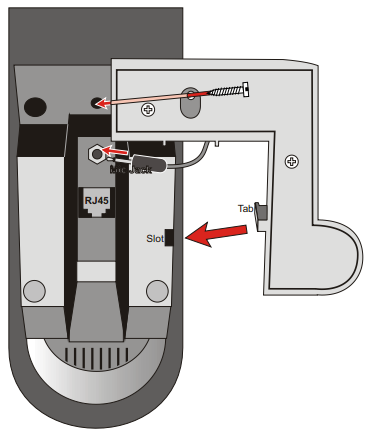Gooseneck Microphone - 1007007010: Difference between revisions
From Zenitel Wiki
No edit summary |
|||
| Line 19: | Line 19: | ||
==Additional Documentation== | ==Additional Documentation== | ||
For more documentation please see http://www.zenitel.com/product/microphone-dual-display-station | For more documentation please see http://www.zenitel.com/product/microphone-dual-display-station | ||
[[Category: Stations]] | [[Category: Stations]] | ||
Revision as of 12:38, 20 October 2016
- Gooseneck microphone module
- Ideal in noisy environments
Gooseneck Microphone for:
To install the Gooseneck Microphone:
- Flip the station over so that the bottom side is facing up
- Slide the tab on the microphone foot into the slot on the side of the station
- Secure the microphone foot to the station with a screw as shown
- Plug the microphone jack into the socket just above the RJ45 port
The internal microphone is automatically disconnected when the gooseneck microphone jack is inserted.
Additional Documentation
For more documentation please see http://www.zenitel.com/product/microphone-dual-display-station