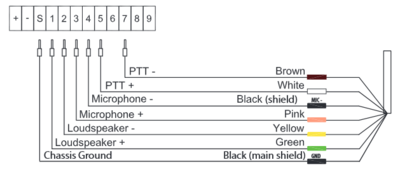TAX-2B: Difference between revisions
From Zenitel Wiki
No edit summary |
|||
| Line 12: | Line 12: | ||
Connect the wire ferrules on the Plugbox cable to the terminal block according to the pin configuration below. Note that the black (shield) wire is labeled '''MIC-''' and the black (main shield) wire is labeled '''GND'''. | Connect the wire ferrules on the Plugbox cable to the terminal block according to the pin configuration below. Note that the black (shield) wire is labeled '''MIC-''' and the black (main shield) wire is labeled '''GND'''. | ||
[[File:TAX-22b connections.PNG|thumb|left| | [[File:TAX-22b connections.PNG|thumb|left|400px|Connecting TAX-2b Plugbox to TFIX series Intercoms]] | ||
<br style="clear:both;" /> | <br style="clear:both;" /> | ||
Revision as of 11:56, 3 January 2017
Highlights
- 10m cable for EX-areas
- Compact, rugged plugbox with PTT for Industrial application
- IP Rating: IP66
- For use with Headset - AK5850HS
- Designed for Exigo & Turbine EX explosion-proof intercoms
Connecting TAX-2b Plugbox to TFIX series Intercoms
Connect the wire ferrules on the Plugbox cable to the terminal block according to the pin configuration below. Note that the black (shield) wire is labeled MIC- and the black (main shield) wire is labeled GND.
Additional Documentation
For more documentation please see https://www.zenitel.com/product/tax-2b