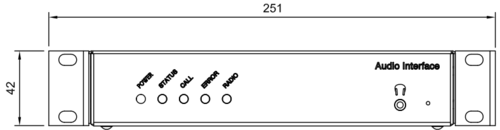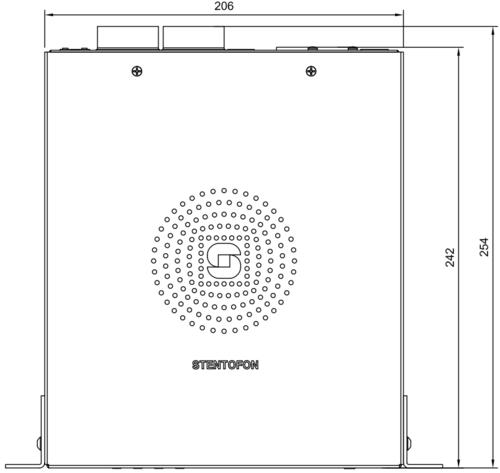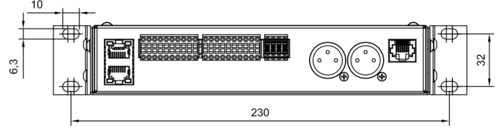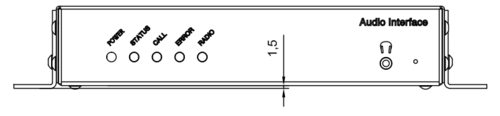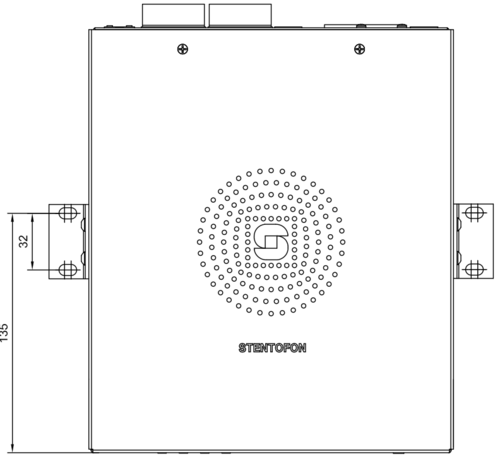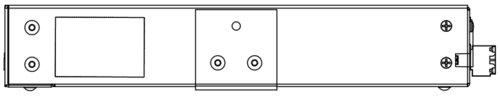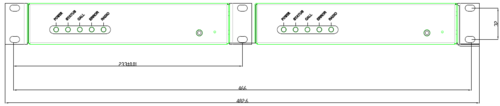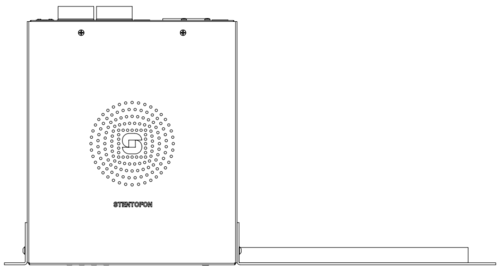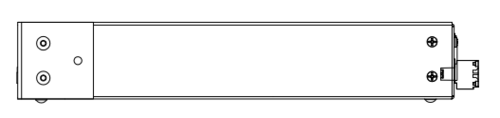IP ARIO Dimensions & Mounting Instructions: Difference between revisions
From Zenitel Wiki
| Line 39: | Line 39: | ||
=== 2 - Two IP-ARIO's side-by-side == | === 2 - Two IP-ARIO's side-by-side === | ||
Mount two IP-ARIO's together side-by-side, and use the 10" inch rack mount brackets to fit them in a 19" rack. | Mount two IP-ARIO's together side-by-side, and use the 10" inch rack mount brackets to fit them in a 19" rack. | ||
Revision as of 23:20, 22 March 2017
| Dimensions (WxHxD) | Weight | |
| IP-ARIO | 210 x 44 x 240 mm | 1.5 kg |
The IP-ARIO comes with mounting brackets in the box for mounting in a 10" rack, or for wall mount.
Mounting in a 10" rack
Mounting on wall
Mounting in a 19" rack
For mounting in a 19" rack there are three alternatives:
1 - Place the IP-ARIO(s) on a 19" rack shelf, item number: 2200002000
2 - Two IP-ARIO's side-by-side
Mount two IP-ARIO's together side-by-side, and use the 10" inch rack mount brackets to fit them in a 19" rack.
3 - For a single IP-ARIO in a 19" rack an extra bracket can be fitted together with one of the accompanying brackets to fill the space four mounting in a 19" rack. The extra bracket has item number 2810011001