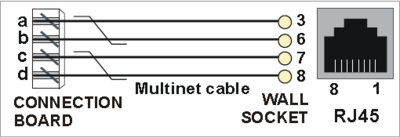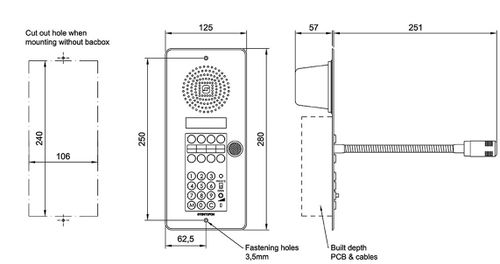Console Master Station - 1007043000: Difference between revisions
From Zenitel Wiki
No edit summary |
|||
| (18 intermediate revisions by 2 users not shown) | |||
| Line 1: | Line 1: | ||
[[image: | {{obsolete}} | ||
{{A}} | |||
[[image:1007043000.PNG|thumb|250px|Console Master Station 1007043000]] | |||
===<u>Highlights</u>=== | |||
* Ideal for public address applications | |||
= | |||
* Fully equipped master station with free access to all extensions and features | * Fully equipped master station with free access to all extensions and features | ||
* Eight freely programmable single touch keys | * Eight freely programmable single touch keys | ||
| Line 13: | Line 10: | ||
* Rugged front plate of anodised brushed aluminium | * Rugged front plate of anodised brushed aluminium | ||
* Private / Open switch | * Private / Open switch | ||
* Dynamic | * Dynamic gooseneck microphone | ||
* Adjustable loudspeaker volume | * Adjustable loudspeaker volume | ||
== Mounting == | ===<u>Wiring</u>=== | ||
For server end connection details see [[ASLT - AlphaCom Subscriber Line Board]] | |||
[[image:AnalogueStationConnection1.png|left|400px|]] | |||
<br style="clear:both;" /> | |||
===<u>Dimensional Drawing</u>=== | |||
[[File:1007043000-dimensions 0.jpg|500px]] | |||
<br style="clear:both;" /> | |||
===<u>Programming DAK</u>=== | |||
The upper row of DAK keys are DAK 3, 5, 7 and 9 counted from left to right. | |||
The lower row of DAK keys are DAK 4, 6, 8 and 10 counted from left to right. | |||
===<u>Mounting</u>=== | |||
The station can be mounted in: | The station can be mounted in: | ||
* [[Back box - 1006030000|On-wall back box 1000603000]], or | * [[Back box - 1006030000|On-wall back box 1000603000]], or | ||
* [[Back box - 1006020000|Flush mount back box 1000602000]] | * [[Back box - 1006020000|Flush mount back box 1000602000]] | ||
===<u>[http://www.zenitel.com/product/console-master-station Additional Documentation on Zenitel.com]</u>=== | |||
[[Category: Stations]] | [[Category: Discontinued Stations]] | ||
Latest revision as of 12:52, 14 June 2018
Highlights
- Ideal for public address applications
- Fully equipped master station with free access to all extensions and features
- Eight freely programmable single touch keys
- 2 x 16 character alphanumeric display
- Rugged front plate of anodised brushed aluminium
- Private / Open switch
- Dynamic gooseneck microphone
- Adjustable loudspeaker volume
Wiring
For server end connection details see ASLT - AlphaCom Subscriber Line Board
Dimensional Drawing
Programming DAK
The upper row of DAK keys are DAK 3, 5, 7 and 9 counted from left to right. The lower row of DAK keys are DAK 4, 6, 8 and 10 counted from left to right.
Mounting
The station can be mounted in: