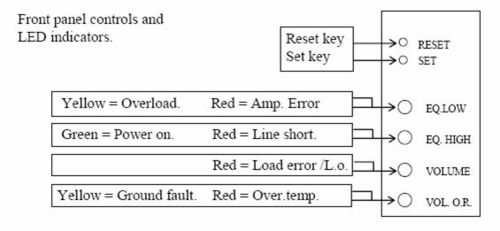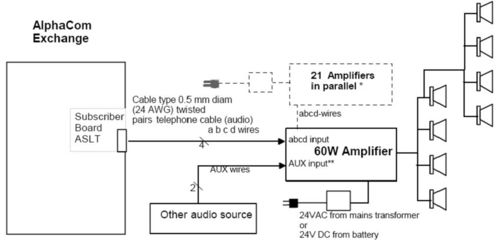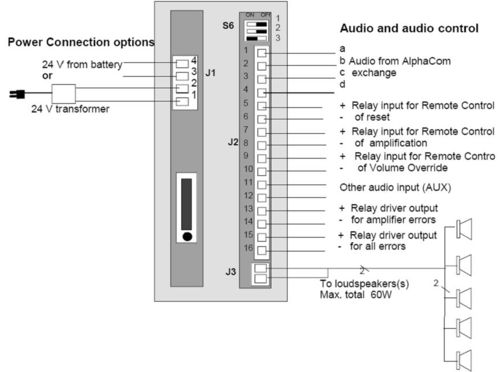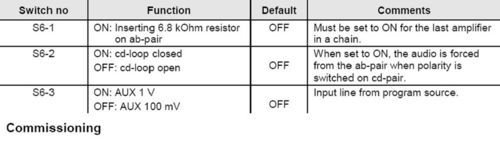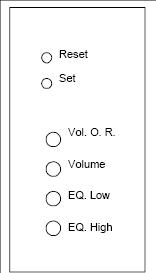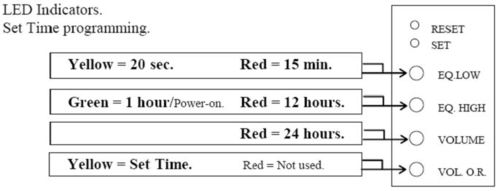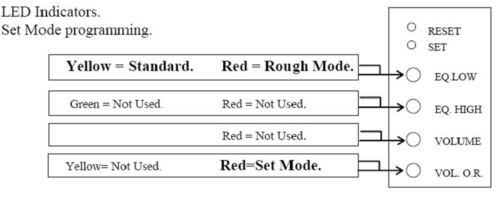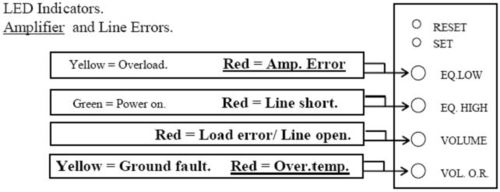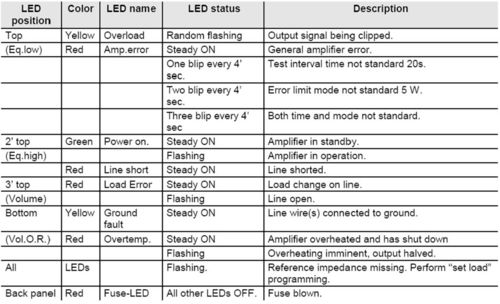IG60 - InterGuard 60W Amplifier: Difference between revisions
From Zenitel Wiki
No edit summary |
|||
| (3 intermediate revisions by 3 users not shown) | |||
| Line 1: | Line 1: | ||
{{Obsolete}} | |||
[[Image:1009971000.PNG|thumb|200px]] | [[Image:1009971000.PNG|thumb|200px]] | ||
[[Image:9971 2 RS.jpg|thumb|280px]] | [[Image:9971 2 RS.jpg|thumb|280px]] | ||
| Line 277: | Line 279: | ||
====Parallel Amplifiers==== | ====Parallel Amplifiers==== | ||
N/A<br style="clear:both;" /> | |||
<br style="clear:both;" /> | |||
=====Additional Information===== | =====Additional Information===== | ||
| Line 298: | Line 299: | ||
<br style="clear:both;" /> | <br style="clear:both;" /> | ||
Reset: Push button to reset the amplifier, also used during commissioning<br/> | Reset: Push button to reset the amplifier, also used during commissioning<br /> | ||
Set: Push button used during commissioning<br/> | Set: Push button used during commissioning<br /> | ||
Eq. low: Potentiometer for bass adjustment<br/> | Eq. low: Potentiometer for bass adjustment<br /> | ||
EQ. high: Potentiometer for treble adjustment<br/> | EQ. high: Potentiometer for treble adjustment<br /> | ||
Volume: Potentiometer for output volume control<br/> | Volume: Potentiometer for output volume control<br /> | ||
Vol.O.R.: Potentiometer used to adjust the volume for volume override function<br/> | Vol.O.R.: Potentiometer used to adjust the volume for volume override function<br /> | ||
Through the holes for the potentiometers on the front plate, you can see 7 LEDs, which are used to indicate programmed values. | Through the holes for the potentiometers on the front plate, you can see 7 LEDs, which are used to indicate programmed values. | ||
| Line 464: | Line 465: | ||
* The line will be tested after each RESET. After 20 sec. all line error LEDs will be updated. | * The line will be tested after each RESET. After 20 sec. all line error LEDs will be updated. | ||
[[Category: | [[Category:Discontinued Products]] | ||
Latest revision as of 09:47, 12 July 2021
The InterGuard 60 W Amplifier is available in two versions, for 100 V and 50 V loudspeaker lines.
Highlights
- 1 output for 100 V line with a maximum of 60 W load
- Line monitoring on loudspeaker output. The monitoring can be integrated with the AlphaCom line monitoring feature
- Status indicators at the front shows error type:
- Line error, amplifier error, load error, overheating, GND fault and overload
- AUX input and/or AlphaCom abcd-wire input
- Connection to AlphaCom as a station or in parallel with a station
- Volume control, and bass/treble control accessible in front. Volume level is adjustable
- Volume override facility
- Standby mode when no signals are present to preserve power
- Set and reset keys for programming and service of the amplifier. Programmable impedance level for line monitoring, time between tests and error detection limits
- Monitoring of amplifier and output for automatic change-over to standby amplifier
- Each amplifier in closed housing, complies with IP20 classification (finger-proof)
- Designed to meet IEC65/EN60950 requirements
Additional Documentation on Zenitel.com
Areas of Use - Features
The amplifier is intended for use with AlphaCom exchanges for distributing voice evacuation messages, information calls, background music or any other audio signals.
Because the AlphaCom is a wide-bandwidth audio switch, it is well suited for routing high-quality audio to output subscriber lines. The IG60 input is then connected to the a-b subscriber pair and the amplified audio is distributed out on 100 V rms. or 50V rms. loudspeaker lines.
An additional separate AUX input is available on the IG60 for direct connection of radio tuners, CD players, etc.
A Volume Override facility is provided for messages that need extra attention.
The Loudspeaker Line Monitoring detects changes in loudspeaker load and reports the errors by means of LED indicators on the amplifier. It also shorts cd-wires, and sends a general fault message as well as a signal to the internal line error relay driver. The amplifier also monitors its own functions and performs a controlled shutdown at over-temperature.
It reports any amplifier errors by means of LED indicators, sends a general fault message to the AlphaCom exchange and operates a relay driver that can be used for automatic changeover to a standby amplifier.
Audio Connections
Connection Options
The amplifier is connected to an AlphaCom exchange through the abcd-wire input and to another audio source through the AUX input. The abcd and AUX inputs can both be connected, but audio on the abcd-wires then has priority over the AUX input.
The connection options are:
- To the AlphaCom exchange as a station:
- A single amplifier on one subscriber output.
- Several amplifiers in parallel on one subscriber output.
- As standby amplifier to another IG60.
- In parallel with a station in an AlphaCom exchange.
- As a stand-alone amplifier to an AUX source.
- To both AlphaCom and AUX at the same time.
Amplifier Connected to AlphaCom Exchange
As an intercom station
The amplifier is connected to the abcd-wires in an AlphaCom exchange in order to amplify the audio on the subscriber lines. The exchange sees the amplifier as a subscriber station.
The ab-pair is the loudspeaker pair, while the cd-pair is the microphone pair. The cd-pair is also used for current detection of the station.
The IG 60 amplifies the audio on the ab-pair. One ab-pair can be connected to 21 amplifiers in parallel, but only one amplifier can terminate the ab-loop. The amplifier can be turned on by the presence of audio on the ab-pair, or by an active AMP_ON control signal.
The amplifier can further be connected to the cd-pair. This serves two purposes:
- If the cd-pair is terminated, a polarity change on the cd-pair will also turn the amplifier on.
- The amplifier can send an error message back to the exchange by shorting the cd-pair.
One cd-pair can have up to 21 amplifiers connected in parallel, but only one amplifier can terminate the cd-loop (Set switch S6-2 ON).
Additional Information
→ You can connect 21 amplifiers in parallel to an AlphaCom exchange. Note the following limitations:
- The RCO signal from the AlphaCom can only drive one amplifier input. The RCO signal must therefore be increased with an external driver if you want to use it on more than one amplifier. For this purpose the MRBD board can be used.
- It is possible to set the amplifier so that it is forced on when polarity is switched on the cdpair. If parallel amplifiers are used, only one of the amplifiers can be turned on this way.
In Parallel with an Intercom Station
The amplifier can be connected to the abcd-wires in parallel with an intercom station, amplifying the audio to that station. The station can be used as usual, for example to answer group calls and make outgoing calls.
Remote control of Amplifier
The audio on the ab input can also be switched on by the AMP_ON remote control signal.
Amplifier used to distribute other audio (Standalone)
The amplifier can also be connected to another audio source like a CD player, radio or other type of audio through the AUX input. The amplifier is then switched on by the presence of audio on the AUX input. The AUX input sensitivity can be either 100 mV or 1 V, which you can select by DIP-switch setting. There is no control signal to keep the amplifier on permanently. During pauses and very low audio input, the amplifier will go into standby mode after 5 seconds.
The IG60 can also be used as a standalone amplifier when connected to the AUX input. Set the line monitoring to occur only once every 24 hours.
The AUX input is 600 ohm. Several amplifiers in parallel may overload the source.
Audio Priorities
If all audio input and control options are used, the audio priorities are:
- Level 3 (highest) Activated AMP_ON control or polarity change on c-d pair. Uses audio from ab-pair input.
- Level 2 Audio on ab-pair (squelch). Uses audio from ab-pair input.
- Level 1 Audio on AUX pair (squelch) (not if level 2 or 3 occurs). Uses audio from AUX input.
Audio Output Adjustments
The amplifier has two controls labeled “volume” and “vol. override”, as well as bass (EQ low) and treble (EQ high) controls. All four are accessible at the front.
The amplifier also has an overload LED to help to adjust the amplifier gain and input signal strength. If the overload LED flashes, the output signal is being clipped.
Normally, both a-b wire and AUX signals are amplified as set by the VOLUME potentiometer. To obtain different output levels, the output signals from the different audio sources must be adjusted.
When the external “vol_overr.” control signal is activated, the volume is set by the VOL. OVERRIDE potentiometer. The volume setting applies to both a-b wire and AUX signals.
Below is an application example of how the volume override function can be used:
- Very low audio (background music, etc.) from one source is interrupted with loud audio (voice messages) from another source. Both music and messages come from the AlphaCom’s ab-pair. The music can then use the (normal) VOLUME potentiometer, set at low gain, while the messages are accompanied by an external “vol_overr control signal” that switches to the VOL. OVERRIDE potentiometer with high gain.
Additional Information
- NOTE: The “vol_override control signal” can be activated by a RCO (Remote Control Output) signal from the AlphaCom. The RCO signal must be programmed to become active whenever a call or group call is set up to that subscriber position, but not if music is set up.
- NOTE: Another way to get a “vol_override control signal” is to take it from a switch connected to the announcement microphone.
- NOTE: The RCO signal from the AlphaCom can only drive one amplifier input. If several amplifiers are used in parallel, the signal must be increased with an external driver.
Front Panel Control and Indicators
At the front you will find the following controls and indicators:
- Volume controls
- Equalizer controls
- Set keys
- LED indicators for error reporting
- Through the holes for the potentiometers on the front plate, you can see 7 LEDs which are used for status and error reporting. The LEDs are also used for indicating values during commissioning.
Volume Control
The potentiometers are accessible through holes in the front plate for adjusting:
- Ordinary volume output
- Volume for the volume override function
Equalizer Control
The potentiometers are accessible through holes in the front plate for adjusting:
- Bass (Eq. low)
- Treble (Eq. high)
Reset and Set Keys
The reset key restarts the internal processor. An automatic line-test is performed after each reset. The reset signal can be triggered via an external input which makes it possible to activate the reset function from a central control room. In conjunction with the set key, the reset key is also used during commissioning of the amplifier.
The set key is used for programming and for setting new line impedance references.
The keys are behind the front plate and can be reached with a thin pen.
LED Indications for Error Reporting
The LEDs are hidden behind the front plate, but the light can be seen through the potentiometer slits.
2 LEDs for status: Power-on, Overload (clipping).
3 LEDs for line-errors: Line-short, Load-error Ground-fault.
2 LEDs for amplifier errors: Amp-error, Over-temp.
See error reporting details under Error Reports / LED Indications
The Load-error LED has two functions, Load-error (light on) and Line-open flashing).
During programming the LEDs take on a different meaning - see "Set Time and Mode" under Commissioning
Line Monitoring and Error Reporting
The amplifier has a built-in monitoring function for the output line. The built-in monitoring checks the line to the loudspeakers for load changes, open or shorted line and ground faults.
If the amplifier is connected to an AlphaCom exchange as a station, the abcd-wires are included in the system line monitoring feature. If the amplifier is connected in parallel with a station, it has no monitoring, as the ab- and cd-wires are not terminated.
It is possible to use the amp_error relay and/or line_error output as an RCI input to the AlphaCom exchange. In this way, for example, a text message can be sent to a station when there is an error on the amplifier.
The AUX input wires have no monitoring.
Reference impedance for line monitoring, time between line tests and error detection limits can be programmed at the amplifier. The set and reset keys in the front panel are used for the programming.
Monitoring modes of loudspeaker lines
The amplifier has 2 line monitoring modes with different error limits. It is also possible to adjust the time between the line tests. The default settings are 5 W mode and 20 seconds.
- Standard mode:
- the amplifier detects loudspeaker load errors of 5 W or more. The time interval is 20 seconds.
- In Rough mode:
- the amplifier detects loudspeaker load errors of 15 W or more. The time interval is 20 seconds.
When used as a standalone amplifier, the line monitoring can be is set to occur only once every 24 hours. But it will still monitor the line and display errors by means of LED indicators.
Amplifier errors
The amplifier checks internal references and the temperature of the output stage. If the amplifier detects an internal error it will report amp_error with LED and relay driver output, but still try to operate.
If the amplifier detects overheating, it will report amp_error and turn on the over_temperature LED and shut down temporarily to cool off. It also operates an output for changeover to a possible standby amplifier.
Shortly before the amplifier goes to shutdown it will reduce the output level with 50% and start flashing the over_temperature indicator.
Additional Information
- Reducing the output level reduces the generated heat and may in many cases be enough to stop a total shutdown. During this period the output power will be max. 30 W.
- An overheating shutdown is not a fatal error and may happen if the amplifier is driven very hard. It is a safety mechanism where the amplifier shuts down the output stage to avoid thermal destruction. The amplifier will automatically resume operation when it has cooled down.
Line errors
The amplifier can detect a shorted line, open line, load error, or ground fault. The faults have different detection ranges; see below.
| Loudspeaker lines are tested only when the amplifier is in standby. |
| The total line capacitance must not exceed 27nF.
(About 300 m of 90 nF/km cable.) |
| For ground fault detection, "Battery minus" must be connected to "mains earth". |
Error Reports
The amplifier will report both amplifier and line errors in three ways.
- A LED on the front panel will light or flash to indicate type of error (see LED indications - Error indication).
- The amplifier shorts the cd-pair for 60 sec. to give a “general fault” to the AlphaCom exchange.
- One or both relay drivers are deactivated to give a “general fault” message - see description below. For more details on error reports, see Error Reports / LED Indications
- The amplifier always continues to work, regardless of the errors indicated. The exception is a controlled shutdown due to overheating.
Relay drivers
The amplifier also has two open collector relay drivers that will deactivate during errors and if the amplifier loses power. By connecting external circuits, a current will flow during normal conditions and get cut off during errors and power failures. Maximum current for relay driver is 50 mA.
Control inputs and status outputs
Stand-by Amplifier
An output signal provides the possibility for automatic changeover to a standby amplifier.
Amplification Control
The amplifier can be switched on by using the AMP_on input. This applies amplification to the ab-wire audio connected to the amplifier. When connected to the AlphaCom, the system’s RCO outputs can be used to activate the signal to the amplifier.
Additional Error Indications
The amplifier has two open collector relay drivers that will deactivate during errors and if the amplifier loses power (line_error and amp_error). By connecting external circuits you can report these errors, for example to an external lamp, or send a text message to an AlphaCom station.
The line error output reports line faults, and also amplifier errors, while the amplifier error output report faults on the amplifier itself.
Reset Input
The reset signal can be triggered via an input which makes it possible to reset the amplifier from a central control room.
Power Connections
A detachable plug at the back provides connection for both AC and DC input. The plug has separate connections for AC and DC, e.g. a standby battery, but they can not be used at the same time.
Input range: 24 VAC - 48 VAC or 20 VDC - 56 VDC. Recommended: 24 VAC or 24 VDC
Additional Information
- IMPORTANT, if 48 VAC or 48 VDC are used internal losses and temperature will rise.
- IMPORTANT, do not connect AC power and standby battery without external protection.
NOTE: The AC and DC inputs can not be used simultaneously because the DC input has no protection diode. The rectified AC will therefore continuously charge the battery.
Compliance
The amplifier is enclosed in a housing which complies with the IP20 classification for finger-proof equipment. Used with the AlphaCom system it also complies with the IEC65/EN60950 requirements. The unit is year 2000 compatible.
Mounting
Multiple amplifiers are mounted in standard 3 Unit, 19"racks. There is room for a maximum of 6 amplifiers in one rack. Recommended types are: Vero KM6-EC 3/84/240: 956-241020L (guides: 950-232663G, packet of 10) Recommended blind panels: Vero KM6_II 3U/ 14HP: 957-236059A (replacing one IG60)
- Vero KM6_II 3U/ 42HP: 957-236063K (replacing three IG60)
- Vero KM6_II 3U/ 2HP: 957-236038J (if there are gaps when mixing IG30 and IG60 amplifiers)
Operation
When the amplifier is flashing all LED indicators, it has no loudspeaker line reference impedance and will not operate. A reference impedance must be programmed (see “set load”). Once performed it will start normal operation.
When the amplifier is in standby, the green power-on indicator is turned on.
When the amplifier is active, the green power-on indicator flashes. A yellow clipping indicator may flash occasionally if the output signal is too large.
In both standby and active operation, LED indicators may report line errors and amplifier errors.
Amplified Calling Without Answer to Several Loudspeakers using InterGuard 60 W Amplifiers
Installation Overview
During normal installation and commissioning it is not necessary to open the amplifier.
In this application the InterGuard 60 W is connected as an AlphaCom station.
- If several amplifiers are used in parallel, the Remote Control signal (RCO) must be increased with external driver. Parallel AUX input may load the source down.
- The abcd input has priority over the AUX input
Single Amplifier
- Set switch S6-1 to ON
- Mount the amplifier in a suitable place.
- Connect the audio to the amplifier from the AlphaCom exchange to J2, pin 1-4. Set switch S6-2 to ON if you want to force audio to the loudspeaker when the polarity is switched on the cd-pair. This ensures that audio always comes through even if there is a problem with the VOX control in the system. This option can only be used for one amplifier on the cd-wires.
- Connect the audio from a PA system, a radio, CD player, etc. to J2, pin 11 and 12. Select the volume for the input by using switch S6-3. ON= 1 V OFF=100 mV.
- Connect the loudspeakers(s) to connector J3.
- Connect power either from a battery (pin 3 and 4) or from the mains via a 24 V transformer (pin 1 and 2).
- Connect the signals for remote control inputs and outputs as required.
- GROUNDING: Always connect the amplifier housing to ground. If the amplifier is mounted in a grounded rack, the mounting screws at the front plate provides sufficient grounding.
Parallel Amplifiers
N/A
Additional Information
- For the AlphaCom to detect a valid subscriber line, the a-b loop must be terminated with a 6.8 kOhm resistor. A DIP switch n the back panel of the IG60 connects an internal resistor provided for this purpose. If several amplifiers are connected in parallel to the same ab-pair, only one amplifier must terminate the ab-pair - preferably the one at the end of the chain. For the AlphaCom to turn an amplifier on with cd polarity change, the cd-pair must be terminated in that amplifier. A DIP switch in the back panel of the IG60 connects an optocoupler provided for this purpose.
- The c-d signal can only drive one optocoupler, therefore only one amplifier can terminate the cdpair on each subscriber output.
- The AlphaCom sets out a polarity change on the cd-pair only for point-to-point intercom connections, e.g. calls between two stations. For group calls and program distribution the polarity change feature can not be used.
- The “AMP_ON control signal” can be activated by a RCO (remote control output) signal from the AlphaCom’. The RCO signal must be programmed to become active when a call or group call or program distribution, or all of them, is set up to that subscriber position.
- The RCO signal from the AlphaCom can only drive one amplifier input. If several amplifiers are used in parallel, the signal strength must be increased with an external driver.
- The reason for AMP_ON control and c-d polarity control is to keep the amplifier permanently on, regardless of pauses and audio input level. Otherwise, after 5 seconds with very low audio, the amplifier will go into standby mode.
Switch Settings
Commissioning
Front Controls
Reset: Push button to reset the amplifier, also used during commissioning
Set: Push button used during commissioning
Eq. low: Potentiometer for bass adjustment
EQ. high: Potentiometer for treble adjustment
Volume: Potentiometer for output volume control
Vol.O.R.: Potentiometer used to adjust the volume for volume override function
Through the holes for the potentiometers on the front plate, you can see 7 LEDs, which are used to indicate programmed values.
Line Monitoring
For general information on the line monitoring features, see page 129.
The line monitoring is based on a 20 kHz test-tone, with an output level of 35 Vrms. for 100 V lines and 17 V rms. for 50 V lines. The monitoring circuit then measures the output voltage, current and phase and calculates the impedance.
The load change error reporting is based on relative impedance changes. This makes it possible for the amplifier to track small changes and avoid false errors. In addition, both standard and rough mode have an absolute impedance change limit, which also gives a load error (safety backup).
The amplifier will always continue to work, regardless of the errors displayed. The exception is controlled shutdowns due to overheating.
SET and RESET Keys
The SET and RESET keys in the front panel are used to program:
- Load - This is a line test which measures the line impedance, or loudspeaker oad, and then stores the result in the amplifier’s non-volatile memory.
- Time - this is the line monitoring time interval.
- Mode - to select between standard 5 W mode and rough 15 W error detection limits.
NOTE: The keys are behind the front plate and can be reached with a thin pen. Be aware that the set key lies deeper than the reset key.
NOTE: The term “toggle” is used instead of “push and release” a key.
Additional Information
→ After each reset or power-on, the stored data from “SET load” is used as a starting point reference for calculating relative changes.
→ For the absolute calculation, the stored data is always the reference value.
→ In standard mode the absolute change limit is 10 W (the relative is 5 W).
→ In rough mode the absolute change limit is 20 W (the relative is 15 W).
→ The reason you need to adjust the line monitoring interval is that the 0.5 sec. test makes a slight noise. In quiet areas it may be preferable to increase the time interval between the tests.
SET LOAD
Before the amplifier can be used, you need to do SET LOAD programming. Once this is performed, the amplifier is operational. If loudspeakers are added or removed later, the line impedance will be changed. A new SET LOAD must then be performed, otherwise load errors will be reported.
- Set Load
- Toggle the RESET key.
- The green Power-on LED starts flashing for 4 sec., and during this time the SET key must be toggled.
- The green Power-on LED turns off. Disregard other LEDs (note), and wait 5 sec for time-out.
- After time-out the new loudspeaker load is stored in EEprom and the Poweron LED turns on again.
- NOTE: The other LEDs are showing the present line monitoring interval.
Set Time and Mode
When the Set Load has been performed, the amplifier is ready for use with the default settings for time intervals during line monitoring and in standard mode. If you want to change the mode and the time intervals, do the
following programming:
- Set Time:
- Toggle the RESET key.
- The green Power-on LED starts flashing for 4 sec. During this time the SET key must be pressed.
- When the yellow “Set Time” LED turns on in response, release the SET key. The Set time programming has now been entered.
- The green Power-on LED will stop flashing, and one of five LEDs will turn on to indicate the current time.
- To change the time interval, toggle the SET key (each toggle within 5 sec.) until the desired time indication is shown in the relevant LED (see LED indications for time interval programming).
- Wait 5 sec. for time-out, and the new time interval will be stored.
- Note: If the time is not standard 20 sec, the Amplifier-error LED will flash once every 4th sec.
- Set Mode:
- Hold RESET and SET keys in; release RESET then SET.
- The red “Set Mode” LED will turn on in response. Set mode programming has now been entered.
- One of two LEDs will turn on to indicate the current mode.
- Yellow is Standard 5 W mode. Red is Rough 15 W mode.
- To change the mode, toggle the SET key (each toggle within 5 sec.) between standard and rough.
- Wait 5 sec for time-out, and the new load error mode will be stored.
- Note: If the mode is not standard 5 W, the Amplifier-error LED will flash twice every 4th sec.
- Note: If both time and mode are changed from the standard, the Amplifier-error LED will flash three times every 4th sec.
Clearing Time and Mode Settings
- If you want to clear time and mode programming:
- Toggle RESET
- The green power LED starts flashing, and within 4 seconds you must:
- Press SET key for 5 seconds until all LEDs start flashing.
- The amplifier is now set with the default time (20 sec.) and default mode (standard 5 W load error mode). All LEDs continue flashing while waiting for SET load.
- NOTE: The amplifier will not be operational until a “SET load” is made.
Volume Adjustments
- Set up audio to the amplifier. Use a screwdriver with 3 mm blade to access the potentiometers at the front.
- Adjust the volume using the potmeter VOLUME in the front panel. If the Yellow overload LED flashed, the output level is too high and the output signal is clipped.
- Adjust the bass level using EQ. LOW
- Adjust the treble level using EQ.HIGH
Set up an alarm call to the amplifier and adjust the volume for volume override output.
AlphaCom Programming
- When connected to an AlphaCom exchange: Program the amplifier - see AlphaPro User Guide for details.
- The exchange sees the amplifier as an ordinary station. Set the station type to Substation to prevent mail from being sent to the amplifier.
- Program the directory number for the amplifier. With several amplifiers on one line, they will all have the same number.
- Program the appropriate line monitoring features.
Error Reports / LED Indications
Behind the upper front cover there are 7 LEDs, which are used for error indications. The LEDs are visible through the holes for the potentiometers.
Amplifier errors
The amplifier checks internal references and the temperature of the output stage. If the amplifier detects an internal error, it will report amp_error with LED and relay driver output but still try to operate.
If the amplifier detects overheating it will report amp_error, turn on the over_temperature LED and shut down temporarily to cool off. It will also deactivate a relay driver for changeover to a possible standby amplifier.
Shortly before the amplifier goes to shutdown it will reduce the output level by 50% and start flashing the over_temperature indicator.
Additional Information
- Reducing the output level reduces the generated heat and may in many cases be enough to void a total shutdown. During that period the output power will be max. 30 W.
- An overheating shutdown is not a fatal error and may happen if the amplifier is driven very hard. It s a safety mechanism where the amplifier shuts down the output stage to avoid thermal destruction. The amplifier will automatically resume operation when it has cooled down.
Line errors
The amplifier can detect a shorted line, open line, load error, or ground fault.
* Loudspeaker lines are tested only when the amplifier is in standby. * The total line capacitance must not exceed 27nF. (About 300m of 90nF/km cable.) * For ground fault detection, “Battery minus” must be connected to “mains earth”.
The amplifier reports both amplifier and line errors in three ways.
- A LED on the front panel lights or flashes to indicate type of error.
- The amplifier shorts the c-d wires to the AlphaCom exchange for 60 sec. to give a “general fault” message.
- One or both relay drivers are deactivated to give a “general fault” message
Shorted C-D wire
The amplifier can short the cd-pair for 60 sec. and thereby send a “general fault” message to the exchange. The c-d wire will also be shorted if the amplifier loses power. The exchange must be programmed to send an alert to an operator station when such a condition occurs. The operator will only receive a “general fault” at a specified position, and must visually inspect the error LEDs at the amplifier to find the exact fault.
Additional Information
The short can only stay on for 60 sec; if it stays on longer the exchange will flag the line as “out of order” and refuse to set up new calls to that position.
LED indicators
Note that load error (steady light) and line open (flashing) share the same LED.
When the amplifier is flashing all LED indicators, it has no loudspeaker line reference impedance and will not operate.
LED Indicator Information
Fault Finding
Amplifier error checking
- If the amplifier is dead, check the red fuse-LED in the back. If it is on, the fuse is blown.
- If the cause is overheating, the amplifier resumes operation after it has cooled down.
- If the amplifier does not work and all LEDs are flashing, a “set load” programming must be done.
- If the amplifier does not work and the red “amp-error” LED is on, try to reset and reprogram the amplifier before sending it to service.
Line error checking
The indicator LEDs in the front will show the error type. An open, shorted or grounded line is best fixed by detaching the line connector and doing troubleshooting. Connect the line again and wait for the next line test. The error LED will turn off if the problem is solved.
If the fault is load error, there has been a change in loudspeaker load or line length. Try to localize any defective or disconnected loudspeakers. If any are found, correct the problem and wait for the next line test. The error LED will turn off if the problem is solved.
If the error occurs after a planned change of loudspeaker load or line length, a SET load programming must be made to update the reference impedance. See the programming section.
Additional Information
- To move a speaker and also add 30 meters of cable may be enough to cause a load error.
- The line is not tested when the amplifier is active, only when it is in standby mode.
- The line will be tested after each RESET. After 20 sec. all line error LEDs will be updated.