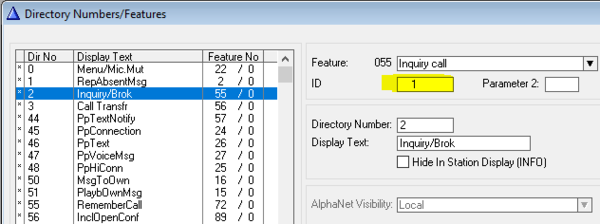Blind Transfer During Connection: Difference between revisions
From Zenitel Wiki
No edit summary |
|||
| Line 18: | Line 18: | ||
*++ | *++ | ||
See also [[Call Transfer]] | |||
[[Category: ICX-AlphaCom features]] | [[Category: ICX-AlphaCom features]] | ||
[[Category: AlphaCom features]] | [[Category: AlphaCom features]] | ||
Revision as of 09:36, 24 May 2022
Description
- Press 2 during conversation to put the station on hold, the station on hold will receive a busy signal
- Dial the directory number of the third station or an idle feature code.
- Station on hold will connect to the feature dialed and disconnect yourself.
Blind Transfer (feature 55/1) is not included in Factory Default. To enable digit "2" for Blind Transfer, modify the parameter 1 as indicated in the screen shot below.
This extends the transfer feature to also give the possibility to do transfer to:
- Stations in private
- Ringing groups
- SIP phones
- Group call
- ++
See also Call Transfer