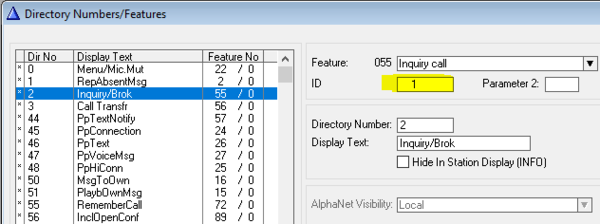Difference between revisions of "Blind Transfer During Connection"
From Zenitel Wiki
| (28 intermediate revisions by 3 users not shown) | |||
| Line 1: | Line 1: | ||
| + | {{AI}} | ||
| + | [[Image:BlindTransfer2.PNG|thumb|200px|Blind Transfer feature]] | ||
== Description == | == Description == | ||
| − | + | Blind Transfer is a variant of the standard [[Call Transfer]]. | |
| + | *Press 2 during conversation to put the station on hold, the station on hold will receive a busy signal | ||
| + | *Dial the directory number of the third station or an idle feature code. | ||
| + | *Station on hold will connect to the feature dialed and disconnect yourself. | ||
| − | + | Blind Transfer (feature 55/1) is not included in Factory Default. To enable digit "2" for Blind Transfer, modify the parameter 1 as indicated in the screen shot below. | |
| − | * Stations in private | + | |
| + | [[File:BlindTransfer.PNG|thumb|left|600px|Change "ID" to "1" to turn digit "2" during a call into a Blind Transfer]] | ||
| + | <br style="clear:both;" /> | ||
| + | |||
| + | This extends the transfer feature to also give the possibility to do transfer to: | ||
| + | * Stations in private | ||
* Ringing groups | * Ringing groups | ||
| + | * SIP phones | ||
* Group call | * Group call | ||
*++ | *++ | ||
| − | |||
| − | |||
| − | |||
| − | |||
| − | |||
| − | |||
| − | + | See also [[Call Transfer]] | |
| − | + | [[Category: ICX-AlphaCom features]] | |
| − | + | [[Category: AlphaCom features]] | |
| − | |||
| − | |||
Latest revision as of 09:37, 24 May 2022
Description
Blind Transfer is a variant of the standard Call Transfer.
- Press 2 during conversation to put the station on hold, the station on hold will receive a busy signal
- Dial the directory number of the third station or an idle feature code.
- Station on hold will connect to the feature dialed and disconnect yourself.
Blind Transfer (feature 55/1) is not included in Factory Default. To enable digit "2" for Blind Transfer, modify the parameter 1 as indicated in the screen shot below.
This extends the transfer feature to also give the possibility to do transfer to:
- Stations in private
- Ringing groups
- SIP phones
- Group call
- ++
See also Call Transfer