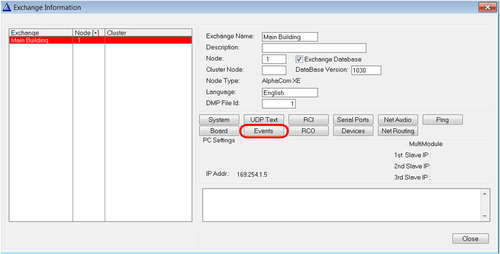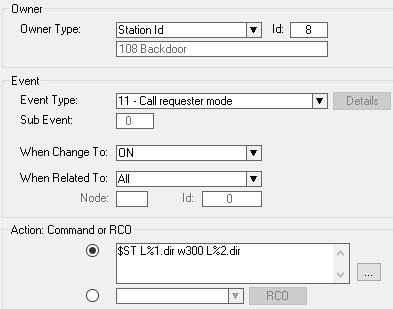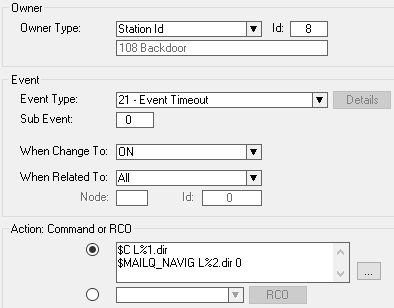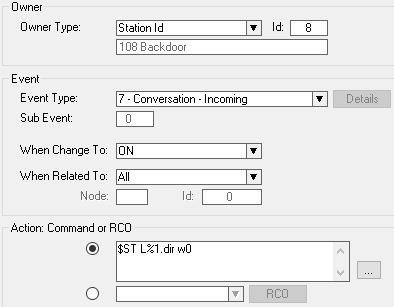Door Station call timeout: Difference between revisions
From Zenitel Wiki
(Created page with "{{AI}} This application sets a timer on a call request from a specific station or group. Useful to prevent a door station to be left ringing if the receiver is unattended, i.e...") |
No edit summary |
||
| Line 14: | Line 14: | ||
<br style="clear:both;" /> | <br style="clear:both;" /> | ||
{{Code2| | |||
$[[SET TIMER|ST]] L%1.dir w300 L%2.dir | |||
}} | |||
The timer portion of the action command is set at w300, which is 300 x 100 milliseconds (30 seconds). This can be adjusted as needed. | The timer portion of the action command is set at w300, which is 300 x 100 milliseconds (30 seconds). This can be adjusted as needed. | ||
| Line 23: | Line 24: | ||
<br style="clear:both;" /> | <br style="clear:both;" /> | ||
{{Code2| | |||
$C L%1.dir | |||
$[[MAILQ_NAVIG]] L%2.dir 0 | |||
}} | |||
| Line 33: | Line 35: | ||
<br style="clear:both;" /> | <br style="clear:both;" /> | ||
{{Code2| | |||
$ST L%1.dir w0 | |||
}} | |||
Upload the database and you are ready to test. | Upload the database and you are ready to test. | ||
Latest revision as of 13:03, 31 May 2022
This application sets a timer on a call request from a specific station or group. Useful to prevent a door station to be left ringing if the receiver is unattended, i.e. after hours.
Go to Exhcange&System from the top menu in AlphaPro:
From the Exchange&System window choose the Events button:
In the Event Actions window click the Insert button and create an event like this:
Action commands:
$ST L%1.dir w300 L%2.dir
The timer portion of the action command is set at w300, which is 300 x 100 milliseconds (30 seconds). This can be adjusted as needed.
Another event is needed to cancel the call and the call request when the timer expires. Click the Insert button again to create this event:
Action commands:
$C L%1.dir $MAILQ_NAVIG L%2.dir 0
Last, if someone answers the Call Request this event will cancel the timer that was started:
Action commands:
$ST L%1.dir w0
Upload the database and you are ready to test.