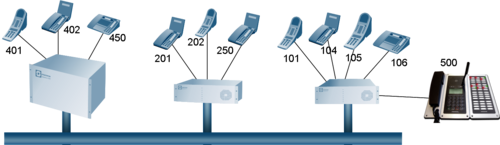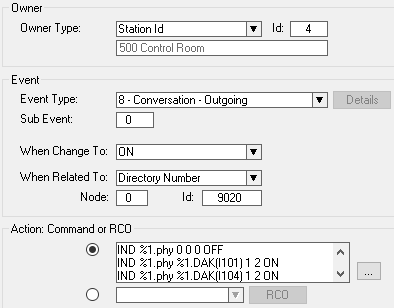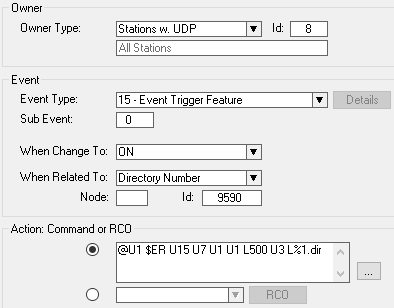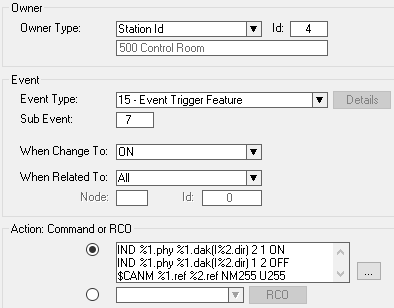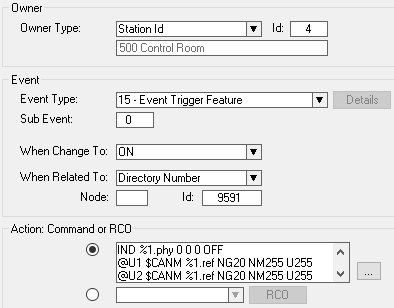Emergency group call with acknowledge: Difference between revisions
From Zenitel Wiki
No edit summary |
|||
| (8 intermediate revisions by the same user not shown) | |||
| Line 3: | Line 3: | ||
A special group of stations receives emergency broadcast from a [[CRMIV]] or [[CRMV]] station. The members can be located in different nodes in AlphaNet. When the CRM station activates the emergency call, the corresponding LED's in the DAK module gives a red slow blinking. At the same time a display message is transmitted to the members. | A special group of stations receives emergency broadcast from a [[CRMIV]] or [[CRMV]] station. The members can be located in different nodes in AlphaNet. When the CRM station activates the emergency call, the corresponding LED's in the DAK module gives a red slow blinking. At the same time a display message is transmitted to the members. | ||
An acknowledge code must be | An acknowledge code must be dialed from the stations in the special group to tell the CRM that the member has acknowledged the emergency call. When the code is dialed the LED indication will change to steady green, and the display message will be cleared from that station. For those stations who don't acknowledge the call, the display message will remain in the station to indicate that the emergency call has been active while they were away. | ||
A "Clear" code | A "Clear" code dialed on the CRM station will turn off all LED indications on the CRM, and remove the display information from all member stations. | ||
==Configuration example== | ==Configuration example== | ||
| Line 22: | Line 22: | ||
=== Emergency Broadcast Activation === | === Emergency Broadcast Activation === | ||
In the '''Exchange & System''' -> '''Events''' insert a new event: | In the '''Exchange & System''' -> '''Events''' insert a new event: | ||
[[ | [[File:Application12a.png|500px|left|thumb]] | ||
<br style="clear:both;" /> | <br style="clear:both;" /> | ||
{| | {{Code2| | ||
IND %1.phy 0 0 0 OFF | |||
IND %1.phy %1.DAK(I101) 1 2 ON | |||
IND %1.phy %1.DAK(I104) 1 2 ON | |||
IND %1.phy %1.DAK(I105) 1 2 ON | |||
IND %1.phy %1.DAK(I106) 1 2 ON | |||
IND %1.phy %1.DAK(I201) 1 2 ON | |||
IND %1.phy %1.DAK(I202) 1 2 ON | |||
IND %1.phy %1.DAK(I250) 1 2 ON | |||
IND %1.phy %1.DAK(I401) 1 2 ON | |||
IND %1.phy %1.DAK(I402) 1 2 ON | |||
IND %1.phy %1.DAK(I450) 1 2 ON | |||
@U1 $SM %1.ref NG20 U119 NM17 GV U0 'Emergency' U0 | |||
@U2 $SM %1.ref NG20 U119 NM17 GV U0 'Emergency' U0 | |||
IND %1.phy %1.DAK(I101) 1 2 ON | @U3 $SM %1.ref NG20 U119 NM17 GV U0 'Emergency' U0 | ||
IND %1.phy %1.DAK(I104) 1 2 ON | }} | ||
IND %1.phy %1.DAK(I105) 1 2 ON | |||
IND %1.phy %1.DAK(I106) 1 2 ON | When the CRM dials the global group 9020, the first [[IND|IND command]] will switch off all LED's in the CRM. The next IND commands will switch ON the red LED in the required DAK keys, and the [[SEND MAIL|SM command]] will send a mail message to stations in group 20 in each node 1, 2 and 3. The mail has priority 119, and the text 'Emergency' will be displayed. For the member stations it is recommended to enable the flag "Show Mail in Idle" found in the tab 'Station Type' in the '''Users & Stations''' window, as this will cause the mail text to be visible without having to dial the 70-code. | ||
IND %1.phy %1.DAK(I201) 1 2 ON | |||
IND %1.phy %1.DAK(I202) 1 2 ON | |||
IND %1.phy %1.DAK(I250) 1 2 ON | |||
IND %1.phy %1.DAK(I401) 1 2 ON | |||
IND %1.phy %1.DAK(I402) 1 2 ON | |||
IND %1.phy %1.DAK(I450) 1 2 ON | |||
@U1 $SM %1.ref NG20 U119 NM17 GV U0 'Emergency' U0 | |||
@U2 $SM %1.ref NG20 U119 NM17 GV U0 'Emergency' U0 | |||
@U3 $SM %1.ref NG20 U119 NM17 GV U0 'Emergency' U0 | |||
When the CRM dials the global group 9020, the first [[IND|IND command]] will switch off all LED's in the CRM. The next IND commands will switch ON the red LED in the required DAK keys, and the [[SEND MAIL|SM command]] will send a mail message to stations in group 20 in each node 1, 2 and 3. The mail has priority 119, and the text 'Emergency' will be displayed. For the member stations it is recommended to enable the flag "Show Mail in Idle" found in the tab 'Station Type' in the '''Users & Stations''' window, as this will cause the mail text to be visible without having to dial the 70-code. | |||
This event should be programmed only in the node where the CRM station is located. | This event should be programmed only in the node where the CRM station is located. | ||
| Line 60: | Line 49: | ||
In each exchange select the '''Directory & Features''' window, and create an Acknowledge Code, say 9590, with feature number 85/0. | In each exchange select the '''Directory & Features''' window, and create an Acknowledge Code, say 9590, with feature number 85/0. | ||
Create a new event which is triggered when the Acknowledge Code is dialed from any station. This event must be created in all exchanges: | |||
[[ | [[File:Application12b.png|500px|left|thumb]] | ||
<br style="clear:both;" /> | <br style="clear:both;" /> | ||
{| | {{Code2| | ||
@U1 $ER U15 U7 U1 U1 L500 U3 L%1.dir | |||
}} | |||
When a station dials the acknowledge code, an [[EVENT REPORT|ER (Event Report) command]] is sent to node 1 (must be sent to the node where the CRM is located). In node 1 the command will trigger an event of type 15, subevent 7, When Change To: ON, Owner: 500, Related To: The dialing station. | |||
When a station dials the acknowledge code, an [[EVENT REPORT|ER (Event Report) command]] is sent to | |||
=== Acknowledge Event === | === Acknowledge Event === | ||
In the node where the CRM is located, create a new event which is triggered by the ER (Event Report) command generated when the acknowledge code is dialled from any member station. | In the node where the CRM is located, create a new event which is triggered by the ER (Event Report) command generated when the acknowledge code is dialled from any member station. | ||
[[File:Application12c.png|500px|left|thumb]] | |||
<br style="clear:both;" /> | |||
{{Code2| | |||
IND %1.phy %1.dak(I%2.dir) 2 1 ON | |||
IND %1.phy %1.dak(I%2.dir) 1 2 OFF | |||
$CANM %1.ref %2.ref NM255 U255 | |||
}} | |||
The IND command will turn the green LED on and the red LED off in the associated DAK key of the CRM station. The [[CANCEL_MAIL|CANM]] command will delete the mail in the display of the acknowledging station. | |||
The IND command will turn the green LED on and the red LED off in the | |||
=== Clear Code === | === Clear Code === | ||
In the exchange where the CRM is located, select the '''Directory & Features''' window, and create a Clear Code, say 9591, with feature number 85/0. | In the exchange where the CRM is located, select the '''Directory & Features''' window, and create a Clear Code, say 9591, with feature number 85/0. | ||
In the '''Exchange & System''' -> '''Events''' create a new event which is triggered when the Clear Code is | In the '''Exchange & System''' -> '''Events''' create a new event which is triggered when the Clear Code is dialed from the CRM station. This event is needed in the CRM exchange only: | ||
[[File:Application12d.png|500px|left|thumb]] | |||
<br style="clear:both;" /> | |||
{{Code2| | |||
IND %1.phy 0 0 0 OFF | |||
@U1 $CANM %1.ref NG20 NM255 U255 | |||
@U2 $CANM %1.ref NG20 NM255 U255 | |||
@U3 $CANM %1.ref NG20 NM255 U255 | |||
}} | |||
When the Clear Code is dialed the IND command will turn off all LEDs in the CRM, and delete the display message from all stations in local group 20 in each of the nodes 1, 2 and 3. | |||
When the Clear Code is | |||
[[Category:AlphaCom Applications]] | [[Category: AlphaCom Applications]] | ||
[[Category: ICX-AlphaCom Applications]] | [[Category: ICX-AlphaCom Applications]] | ||
[[Category: Control Room Applications]] | [[Category: Control Room Applications]] | ||
Latest revision as of 13:10, 31 May 2022
Feature
A special group of stations receives emergency broadcast from a CRMIV or CRMV station. The members can be located in different nodes in AlphaNet. When the CRM station activates the emergency call, the corresponding LED's in the DAK module gives a red slow blinking. At the same time a display message is transmitted to the members.
An acknowledge code must be dialed from the stations in the special group to tell the CRM that the member has acknowledged the emergency call. When the code is dialed the LED indication will change to steady green, and the display message will be cleared from that station. For those stations who don't acknowledge the call, the display message will remain in the station to indicate that the emergency call has been active while they were away.
A "Clear" code dialed on the CRM station will turn off all LED indications on the CRM, and remove the display information from all member stations.
Configuration example
Let us say that the members of the special group are:
- Node 1: Stations 101, 104, 105 and 106
- Node 2: Stations 201, 202 and 250
- Node 3: 401, 402 and 450
- The CRM directory number is 500. The station numbers above must be assigned to DAK keys on the CRM station.
- Include the stations in the local group 20 in each exchange, and include the local group 20 in global group 20. Assign a directory number to the global group 20, say 9020. The CRM station can now dial 9020 to do the emergency broadcast.
Programming
Emergency Broadcast Activation
In the Exchange & System -> Events insert a new event:
Action commands:
IND %1.phy 0 0 0 OFF IND %1.phy %1.DAK(I101) 1 2 ON IND %1.phy %1.DAK(I104) 1 2 ON IND %1.phy %1.DAK(I105) 1 2 ON IND %1.phy %1.DAK(I106) 1 2 ON IND %1.phy %1.DAK(I201) 1 2 ON IND %1.phy %1.DAK(I202) 1 2 ON IND %1.phy %1.DAK(I250) 1 2 ON IND %1.phy %1.DAK(I401) 1 2 ON IND %1.phy %1.DAK(I402) 1 2 ON IND %1.phy %1.DAK(I450) 1 2 ON @U1 $SM %1.ref NG20 U119 NM17 GV U0 'Emergency' U0 @U2 $SM %1.ref NG20 U119 NM17 GV U0 'Emergency' U0 @U3 $SM %1.ref NG20 U119 NM17 GV U0 'Emergency' U0
When the CRM dials the global group 9020, the first IND command will switch off all LED's in the CRM. The next IND commands will switch ON the red LED in the required DAK keys, and the SM command will send a mail message to stations in group 20 in each node 1, 2 and 3. The mail has priority 119, and the text 'Emergency' will be displayed. For the member stations it is recommended to enable the flag "Show Mail in Idle" found in the tab 'Station Type' in the Users & Stations window, as this will cause the mail text to be visible without having to dial the 70-code.
This event should be programmed only in the node where the CRM station is located.
Acknowledge Code
In each exchange select the Directory & Features window, and create an Acknowledge Code, say 9590, with feature number 85/0.
Create a new event which is triggered when the Acknowledge Code is dialed from any station. This event must be created in all exchanges:
Action commands:
@U1 $ER U15 U7 U1 U1 L500 U3 L%1.dir
When a station dials the acknowledge code, an ER (Event Report) command is sent to node 1 (must be sent to the node where the CRM is located). In node 1 the command will trigger an event of type 15, subevent 7, When Change To: ON, Owner: 500, Related To: The dialing station.
Acknowledge Event
In the node where the CRM is located, create a new event which is triggered by the ER (Event Report) command generated when the acknowledge code is dialled from any member station.
Action commands:
IND %1.phy %1.dak(I%2.dir) 2 1 ON IND %1.phy %1.dak(I%2.dir) 1 2 OFF $CANM %1.ref %2.ref NM255 U255
The IND command will turn the green LED on and the red LED off in the associated DAK key of the CRM station. The CANM command will delete the mail in the display of the acknowledging station.
Clear Code
In the exchange where the CRM is located, select the Directory & Features window, and create a Clear Code, say 9591, with feature number 85/0.
In the Exchange & System -> Events create a new event which is triggered when the Clear Code is dialed from the CRM station. This event is needed in the CRM exchange only:
Action commands:
IND %1.phy 0 0 0 OFF @U1 $CANM %1.ref NG20 NM255 U255 @U2 $CANM %1.ref NG20 NM255 U255 @U3 $CANM %1.ref NG20 NM255 U255
When the Clear Code is dialed the IND command will turn off all LEDs in the CRM, and delete the display message from all stations in local group 20 in each of the nodes 1, 2 and 3.