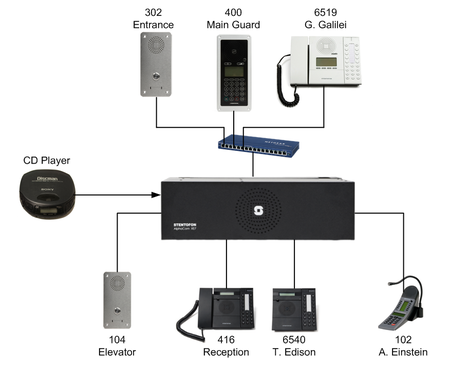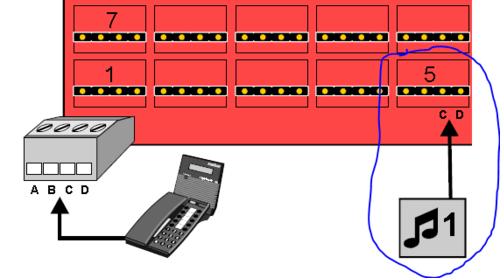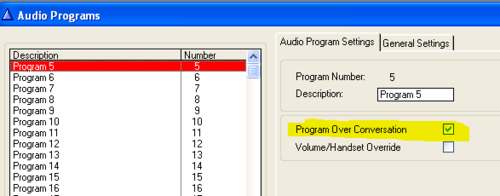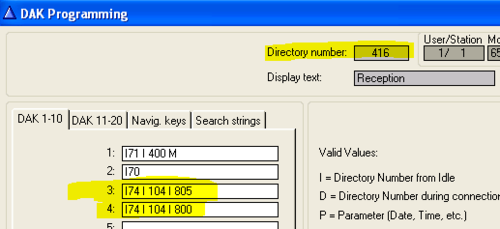Difference between revisions of "1-4d. Main Features - Audio Program (solution)"
From Zenitel Wiki
(Created page with "left|thumb|450px|System configuration <br style="clear:both;" /> === Solution === '''Audio Program''' * ''Connect a CD-player, an iPod, a PC or another a...") |
(→Related articles) |
||
| (8 intermediate revisions by one other user not shown) | |||
| Line 4: | Line 4: | ||
'''Audio Program''' | '''Audio Program''' | ||
* ''Connect a CD-player, an iPod, a PC or another audio device to the program input on physical port 5:'' | * ''Connect a CD-player, an iPod, a PC or another audio device to the program input on physical port 5:'' | ||
| + | [[File:1-4d solution1.PNG|thumb|left|500px|Connect the audio source to the c- and d-wire of port 5]] | ||
| + | <br style="clear:both;" /> | ||
* ''All master stations should be able to individually listen to the Audio Program by dialling the appropriate code (No programming required):'' | * ''All master stations should be able to individually listen to the Audio Program by dialling the appropriate code (No programming required):'' | ||
** Dial 805 to listen to the Audio Program channel. | ** Dial 805 to listen to the Audio Program channel. | ||
| + | |||
* ''The "Audio Program" audio should stay on even if the intercom stations are in conversation:'' | * ''The "Audio Program" audio should stay on even if the intercom stations are in conversation:'' | ||
| + | [[File:1-4d solution2.PNG|thumb|left|500px|For program 5, enable the flag "Program over Conversation"]] | ||
| + | <br style="clear:both;" /> | ||
'''Remote Setup''' | '''Remote Setup''' | ||
| − | * The Reception should be able to turn on "Audio Program" to the Elevator by pressing a single button (DAK). Another DAK key should turn the "Audio Program" off. | + | * ''The Reception should be able to turn on "Audio Program" to the Elevator by pressing a single button (DAK). Another DAK key should turn the "Audio Program" off:'' |
| + | [[File:1-4d solution3.PNG|thumb|left|500px|Program the DAK keys of the Reception to dial 74 + the elevator + program channel"]] | ||
| + | <br style="clear:both;" /> | ||
<br><br><br><br> | <br><br><br><br> | ||
| Line 20: | Line 27: | ||
===Related articles === | ===Related articles === | ||
| − | * [[1-4d. Main Features - Audio Program ( | + | * [[1-4d. Main Features - Audio Program (practice)]] |
| − | |||
[[Category: AlphaCom practice]] | [[Category: AlphaCom practice]] | ||
Latest revision as of 10:05, 30 June 2022
Solution
Audio Program
- Connect a CD-player, an iPod, a PC or another audio device to the program input on physical port 5:
- All master stations should be able to individually listen to the Audio Program by dialling the appropriate code (No programming required):
- Dial 805 to listen to the Audio Program channel.
- The "Audio Program" audio should stay on even if the intercom stations are in conversation:
Remote Setup
- The Reception should be able to turn on "Audio Program" to the Elevator by pressing a single button (DAK). Another DAK key should turn the "Audio Program" off: