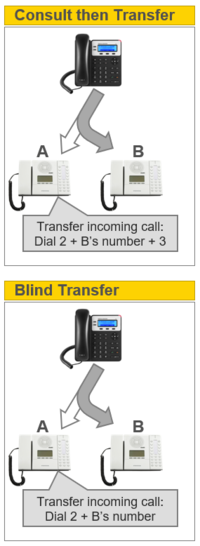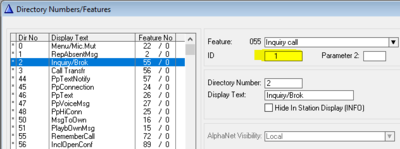Call Transfer: Difference between revisions
From Zenitel Wiki
No edit summary |
No edit summary |
||
| (6 intermediate revisions by the same user not shown) | |||
| Line 5: | Line 5: | ||
| Inquiry Call or Blind Transfer | | Inquiry Call or Blind Transfer | ||
|- | |- | ||
|'''Default directory number''': || 2 | |'''Default directory number''': || 2 (During conversation) | ||
|- | |- | ||
|'''Feature number''': || 55 | |'''Feature number''': || 55 | ||
| Line 11: | Line 11: | ||
|'''Parameter 1''': || 0 = Inquiry (default) <br /> 1 = [[Blind Transfer During Connection|Blind transfer]] (from AMC 10.50) | |'''Parameter 1''': || 0 = Inquiry (default) <br /> 1 = [[Blind Transfer During Connection|Blind transfer]] (from AMC 10.50) | ||
|-valign="top" | |-valign="top" | ||
|'''Description''': || | |'''Description''': || Place the current conversation on hold, and call the third station. Or with parameter 1 = 1 do a blind transfer to a third station or feature. | ||
[[Image: | [[Image:CallTransfer.PNG|thumb|200px|Call Transfer options]] | ||
'''Consult, then Transfer:''' | |||
'''Consult, then Transfer (default):''' | |||
*Press 2 during conversation to put the station on hold, the station on hold will receive a busy signal | *Press 2 during conversation to put the station on hold, the station on hold will receive a busy signal | ||
*Dial the directory number of the third station and establish a second conversation | *Dial the directory number of the third station and establish a second conversation | ||
*Press digit 2 again you can switch between the two conversations (Brokers function) | *Press digit 2 again you can switch between the two conversations (Brokers function) | ||
*Press [[Call Transfer feature|digit 3]] to transfer the call and disconnect yourself, or alternatively, press C-key to cancel the first conversation, then C-key again to cancel the second conversation | *Press [[Call Transfer feature|digit 3]] to transfer the call and disconnect yourself, or alternatively, press C-key to cancel the first conversation, then C-key again to cancel the second conversation | ||
'''Blind Transfer:''' | '''Blind Transfer:''' | ||
| Line 26: | Line 28: | ||
*Station on hold will connect to the feature dialed and disconnect yourself. | *Station on hold will connect to the feature dialed and disconnect yourself. | ||
Blind Transfer (feature 55/1) is not included in | Blind Transfer (feature 55/1) is not included in Factory Default. To enable digit "2" for Blind Transfer, modify the parameter 1 as indicated in the screen shot below. | ||
[[File:BlindTransfer.PNG|thumb|left|400px|Change "ID" to "1" to turn digit 2 into a Blind Transfer]] | [[File:BlindTransfer.PNG|thumb|left|400px|Change "ID" to "1" to turn digit 2 into a Blind Transfer]] | ||
Latest revision as of 16:50, 23 March 2023
| Feature: | Inquiry Call or Blind Transfer |
| Default directory number: | 2 (During conversation) |
| Feature number: | 55 |
| Parameter 1: | 0 = Inquiry (default) 1 = Blind transfer (from AMC 10.50) |
| Description: | Place the current conversation on hold, and call the third station. Or with parameter 1 = 1 do a blind transfer to a third station or feature.
Blind Transfer:
Blind Transfer (feature 55/1) is not included in Factory Default. To enable digit "2" for Blind Transfer, modify the parameter 1 as indicated in the screen shot below.
Note:
See also Blind Transfer During Connection |