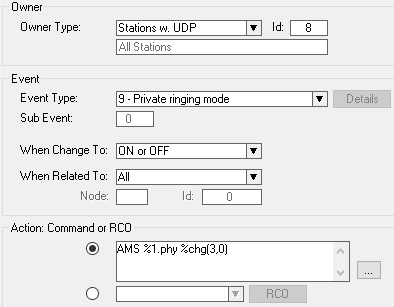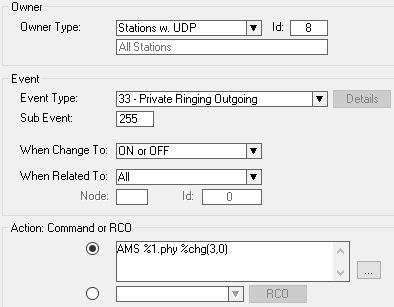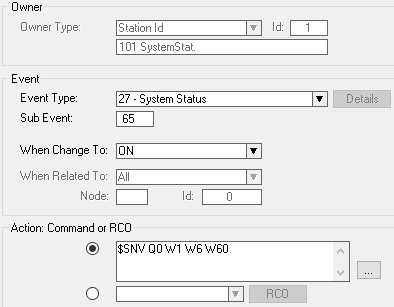Difference between revisions of "Play a customized audio message during ringing"
From Zenitel Wiki
| (4 intermediate revisions by 2 users not shown) | |||
| Line 1: | Line 1: | ||
| − | {{ | + | {{AI}} |
This article describes how a customized ringing signal can be played in the receiving loudspeaker during the ringing sequence. | This article describes how a customized ringing signal can be played in the receiving loudspeaker during the ringing sequence. | ||
| Line 7: | Line 7: | ||
In [[AlphaPro]], go to [[Exchange_%26_System_%28AlphaPro%29#Events|Exchange and System -> Events]], press Insert and create the following event: | In [[AlphaPro]], go to [[Exchange_%26_System_%28AlphaPro%29#Events|Exchange and System -> Events]], press Insert and create the following event: | ||
| − | + | [[File:Application19a.png|left|thumb|500px]] | |
| − | + | <br style="clear:both;" /> | |
| − | | | + | |
| − | + | {{Code2| | |
| − | + | [[AMS - Alarm Message to Station|AMS]] %1.phy %chg(3,0) | |
| − | | | + | }} |
| − | |||
| − | |||
| − | |||
| − | |||
| − | |||
| − | |||
| − | |||
| − | |||
| − | |||
------------ | ------------ | ||
| Line 28: | Line 19: | ||
If a customized ringing signal should be played in the loudspeaker of the initiator this event must be used: | If a customized ringing signal should be played in the loudspeaker of the initiator this event must be used: | ||
| − | + | [[File:Application19b.png|left|thumb|500px]] | |
| − | | | + | <br style="clear:both;" /> |
| − | + | ||
| − | + | {{Code2| | |
| − | | | + | [[AMS - Alarm Message to Station|AMS]] %1.phy %chg(3,0) |
| − | + | }} | |
| − | + | ||
| − | |||
| − | |||
| − | |||
| − | |||
| − | |||
| − | |||
| − | |||
| − | + | {{Note|The audio message will mix with the internal private ringing signal.<br> The private ringing cannot be removed for a single station, only as a global setting for the whole exchange.}} | |
| − | |||
To turn of the private ringing signal create this event, send changes and restart: | To turn of the private ringing signal create this event, send changes and restart: | ||
| − | + | [[File:Application19c.png|left|thumb|500px]] | |
| − | + | <br style="clear:both;" /> | |
| − | + | ||
| − | + | {{Code2| | |
| − | | | + | $SNV Q0 W1 W6 W60 ''(default value is Q15)'' |
| − | | | + | }} |
| − | + | ||
| − | |||
| − | |||
| − | | | ||
| − | |||
| − | |||
| − | |||
| − | |||
| − | [[Category:Applications]] | + | [[Category:AlphaCom Applications]] |
| + | [[Category:ICX-AlphaCom Applications]] | ||
| + | [[Category:Applications using Event Handler]] | ||
Latest revision as of 09:54, 5 May 2023
This article describes how a customized ringing signal can be played in the receiving loudspeaker during the ringing sequence.
Hardware requirement: Black AMC-IP board (AMC11).
The ringing signal must be available as an audio file in wav format. The file must be uploaded to the AMC-IP as an alarm message. A basic or enhanced audio message license is required.
In AlphaPro, go to Exchange and System -> Events, press Insert and create the following event:
Action commands:
AMS %1.phy %chg(3,0)
When a station is called and starts to ring, alarm message number 3 will be played in the speaker. The message will repeat it self until the call is answered, or the ringing times out. Alarm messages are using volume override by default, so the message will be played at maximum output level.
If a customized ringing signal should be played in the loudspeaker of the initiator this event must be used:
Action commands:
AMS %1.phy %chg(3,0)

|
The audio message will mix with the internal private ringing signal. The private ringing cannot be removed for a single station, only as a global setting for the whole exchange. |
To turn of the private ringing signal create this event, send changes and restart:
Action commands:
$SNV Q0 W1 W6 W60 (default value is Q15)