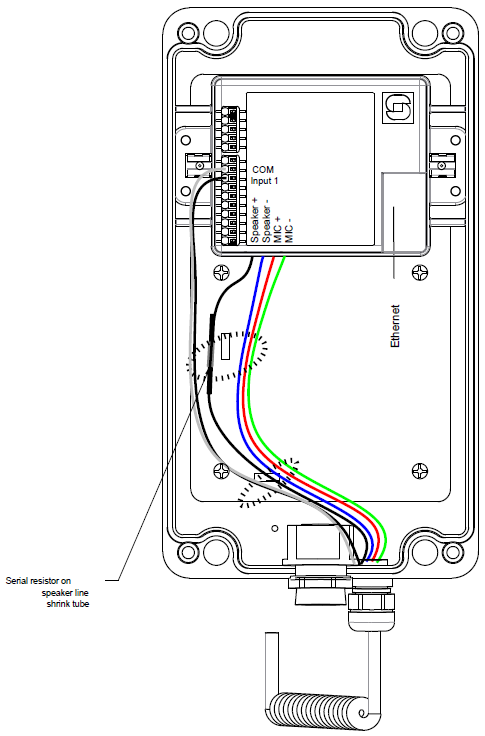|
|
| (16 intermediate revisions by 2 users not shown) |
| Line 1: |
Line 1: |
| ==INCA Based==
| | The IP Hotline handset is using the Mic and Speaker connectors for audio. |
| === Introduction ===
| |
| The table below is an overview of the main connectors involved when installing the IP Hotline Station. | |
|
| |
|
| {| border="1"
| | I/O #1 is used as an input to detect the hook switch |
| |-
| |
| | align=left | LAN (P1) || 10/100 Mbps RJ45 port for LAN (uplink) connection. Supports PoE (802.3af). Draws power from either spare line or signal line.
| |
| |-
| |
| | align=left | AUX (P2) || 10/100 Mbps RJ45 port for auxilliary equipment such as PC or IP Camera.
| |
| |-
| |
| | align=left | Input/Output || Pluggable screw terminal
| |
| |-
| |
| | align=left | Local Power || Pluggable screw terminal, 17-27 VDC Idle 4W, max. 8W
| |
| |-
| |
| |}
| |
|
| |
|
| To access these connectors the front cover must be removed.
| | For more details see [[Turbine Compact series board connectors]] |
|
| |
|
| [[File:IP Master Station Kit.PNG|right|300px]] | | [[File:1008070010 Hotline IP-TKIS.png|500px]] |
| === Power Supply ===
| |
| The IP Hotline Station supports Power over Ethernet (PoE, IEEE 802.3 a-f) where power can be drawn from either the spare line or signal line.
| |
|
| |
|
| If PoE is not available, the IP Hotline Station can be connected to a 24 VDC local power supply.
| |
|
| |
| See Related Article [[INCA Master Station Kit Board Connectors]] for local power supply connections.
| |
|
| |
| === Network Connection ===
| |
| There are two RJ45 ports on the IP Hotline Station:
| |
| :* LAN port (P1): for connecting to the network and the AlphaCom XE Audio Server.
| |
| :* AUX port (P2): for connecting to auxiliary equipment such as a PC or IP Camera.
| |
|
| |
| === Input/Output Connections ===
| |
| There are I/O connection options for the IP Hotline Station. These I/O connections include:
| |
|
| |
| ==== P3 - External Loudspeaker, Relay Output and External Power Input ====
| |
| 6-pin plug-on screw terminal for external connections.
| |
| [[File:IP Master Board 2.PNG|left|thumb|200px|P3]]
| |
| <br style="clear:both;" />
| |
| *Pin 1/2 Connection to the loudspeaker of the handset
| |
| *Pin 3/4 Internal NO relay contact for additional call indication etc.
| |
| *Pin 5/6 Connect 24 VDC for station power if PoE is not used. Pin 6 is positive.
| |
|
| |
| ==== P4 - Inputs and Station LED ====
| |
| 6-pin plug-on screw terminal for external connections.
| |
| [[File:IP Master Board 3.PNG|left|thumb|200px|P4]]
| |
| <br style="clear:both;" />
| |
| *Pin 1/4 Input for Hookswitch for handset cradle (and for restoring Factory Default Setting)
| |
| *Pin 2/4 Input 2 (optional)
| |
| *Pin 3/4 Input 3 (optional)
| |
| *Pin 5/6 Station LED for call message info. (Pin 6 is positive.)
| |
|
| |
| ==== J10 - Microphone ====
| |
| Connection to handset microphone
| |
| [[File:IP Master Board 10.PNG|left|thumb|200px|J10]]
| |
| <br style="clear:both;" />
| |
| *Pin 1 MIC+
| |
| *Pin 2 MIC-
| |
|
| |
| Note that the microphone selection switch next to connector J10 should be in the '''left position''', labeled "Int.".
| |
|
| |
|
| |
| For more details see [[INCA Substation Board Connectors]].
| |
|
| |
| [[Category: INCA Connections]]
| |
| [[Category: Turbine Connections]] | | [[Category: Turbine Connections]] |