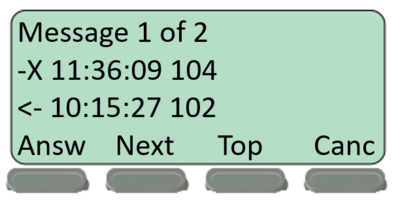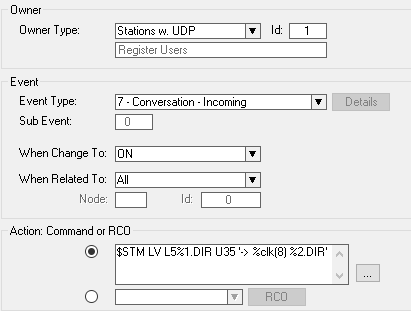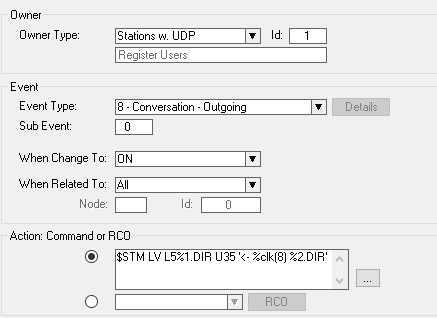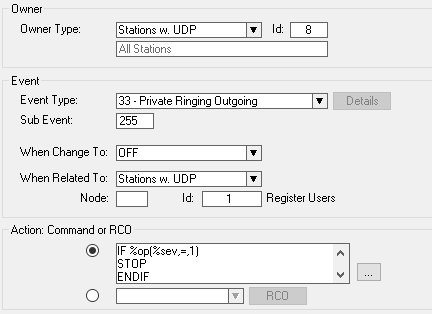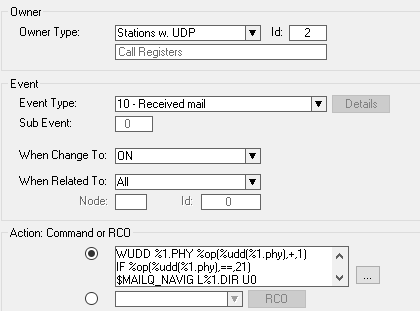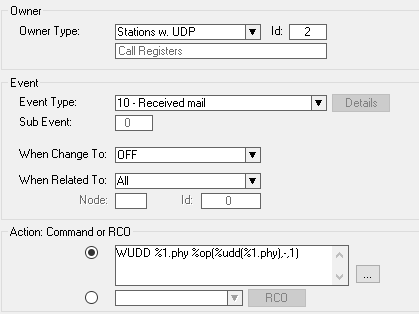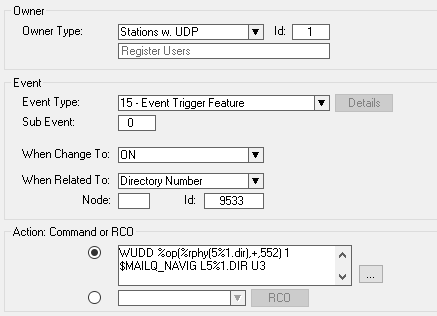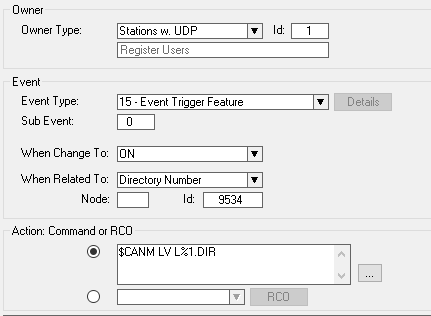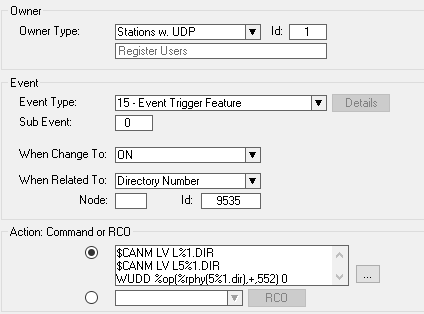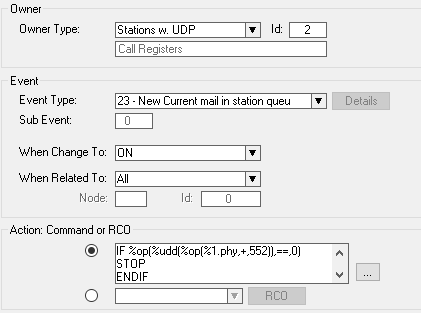Difference between revisions of "Call History (ICX-AlphaCom)"
From Zenitel Wiki
ZenitelAus (talk | contribs) (Tag: Visual edit) |
ZenitelAus (talk | contribs) |
||
| (2 intermediate revisions by the same user not shown) | |||
| Line 1: | Line 1: | ||
{{AI}} | {{AI}} | ||
It is possible to store a Call History for a Master Station, and review this history for Call Direction, Time and Directory Number. | It is possible to store a Call History for a Master Station, and review this history for Call Direction, Time and Directory Number. | ||
| + | [[Image:Call_History.PNG|right|400px|thumb|Call History Display]] | ||
| + | <br style="clear:both;" /> | ||
=Call History= | =Call History= | ||
| Line 33: | Line 35: | ||
Depending on the mode of the Master Station, the user can either scroll the queue using 7 & 9 after dialing 70 to access the mail menu or using the Next and Top keys in CRM mode. | Depending on the mode of the Master Station, the user can either scroll the queue using 7 & 9 after dialing 70 to access the mail menu or using the Next and Top keys in CRM mode. | ||
| − | + | 2 line station displays can be set to display the Mail Queue at Idle, removing the need to dial 70 to display the mail queue - [[TouchLine station used for Call Queing|TouchLine station used for Call Queing - Zenitel Wiki]] | |
Once the user has viewed the list, they can clear away the list or clear the call history. | Once the user has viewed the list, they can clear away the list or clear the call history. | ||
Latest revision as of 02:43, 19 July 2023
It is possible to store a Call History for a Master Station, and review this history for Call Direction, Time and Directory Number.
Call History
Pre-requisites
- 1 Dummy Station for each Master Station, with prefix 5
- If your Master Station is 101, you need a Dummy Station with Directory Number 5101
- This dummy does not need to be an IP Dummy, so CCoIP can be left unchecked. It just needs to be a free physical position with the current number.
- 2 UDP Groups
- UDP 1 for the Master Station
- UDP 2 for the Dummy Stations
- UDD's for the Physical Number of the Dummy Station, plus the Dummy Physical offset by 552
- If your dummy station is Phy 501, you are using UDD 501 + UDD 1053
- Event Trigger 9533 is used to call up the list
- Event Trigger 9534 is used to clear the display
- Event Trigger 9535 is used to clear the call history
- You need to add the Event Triggers using either with or without cancel tone features (52 - Event Trigger without Cancel Tone or 85 - Event Trigger with Cancel Tone)
Principle
As each call action is handled (Incoming, Outgoing or Missed calls), a Text mail is stored in the dummy station.
When the Event Trigger 9533 is dialed, the mail list in the dummy is copied to the Master Station in reverse order.
The display format is Call Direction, Time and Directory Number
- -> for incoming
- <- for outgoing
- -X for missed
The last 20 call events are stored.
Depending on the mode of the Master Station, the user can either scroll the queue using 7 & 9 after dialing 70 to access the mail menu or using the Next and Top keys in CRM mode.
2 line station displays can be set to display the Mail Queue at Idle, removing the need to dial 70 to display the mail queue - TouchLine station used for Call Queing - Zenitel Wiki
Once the user has viewed the list, they can clear away the list or clear the call history.
Limitations
In order to provide a true list of calls, including calls to/from the same number, the mail messages have null as the sender.
Using mail with a sender restricts the list to only 1 entry from that sender, as a queue can only have one entry from each station.
It is therefore not possible to call back to the mail due to the use of Text Mail with no sender.
Events
Conversation Incoming
$STM LV L5%1.DIR U35 '-> %clk(8) %2.DIR'
Conversation Outgoing
$STM LV L5%1.DIR U35 '<- %clk(8) %2.DIR'
Private Ringing Outgoing
IF %op(%sev,=,1) STOP ENDIF $STM LV L5%2.DIR U35 '-X %clk(8) %1.DIR'
Received Mail ON
WUDD %1.PHY %op(%udd(%1.phy),+,1) IF %op(%udd(%1.phy),==,21) $MAILQ_NAVIG L%1.DIR U0 ENDIF
Received Mail OFF
WUDD %1.phy %op(%udd(%1.phy),-,1)
Event Trigger Feature - 9533
WUDD %op(%rphy(5%1.dir),+,552) 1 $MAILQ_NAVIG L5%1.DIR U3
Event Trigger Feature - 9534
$CANM LV L%1.DIR
Event Trigger Feature - 9535
$CANM LV L%1.DIR $CANM LV L5%1.DIR WUDD %op(%rphy(5%1.dir),+,552) 0
New Current Mail
IF %op(%udd(%op(%1.phy,+,552)),==,0) STOP ENDIF $CPYM L%1.DIR W%2.TAG L%1.DIR(3) IF %op(%udd(%op(%1.phy,+,552)),==,%udd(%1.phy)) WUDD %op(%udd(%1.phy),+,552) 0 STOP ENDIF $MAILQ_NAVIG L%1.DIR U7 WUDD %op(%1.phy,+,552) %op(%udd(%op(%1.phy,+,552)),+,1)