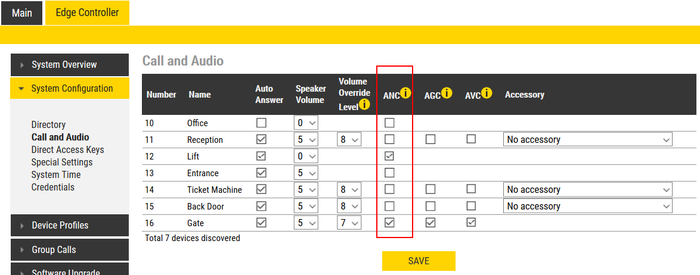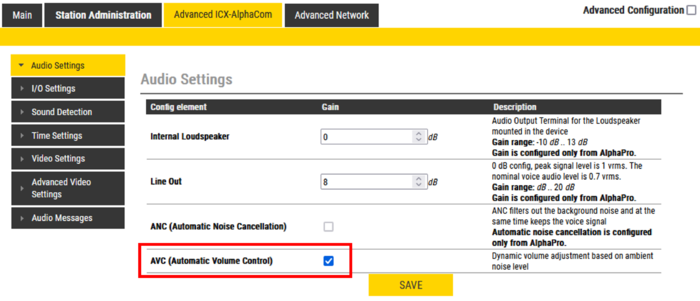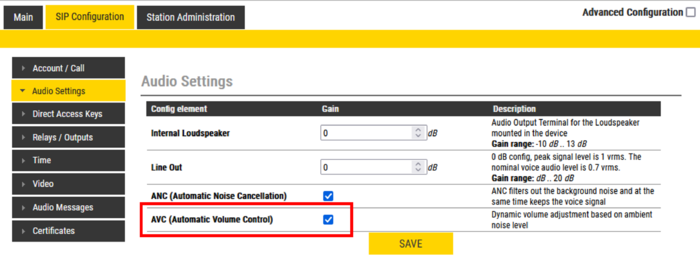Active Noise Cancellation (ANC): Difference between revisions
From Zenitel Wiki
No edit summary |
|||
| Line 13: | Line 13: | ||
Log in to the [[Edge Controller]], and navigate to '''Edge Controller''' > '''System Configuration''' > '''Call and Audio'''. The ANC feature can be disabled (or enabled) per device under the column "'''ANC'''": | Log in to the [[Edge Controller]], and navigate to '''Edge Controller''' > '''System Configuration''' > '''Call and Audio'''. The ANC feature can be disabled (or enabled) per device under the column "'''ANC'''": | ||
[[File:NoiseCancellingEdge.png|thumb|left|700px| | [[File:NoiseCancellingEdge.png|thumb|left|700px|ANC enabling/disabling in the IC-Edge system (screenshot from firmware 7 or later)]] | ||
<br style="clear:both;" /> | <br style="clear:both;" /> | ||
Revision as of 13:12, 23 October 2023
Active Noise Cancellation (ANC) is a feature in the Zenitel IP devices. The purpose of the ANC is to cancel out the surrounding background noise and at the same time keep the voice signal intact.
Typical background noise could be noise from an air conditioner, a factory floor or a truck engine.
The Active Noise Cancellation ANC feature is by default active, hence there is normally no need to do any configuration.
IC-Edge mode
Log in to the Edge Controller, and navigate to Edge Controller > System Configuration > Call and Audio. The ANC feature can be disabled (or enabled) per device under the column "ANC":
ICX-AlphaCom mode
Log in to the Zenitel IP device, and navigate to Advanced ICX-AlphaCom > Audio Settings, and enable "Automatic Volume Control (AVC)":
SIP mode
Log in to the Zenitel IP device, and navigate to SIP Configuration > Audio Settings, and enable "Automatic Volume Control (AVC)":