Dynamic Range Compression (DRC): Difference between revisions
From Zenitel Wiki
No edit summary |
No edit summary |
||
| (8 intermediate revisions by the same user not shown) | |||
| Line 1: | Line 1: | ||
{{AEIS}} | {{AEIS}} | ||
'''Dynamic Range Compression (DRC)''' is a feature in the [[:Category:Intercoms and Devices|Zenitel IP devices]]. The DRC | '''Dynamic Range Compression (DRC)''' is a feature in the [[:Category:Intercoms and Devices|Zenitel IP devices]]. The DRC is an audio signal processing function that helps even out the loud and quiet parts. Lower signals will get gain applied, but not more than there is headroom for up to [https://en.wikipedia.org/wiki/DBFS digital full scale]. | ||
For intercom devices and IP Speakers the DRC will normally have a good effect on regular speech signals, and will often increase the loudspeaker output noticeably. For already maximized signals, such as prerecorded alarm tones, DRC will have little or no effect. | For intercom devices and IP Speakers the DRC will normally have a good effect on regular speech signals, and will often increase the loudspeaker output noticeably. For already maximized signals, such as prerecorded alarm tones, DRC will have little or no effect. | ||
{{Note| | {{Note| | ||
* ''The DRC function is by | * ''The DRC function is by default disabled.'' | ||
* ''The DRC is a dynamic digital signal gain adjustment function, and some signal clipping may occur if the DRC is | * ''The DRC is a dynamic digital signal gain adjustment function, and some signal clipping may occur if the DRC value is set too high. Normally a value of 10dB or less gives a good effect. Even when set to 0dB one will experience increased volume if the input signal is low.'' | ||
* ''The DRC function works very well in combination with the [[Automatic Volume Control (AVC)]]''.}} | * ''The DRC function works very well in combination with the [[Automatic Volume Control (AVC)]]''.}} | ||
== Configuring the DRC feature== | == Configuring the DRC feature== | ||
| Line 26: | Line 25: | ||
*'''Enable DRC''': Check the box to enable the DRC function. | *'''Enable DRC''': Check the box to enable the DRC function. | ||
*'''DRC gain''': Specifies the maximum gain which will be added to the signal. | *'''DRC gain''': Specifies the maximum gain which will be added to the signal. Note that some signal clipping may occur if the DRC is configured to use high gain. | ||
| Line 33: | Line 32: | ||
[[Category: IC-EDGE Configuration]] | [[Category: IC-EDGE Configuration]] | ||
[[Category: AlphaCom features]] | [[Category: AlphaCom features]] | ||
[[Category: Audio Settings and Audio Features]] | |||
Latest revision as of 13:28, 9 November 2023
Dynamic Range Compression (DRC) is a feature in the Zenitel IP devices. The DRC is an audio signal processing function that helps even out the loud and quiet parts. Lower signals will get gain applied, but not more than there is headroom for up to digital full scale.
For intercom devices and IP Speakers the DRC will normally have a good effect on regular speech signals, and will often increase the loudspeaker output noticeably. For already maximized signals, such as prerecorded alarm tones, DRC will have little or no effect.

|
|
Configuring the DRC feature
Configuration is done from the Audio Settings menu. First enable Advanced Configuration mode. Depending on the mode of operations, select:
- Edge mode: Edge Configuration > Audio Settings > Audio signal processing
- SIP mode: SIP Configuration > Audio Settings > Audio signal processing
- ICX-AlphaCom mode: Advanced ICX-AlphaCom > Audio Settings > Audio signal processing
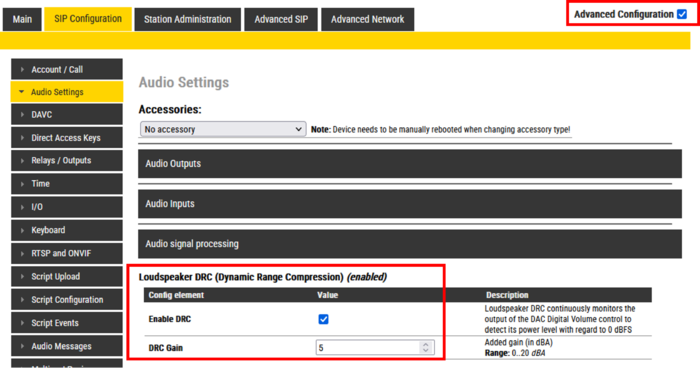 |
| Dynamic Range Compression configuration menu (firmware 7 and later) |
- Enable DRC: Check the box to enable the DRC function.
- DRC gain: Specifies the maximum gain which will be added to the signal. Note that some signal clipping may occur if the DRC is configured to use high gain.

