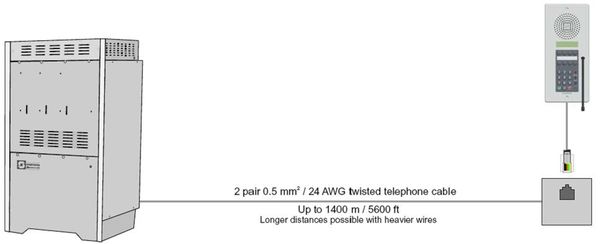Console Master Station - 1007043000: Difference between revisions
From Zenitel Wiki
No edit summary |
No edit summary |
||
| Line 1: | Line 1: | ||
[[image:1007043000.PNG|thumb|250px|Console Master Station 1007043000]] | [[image:1007043000.PNG|thumb|250px|Console Master Station 1007043000]] | ||
== Highlights == | ===<u>Highlights</u>=== | ||
* Ideal for public address applications | * Ideal for public address applications | ||
* Fully equipped master station with free access to all extensions and features | * Fully equipped master station with free access to all extensions and features | ||
| Line 11: | Line 11: | ||
* Adjustable loudspeaker volume | * Adjustable loudspeaker volume | ||
== Installation == | ===<u>Installation</u>=== | ||
[[image:7043 connection.jpg|left|thumb|600px|Connetion diagram of the 7043 station]] | [[image:7043 connection.jpg|left|thumb|600px|Connetion diagram of the 7043 station]] | ||
<br style="clear:both;" /> | <br style="clear:both;" /> | ||
== Programming DAK == | ===<u>Programming DAK</u>=== | ||
The upper row of DAK keys are DAK 3, 5, 7 and 9 counted from left to right. | The upper row of DAK keys are DAK 3, 5, 7 and 9 counted from left to right. | ||
The lower row of DAK keys are DAK 4, 6, 8 and 10 counted from left to right. | The lower row of DAK keys are DAK 4, 6, 8 and 10 counted from left to right. | ||
== Mounting == | ===<u>Mounting</u>=== | ||
The station can be mounted in: | The station can be mounted in: | ||
* [[Back box - 1006030000|On-wall back box 1000603000]], or | * [[Back box - 1006030000|On-wall back box 1000603000]], or | ||
* [[Back box - 1006020000|Flush mount back box 1000602000]] | * [[Back box - 1006020000|Flush mount back box 1000602000]] | ||
===<u>[http://www.zenitel.com/product/console-master-station Additional Documentation on Zenitel.com]</u>=== | |||
[[Category: Analogue 4-wire Stations]] | [[Category: Analogue 4-wire Stations]] | ||
Revision as of 09:33, 28 October 2016
Highlights
- Ideal for public address applications
- Fully equipped master station with free access to all extensions and features
- Eight freely programmable single touch keys
- 2 x 16 character alphanumeric display
- Rugged front plate of anodised brushed aluminium
- Private / Open switch
- Dynamic gooseneck microphone
- Adjustable loudspeaker volume
Installation
Programming DAK
The upper row of DAK keys are DAK 3, 5, 7 and 9 counted from left to right. The lower row of DAK keys are DAK 4, 6, 8 and 10 counted from left to right.
Mounting
The station can be mounted in: