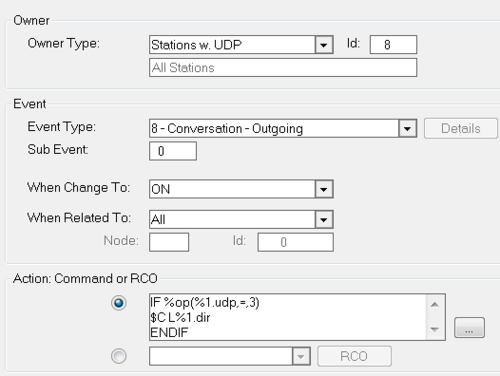%1.udp: Difference between revisions
From Zenitel Wiki
No edit summary |
No edit summary |
||
| Line 3: | Line 3: | ||
* Interpret the number as a bitmap, bit#0 is UDP group 1, bit#7 is UDP group 8 | * Interpret the number as a bitmap, bit#0 is UDP group 1, bit#7 is UDP group 8 | ||
Example: If a station is member of UDP group 1, 4 and 8, %1.udp will return value 137. | Example: If a station is member of UDP group 1, 4 and 8, %1.udp will return value 137. | ||
* %2.udp can also be used if related-to is in local exchange | * '''%2.udp''' can also be used if related-to is in local exchange | ||
Revision as of 09:43, 7 April 2016
Return the UDP group memberships for station, as a decimal number.
- Interpret the number as a bitmap, bit#0 is UDP group 1, bit#7 is UDP group 8
Example: If a station is member of UDP group 1, 4 and 8, %1.udp will return value 137.
- %2.udp can also be used if related-to is in local exchange
UDP group: 1 2 3 4 5 6 7 8 Bit: 0 1 2 3 4 5 6 7 Value: 1 2 4 8 16 32 64 128
Example: If calling station is member of UDP group 3, then cancel the call.