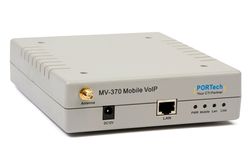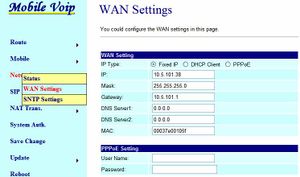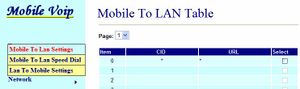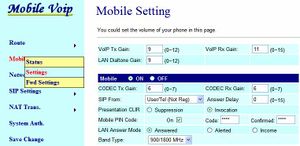GSM gateway (Mobile VoIP): Difference between revisions
From Zenitel Wiki
No edit summary |
No edit summary |
||
| Line 6: | Line 6: | ||
The AlphaCom must be equipped with a [[Licenses#SIP_trunk_license|license for SIP Trunk]]. | The AlphaCom must be equipped with a [[Licenses#SIP_trunk_license|license for SIP Trunk]]. | ||
= Configuration of the MV-370 = | |||
The MV-370 unit is configured via a web interface. The default IP address is 192.168.0.100, mask 255.255.255.0. The default IP address can be set by pressing the reset button (located next to the SIM card) for 3 seconds. Other settings will be kept. Before accessing the web page, confirm that the IP address of the configuration PC is on the same subnet, e.g. 192.168.0.x. | The MV-370 unit is configured via a web interface. The default IP address is 192.168.0.100, mask 255.255.255.0. The default IP address can be set by pressing the reset button (located next to the SIM card) for 3 seconds. Other settings will be kept. Before accessing the web page, confirm that the IP address of the configuration PC is on the same subnet, e.g. 192.168.0.x. | ||
| Line 14: | Line 13: | ||
*Password: 1234 | *Password: 1234 | ||
== Network settings == | |||
[[Image:MV-370 Network.jpg|thumb|Network Settings]] | [[Image:MV-370 Network.jpg|thumb|Network Settings]] | ||
Change the network settings according to the network environment. Select '''Network > WAN Settings''': | Change the network settings according to the network environment. Select '''Network > WAN Settings''': | ||
| Line 22: | Line 21: | ||
* '''Gateway''' = IP address of the network gateway <br style="clear:both;" /> | * '''Gateway''' = IP address of the network gateway <br style="clear:both;" /> | ||
== SIP settings == | |||
[[Image:MV-370 SIPsettings.jpg|thumb|SIP Settings]] | [[Image:MV-370 SIPsettings.jpg|thumb|SIP Settings]] | ||
In the menu '''SIP Settings > Service Domain''', enter information for "Realm 1": | In the menu '''SIP Settings > Service Domain''', enter information for "Realm 1": | ||
| Line 34: | Line 33: | ||
*'''SIP Settings > DTMF Setting''': Enable ''Send DTMF SIP Info'' | *'''SIP Settings > DTMF Setting''': Enable ''Send DTMF SIP Info'' | ||
== Route == | |||
[[Image:MV-370 MobileToLAN.jpg|thumb|Routing Mobile to LAN]] | [[Image:MV-370 MobileToLAN.jpg|thumb|Routing Mobile to LAN]] | ||
| Line 48: | Line 47: | ||
With this setting incoming calls will automatically be connected to station 101 (or any other number you enter) in the AlphaCom. | With this setting incoming calls will automatically be connected to station 101 (or any other number you enter) in the AlphaCom. | ||
== Mobile settings == | |||
[[Image:MV-370 MobileSettings.jpg|thumb|Mobile settings]] | [[Image:MV-370 MobileSettings.jpg|thumb|Mobile settings]] | ||
* '''Mobile > Settings > SIP from''': Select ''User/Tel (Not Reg)'' | * '''Mobile > Settings > SIP from''': Select ''User/Tel (Not Reg)'' | ||
| Line 56: | Line 55: | ||
<br style="clear:both;" /> | <br style="clear:both;" /> | ||
= Configuration of AlphaCom E = | |||
[[Image:AlphaPro Create SIP AccessCode.jpg|thumb|Example: Directory number "0" used for accessing the GSM Gateway]] | [[Image:AlphaPro Create SIP AccessCode.jpg|thumb|Example: Directory number "0" used for accessing the GSM Gateway]] | ||
The AlphaCom E needs to be configured with a [[SIP trunk node - configuration|SIP trunk node]].<br> | The AlphaCom E needs to be configured with a [[SIP trunk node - configuration|SIP trunk node]].<br> | ||
| Line 62: | Line 61: | ||
<br style="clear:both;" /> | <br style="clear:both;" /> | ||
= Features = | |||
Outgoing calls from AlphaCom: | Outgoing calls from AlphaCom: | ||
* Selective: Prefix + phone number: Yes | * Selective: Prefix + phone number: Yes | ||
Revision as of 11:53, 22 December 2010
This article describes the setup of the GSM gateway MV-370 (Mobile VoIP) from PORTech Communications Inc The GSM Gateway must be equipped with a SIM card and registered to the GSM network as a regular mobile phone subscriber. Via the gateway calls can be made from the AlphaCom E to the GSM network, as well as from the GSM network in to the AlphaCom E.
The AlphaCom must be equipped with a license for SIP Trunk.
Configuration of the MV-370
The MV-370 unit is configured via a web interface. The default IP address is 192.168.0.100, mask 255.255.255.0. The default IP address can be set by pressing the reset button (located next to the SIM card) for 3 seconds. Other settings will be kept. Before accessing the web page, confirm that the IP address of the configuration PC is on the same subnet, e.g. 192.168.0.x.
- Username: voip
- Password: 1234
Network settings
Change the network settings according to the network environment. Select Network > WAN Settings:
- IP Type = Enable Fixed IP
- IP = IP address of the Mobile VoIP unit
- Mask = Network mask
- Gateway = IP address of the network gateway
SIP settings
In the menu SIP Settings > Service Domain, enter information for "Realm 1":
- Active = ON
- User Name = Any text, used for Caller ID. This text will be shown in the display on incoming calls from the GSM network, together with the telephone number
- Proxy Server = IP address of the AlphaCom
Status will show Not Registered.
Enable DTMF signalling by SIP INFO method:
- SIP Settings > DTMF Setting: Enable Send DTMF SIP Info
Route
Select Route > Mobile to LAN Settings
Alternative 1 (default):
- CID = *
- URL = *
With this setting there will be a second Dial-Tone presented on incoming calls from the GSM network. The user must dial the intercom number. The dialling can be terminated by '#', or alternatively one can wait for 5 seconds and the call will be established.
Alternative 2:
- CID = *
- URL = 101
With this setting incoming calls will automatically be connected to station 101 (or any other number you enter) in the AlphaCom.
Mobile settings
- Mobile > Settings > SIP from: Select User/Tel (Not Reg)
- Mobile > Settings > Mobile PIN Code: If the mobile needs to be unlocked by a pin code you must enable ON, and enter the pin code, and confirm the pin code
- Mobile > Status: Shows that the SIM card in in place, and that the Mobil VoIP unit is registered on the GSM network.
Configuration of AlphaCom E
The AlphaCom E needs to be configured with a SIP trunk node.
To access the GSM Gateway from the AlphaCom, a directory number with feature 83/<SIP node> must be created in the Directory & Features window of AlphaPro.
Features
Outgoing calls from AlphaCom:
- Selective: Prefix + phone number: Yes
- Dialled number shows in display: Yes
- Put call on hold and transfer: Yes
- Call to predefined phone number from DAK: Yes (Set "SIP dial delay" = 20)
- Call to predefined phone number from Substation: Yes (Set "SIP dial delay" = 20)
- Door Opening (6) from line: Yes (from firmware 669f in gateway)
- Cancel when remote phone hangs up: Yes
- Automatic cancel when remote phone is busy: Yes
- On-hook when intercom cancel the call: Yes
- Signal when dialing prefix and no lines are available : Busy tone (Camp on Busy)
- Call Forward (71) from intercom to external phone: Yes
- Forward Call Requests to phone: Yes
- Forward if phone do not answer: No (The gateway responds with "200 OK" immediately)
- Call to remote service requiring DTMF signalling (e.g. Call Center): Yes
- Call to remote service: DAK 0 transmit DTMF "*", DAK 1 = DTMF "#": Yes (from firmware 669f in gateway)
- Call from analogue phone (ATLB) to external phone: Yes
- Call from subscriber in remote AlphaNet node: Yes
- Call from SIP extension to external phone: Yes (X-Lite)
- Call from IP Substation: Yes
- Call from IP Master: Yes
- Access restriction for SIP Phones: Yes (OK with firmware 6.693t, was not OK with 6.690f)
Incoming calls from GSM network:
- Two-step (selective) inward dialling - second dialtone: Yes
- Two-step (selective) inward dialling - voice prompt: No
- Automatic call to predefined station: Yes
- Delayed automatic call to predefined station: No
- Caller ID: Yes. The display will show <Phone number> + <User Name>, "User Name" is the text entered in SIP Settings. E.g. "73905391 (GSM)"
- Call to a remote node (AlphaNet) using Area Code or Global number: Yes
- Call to a SIP extension: Yes (X-Lite)
- Make group call, with answer Meet Me (99): Yes
- M-key control from line: Yes (from firmware 669f in gateway)
- Door Opening (6) from line: Yes (from firmware 669f in gateway)
- Cancel call when on-hook from line: Yes
- Cancel call when cancel at intercom station: Yes
- Call to intercom station which is transfered (71) to an other station: Yes
- Put calls on hold and transfer (from intercom station): Yes
- Force calls from GSM network to be in Private: Yes (Set AlphaPro flag "Incoming calls from SIP in private ringing mode")
- Call to IP substation: Yes
- Call to IP Masterstation: Yes