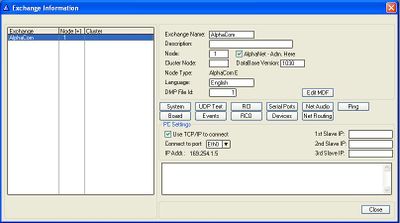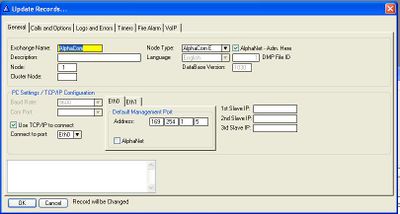Difference between revisions of "Exchange & System (AlphaPro)"
From Zenitel Wiki
(→General) |
(→General) |
||
| Line 77: | Line 77: | ||
''Eth0'': Specify the IP address of ethernet port 0 of the AlphaCom (Default 169.254.1.5)<br> | ''Eth0'': Specify the IP address of ethernet port 0 of the AlphaCom (Default 169.254.1.5)<br> | ||
''Eth1'': Specify the IP address of ethernet port 1 of the AlphaCom (Default 0.0.0.0)<br> | ''Eth1'': Specify the IP address of ethernet port 1 of the AlphaCom (Default 0.0.0.0)<br> | ||
| − | ''AlphaNet'': Enable this flag if the ethernet port is used for [[AlphaNet]] communication. | + | ''AlphaNet'': Enable this flag if the ethernet port is used for [[AlphaNet]] communication. When enabled the ethernet port will show up as a choice in the NetRouting window. |
|- | |- | ||
! align=left valign=top|1st/2nd/3rd Slave IP: | ! align=left valign=top|1st/2nd/3rd Slave IP: | ||
Revision as of 15:42, 5 August 2008
Contents
Exchange and System
The Exchange & System window shows information about the exchange and the PC settings. The information can be edited from the System window or by double clicking the exchange in the listbox to the left.
| Exchange name: | The name was choosen when the database was created. Can be edited from the System window. |
|---|---|
| Description: | Here you can enter a more detailed exchange name (the text is stored in this PC, and is not sent to the exchange). Can be edited from the System window. |
| Node: | Default node number is 1. The node number is for communication between exchanges in AlphaNet. The node number was choosen when the exchange was created. Can be edited from the System window. |
| AlphaNet - Adm. here: | Enabled: The exchange was created with full database. Disabled: The exchange was created without database. The flag can be edited from the System window (as from version 10.40). |
| Cluster Node: | Cluster programming is a option to simplify programming and updating of numbers in AlphaNet when operating with integrated number series. Nodes with the same Cluster Node Number (1-255) are members of the same cluster. |
| Database Version: | Shows the database version for the FoxPro database used by the AlphaPro program. The information is automatically entered. |
| Node Type: | Reflects the choice you made when you created the exchange. It is possible to change node type in the System window. |
| Language: | Reflects the language choosen when the exchange database was created. This choice influences the display texts in the stations. |
| DMP File Id: | The name of the dmp file is DMP_x.DMP, where x is the DMP File Id. |
| PC Settings: | Shows information on how the PC connects to the exchange |
| 1st/2nd/3rd Slave IP: | Shows the IP address of the slave module(s) when MultiModule is used. If the Node Type is set to AlphaCom (and not AlphaCom E) it will change slightly, and instead show which modules are enabled. |
| Comments field: | Any additional information is shown here. Note that this information is not sent to the exchange, but is only stored in the PC. Can be edited from the System window. |
System
General
| Exchange name: | The name was choosen when the database was created. The name will be sent and stored in the AlphaCom exchange. The name can be edited from this window. |
|---|---|
| Description: | Here you can enter a more detailed exchange name (the text is stored in this PC only, it is not sent to the exchange). |
| Node: | Default node number is 1. The node number is for communication between exchanges in AlphaNet. The node number was choosen when the exchange was created. Can be edited from this window. |
| Cluster Node: | Cluster programming is a option to simplify programming and updating of numbers in AlphaNet when operating with integrated number series. Nodes with the same Cluster Node Number (1-255) are members of the same cluster. |
| Node Type: | Reflects the choice you made when you created the exchange. It is possible to change the node type from AlphaCom to AlphaCom E or vice versa after the database has been created. |
| AlphaNet - Adm. here: | Enabled: The exchange was created with full database. Disabled: The exchange was created without database. The flag can be edited from the System window (as from version 10.40). |
| Language: | Reflects the language choosen when the exchange database was created. This choice influences the display texts in the stations. |
| DMP File Id: | The name of the dmp file is DMP_x.DMP, where x is the DMP File Id. The information is automatically entered. |
| Database Version: | Shows the database version for the FoxPro database used by the AlphaPro program. The information is automatically entered. |
| PC Settings/TCP-IP Configuration: | Use TCP/IP to connect: Select if communication between PC and AlphaCom should be on ethernet or via Com-port Connect to port: Specifies which of the two ethernet ports of the AlphaCom the PC is connected to |
| 1st/2nd/3rd Slave IP: | IP address of the slave module(s) when MultiModule is used. If the Node Type is set to AlphaCom (and not AlphaCom E) it will change slightly, and you can enable which modules are in use. |
| Comments field: | Any additional information might be entered here. Note that this information is not sent to the exchange, but is only stored in the PC. |