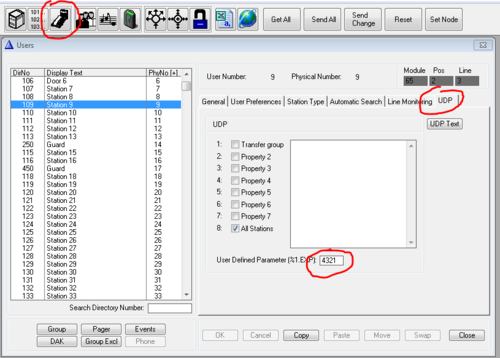Difference between revisions of "%1.exp"
From Zenitel Wiki
| (One intermediate revision by one other user not shown) | |||
| Line 1: | Line 1: | ||
| + | {{AI}} | ||
'''%1.exp''' returns the [[Users_%26_Stations_%28AlphaPro%29#UDP|User defined parameter]] as enterened in AlphaPro, '''Users & Stations''' -> '''UDP''' tab. | '''%1.exp''' returns the [[Users_%26_Stations_%28AlphaPro%29#UDP|User defined parameter]] as enterened in AlphaPro, '''Users & Stations''' -> '''UDP''' tab. | ||
Latest revision as of 08:45, 4 October 2019
%1.exp returns the User defined parameter as enterened in AlphaPro, Users & Stations -> UDP tab.
%2.exp is used to read the User Defined Parameter of the "Related-to" station. In AlphaNet this is supported when the station is in the local exchange where the event is executed.
Example:
Using the example above:
Expression Returned value ---------- -------------- %1.exp = 4321
Formating of the returned data is supported.
Note: The macro cannot be followed by a character a-z or A-Z. This will result in a syntax error. Either a space character must be used, or the macro must be followed by empty brackets () if space cannot be used. . Expression Returned value ---------- -------------- %1.exp = 4321 %1.exp Ma = 4321 Ma %1.exp()Ma = 4321Ma %1.expMa = <Syntax error>