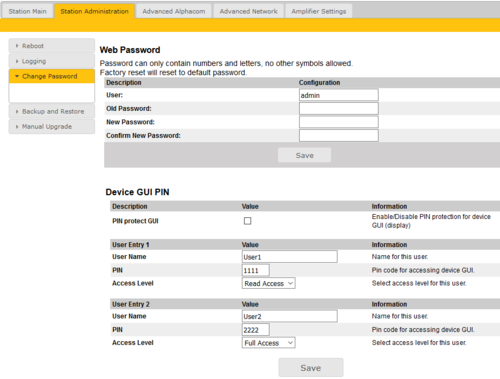Password (ENA Amplifiers): Difference between revisions
From Zenitel Wiki
No edit summary |
No edit summary |
||
| (8 intermediate revisions by 2 users not shown) | |||
| Line 1: | Line 1: | ||
{{A}} | {{A}} | ||
The password of | The '''web password''' and the '''PIN code''' of the ENA Amplifier can be configured: | ||
* [[Logging into an IP Station|Log into the amplifier]] | * [[Logging into an IP Station|Log into the amplifier]] | ||
* Select '''Station Administration''' > '''Change Password'''. | * Select '''Station Administration''' > '''Change Password'''. | ||
| Line 14: | Line 14: | ||
*'''Confirm New Password:''' The new password must be confirmed to avoid misprint | *'''Confirm New Password:''' The new password must be confirmed to avoid misprint | ||
Password can only contain numbers and letters, no other symbols allowed. | Password can only contain numbers and letters, no other symbols allowed. <br> | ||
Maximum length is 10 characters. | |||
A factory reset will reset to default password. | A factory reset will reset to default password. | ||
=== Device GUI PIN === | === Device GUI PIN === | ||
By default the display menu of the amplifier can be accessed without any pin code. However, it is possible to enable | By default the display menu of the amplifier can be accessed without any pin code. However, it is possible to enable pin code access. Two levels can be defined, Read or Full Access. | ||
* '''PIN protect GUI''': When enabled you need to insert a PIN code to access the display menus | |||
Two users can be defined. For each user: | |||
* '''User Name''': Any text | |||
* '''PIN''': The pin code for accessing the display menu | |||
* '''Access Level''': Read Access or Full Access | |||
Latest revision as of 13:16, 13 June 2024
The web password and the PIN code of the ENA Amplifier can be configured:
- Log into the amplifier
- Select Station Administration > Change Password.
Web Password
The Web Password is the password you need to use in the web browser of your PC to get access to the web interface of an ENA amplifier.
- User: The default username admin can be changed here
- Old Password: Enter the old password for security. Default is alphaadmin
- New Password: Enter a new password
- Confirm New Password: The new password must be confirmed to avoid misprint
Password can only contain numbers and letters, no other symbols allowed.
Maximum length is 10 characters.
A factory reset will reset to default password.
Device GUI PIN
By default the display menu of the amplifier can be accessed without any pin code. However, it is possible to enable pin code access. Two levels can be defined, Read or Full Access.
- PIN protect GUI: When enabled you need to insert a PIN code to access the display menus
Two users can be defined. For each user:
- User Name: Any text
- PIN: The pin code for accessing the display menu
- Access Level: Read Access or Full Access