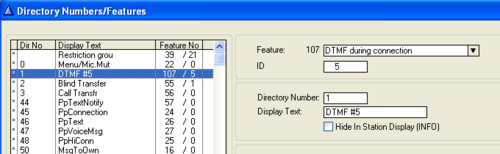DTMF During Connection: Difference between revisions
From Zenitel Wiki
m (Text replacement - "<br\>" to "<br />") |
No edit summary |
||
| (2 intermediate revisions by 2 users not shown) | |||
| Line 1: | Line 1: | ||
{{AI}} | |||
{| | {| | ||
|- | |- | ||
| Line 30: | Line 31: | ||
[[AlphaCom Feature List|Back to feature list]] | [[AlphaCom Feature List|Back to feature list]] | ||
[[Category: ICX-AlphaCom features]] | |||
[[Category: AlphaCom features]] | [[Category: AlphaCom features]] | ||
Latest revision as of 14:45, 20 May 2022
| Feature: | Generate DTMF tones during conversation |
| Default directory number: | None |
| Feature number: | 107 |
| Parameter 1: | 0-9 = DTMF tones 0-9 10 and 11 = '*' and '#' |
| Description: | Feature to generate DTMF tones during conversation. This feature is only available during connection. Duration of DTMF tones:
Examples:
Note that the conversation audio is switched off during DTMF tone transmission.
|