Timed Signalling and Messaging: Difference between revisions
From Zenitel Wiki
(Created page with "{{AI}} ==Application examples== *Transfer at fixed times *Time signaling Example - '''Transfer at fixed times''': *In AlphaPro, select '''Exchange & System''' > '''Events''...") |
|||
| (63 intermediate revisions by the same user not shown) | |||
| Line 1: | Line 1: | ||
{{AI}} | {{AI}} | ||
<table style="float:right; max-width:80%; border-style: double; border-color: #c7c7c7;"> | |||
<tr style="rowspan:2;"> | |||
<td style="display: block; vertical-align: bottom;">[[Image:Schedule Message.PNG|350px]]</td> | |||
</tr> | |||
<tr> | |||
<td style='background-color:#efefef;'>Dispatch a prerecorded message at a preset time</td> | |||
</tr> | |||
</table> | |||
The built-in [[Scheduler (Event Type)|Scheduler]] function in [[:category:ICX-AlphaCom Platform|ICX-AlphaCom]] can be used to dispatch prerecorded messages or time signals at preset times and preset days. | |||
Typical applications: | |||
* Timed signaling at schools | |||
* Alert message before closing time at libraries and shopping malls | |||
* Information messages at airports and train stations | |||
As the internal clock of the ICX-AlphaCom server might drift over time, it is recommended that the server is [[ICX_Web#Time_and_Date|synchronized with a NTP server]] to ensure correct time. | |||
== Configuration== | |||
*In AlphaPro, select '''Exchange & System''' > '''Events''', and '''Insert''' a new event. Set the '''Owner Type''' = ''Scheduler'', | === Upload WAV file to the ICX-AlphaCom server=== | ||
[[Image: | The wav file containing the voice message or time signal must be uploaded to the ICX-AlphaCom server via the web interface of the server. | ||
< | |||
The wav file must have this format: | |||
* 16 bit samplerate | |||
* 16 Khz | |||
* Mono | |||
Sample wav files can be found in the [[Downloads#Audio_files|download section]]. | |||
The ICX-AlphaCom must have an [[Licenses for ICX-500 and ICX-AlphaCom Core|Audio Messaging license]] installed. | |||
Log on to web interface, and go to '''System Configuration''' > '''Messaging'''. Select: | |||
* '''Message Group''' = 30. | |||
* '''Group Index''' = 1 - 9. Good practice is to assign the first message the index 1, second message to index 2 etc. The message with index 1 is automatically associated with directory number 8191, index 2 with directory number 8192 etc. | |||
<table style="max-width:80%; border-style: double; border-color: #c7c7c7;"> | |||
<tr style="rowspan:2;"> | |||
<td style="display: block; vertical-align: bottom;">[[Image:ICX Upload Wav.png|700px]]</td> | |||
</tr> | |||
<tr> | |||
<td style='background-color:#efefef;'>Select Message Group = 30, and Group Index = message number id.</td> | |||
</tr> | |||
</table> | |||
See more [[Audio_Messaging#Upload_customized_wav-files_from_the_Web_Interface|details here]]. | |||
<br> | |||
=== Configure the Scheduler event === | |||
The [[Scheduler (Event Type)|Scheduler]] feature is a part of the [[Event Handler]] module in ICX-AlphaCom. | |||
In AlphaPro, select '''Exchange & System''' > '''Events''', and '''Insert''' a new event. Set the '''Owner Type''' = ''Scheduler''. A new window is opened, in which you fill in the weekdays and time, or alternatively the date and time. | |||
<table style="max-width:80%; border-style: double; border-color: #c7c7c7;"> | |||
<tr style="rowspan:2;"> | |||
<td style="display: block; vertical-align: bottom;">[[Image:Scheduler1.PNG|700px]]</td> | |||
</tr> | |||
<tr> | |||
<td style='background-color:#efefef;'>Setting time and weekdays. Here: trigger at 16:45 Monday to Friday.</td> | |||
</tr> | |||
</table> | |||
Next step is to fill in the [[:Category:Event_Handler|Action Command]]. For distribution of prerecorded wav-file we normally use the [[$GM|DP Command $GM]] (GROUP_MSG). | |||
<table style="max-width:80%; border-style: double; border-color: #c7c7c7;"> | |||
<tr style="rowspan:2;"> | |||
<td style="display: block; vertical-align: bottom;">[[Image:Scheduler2.PNG|700px]]</td> | |||
</tr> | |||
<tr> | |||
<td style='background-color:#efefef;'>Specify which message to send to which group</td> | |||
</tr> | |||
</table> | |||
Set ''When Change To'' = ON. | |||
Explanation of action command $GM L85 L8191 U1 U0 U0 | |||
* [[$GM]] - Group Message command | |||
* L85 - Destination group | |||
* L8191 - Announcement message for playback in group | |||
* U1 - Number of repetitions. Here: play once | |||
* U0 - No gong signal | |||
* U0 - Use default Setup Priority | |||
Change parameters as required. | |||
To modify the time and date of an existing Scheduler event, press the button '''Details'''. | |||
If multiple times are required, simply create a new Scheduler event for each time. | |||
<br> | |||
===Configure recipients === | |||
The devices (intercoms, IP speakers, PA interface..) to play the message must be added as members of the destination group specified in the action command (Group 85 in the example above). | |||
In AlphaPro, select [[Groups_(AlphaPro)#Local_Groups|Groups > Local Groups]], and add members as required. | |||
==Verify the of operation== | |||
The operation can be verified by temporarily changing the time in the server. | |||
* In the web interface, go to [[ICX_Web#Time_and_Date|System Configuration > Time and Date]]. | |||
* Under ''Set Localtime'', set a time one minute before the specified time in the event. E.g. 16:44:00 (six digit notation) | |||
* One minute later the event will trigger, and the message will be dispatched. | |||
If the server is set to sync time with NTP server, you might have to first remove the IP address of the NTP server (enter a space), then reboot the server. Now you can Set Localtime. | |||
[[Category: ICX-AlphaCom features]] | |||
[[Category: AlphaCom features]] | |||
Latest revision as of 19:36, 22 July 2022
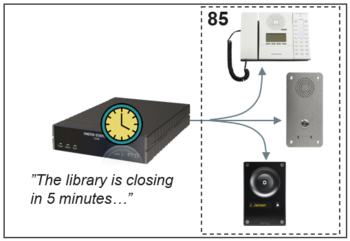 |
| Dispatch a prerecorded message at a preset time |
The built-in Scheduler function in ICX-AlphaCom can be used to dispatch prerecorded messages or time signals at preset times and preset days.
Typical applications:
- Timed signaling at schools
- Alert message before closing time at libraries and shopping malls
- Information messages at airports and train stations
As the internal clock of the ICX-AlphaCom server might drift over time, it is recommended that the server is synchronized with a NTP server to ensure correct time.
Configuration
Upload WAV file to the ICX-AlphaCom server
The wav file containing the voice message or time signal must be uploaded to the ICX-AlphaCom server via the web interface of the server.
The wav file must have this format:
- 16 bit samplerate
- 16 Khz
- Mono
Sample wav files can be found in the download section.
The ICX-AlphaCom must have an Audio Messaging license installed.
Log on to web interface, and go to System Configuration > Messaging. Select:
- Message Group = 30.
- Group Index = 1 - 9. Good practice is to assign the first message the index 1, second message to index 2 etc. The message with index 1 is automatically associated with directory number 8191, index 2 with directory number 8192 etc.
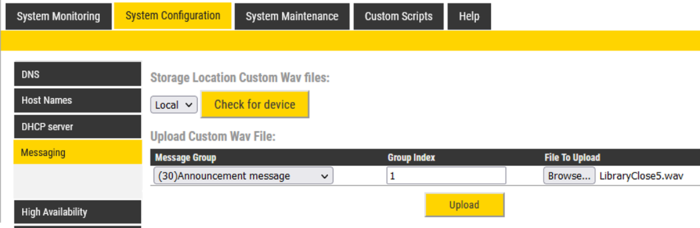 |
| Select Message Group = 30, and Group Index = message number id. |
See more details here.
Configure the Scheduler event
The Scheduler feature is a part of the Event Handler module in ICX-AlphaCom.
In AlphaPro, select Exchange & System > Events, and Insert a new event. Set the Owner Type = Scheduler. A new window is opened, in which you fill in the weekdays and time, or alternatively the date and time.
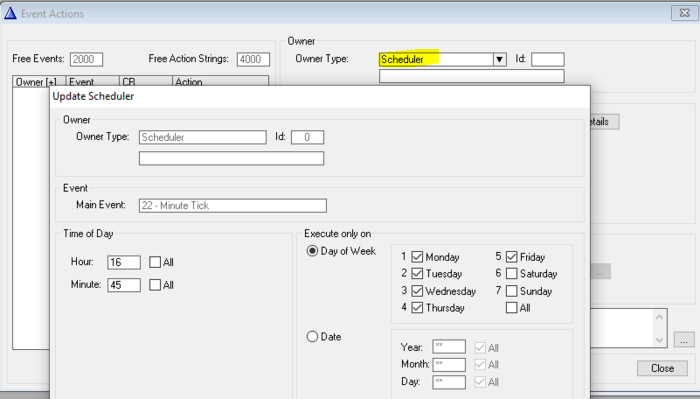 |
| Setting time and weekdays. Here: trigger at 16:45 Monday to Friday. |
Next step is to fill in the Action Command. For distribution of prerecorded wav-file we normally use the DP Command $GM (GROUP_MSG).
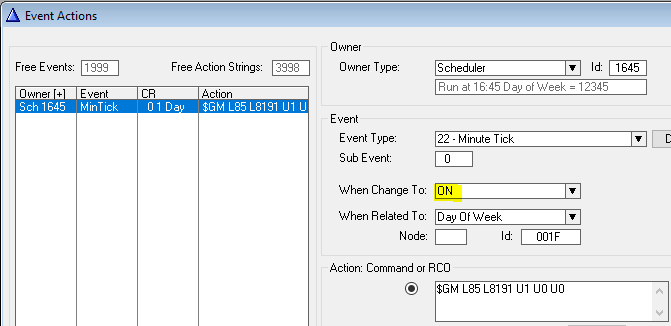 |
| Specify which message to send to which group |
Set When Change To = ON.
Explanation of action command $GM L85 L8191 U1 U0 U0
- $GM - Group Message command
- L85 - Destination group
- L8191 - Announcement message for playback in group
- U1 - Number of repetitions. Here: play once
- U0 - No gong signal
- U0 - Use default Setup Priority
Change parameters as required.
To modify the time and date of an existing Scheduler event, press the button Details.
If multiple times are required, simply create a new Scheduler event for each time.
Configure recipients
The devices (intercoms, IP speakers, PA interface..) to play the message must be added as members of the destination group specified in the action command (Group 85 in the example above).
In AlphaPro, select Groups > Local Groups, and add members as required.
Verify the of operation
The operation can be verified by temporarily changing the time in the server.
- In the web interface, go to System Configuration > Time and Date.
- Under Set Localtime, set a time one minute before the specified time in the event. E.g. 16:44:00 (six digit notation)
- One minute later the event will trigger, and the message will be dispatched.
If the server is set to sync time with NTP server, you might have to first remove the IP address of the NTP server (enter a space), then reboot the server. Now you can Set Localtime.

