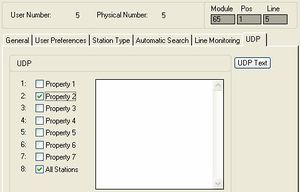Difference between revisions of "UDP group"
From Zenitel Wiki
(New page: {{stub}} Describe the UDP group mechanism here) |
(→How to include stations in an UDP group) |
||
| (19 intermediate revisions by 4 users not shown) | |||
| Line 1: | Line 1: | ||
| − | {{ | + | {{AI}} |
| − | + | UDP is short for User Defined Property. An '''UDP group''' is a group of stations that are used by the [[Event Handler]] to construct rules that applies to a group of stations. There are 8 UDP groups available. By default all stations are included into UDP group 8. | |
| + | |||
| + | An Event Handler rule can refer to an UDP group in the condition part. Both the "owner" and the "related-to" condition of a rule can refer to a UDP group. | ||
| + | |||
| + | By default all stations are included into UDP group 8. UDP groups 1 - 7 are empty. With UDP based rules, you will usually need to use the "context parameters" %1 and %2 to refer to the stations which triggered the particular instance of the event. | ||
| + | |||
| + | == How to include stations in an UDP group == | ||
| + | [[Image:UPD group inclusion.jpg|thumb|Station 5 included in UDP group 2 and 8]] | ||
| + | UDP groups are edited in [[AlphaPro]]. From the main menu select [[Users_%26_Stations_(AlphaPro)#UDP_tab|Users & Stations > UDP tab]]. Now select which UDP group(s) the station should be included in. | ||
| + | |||
| + | A descriptive text can be assigned to the UDP group by selecting the ['''UDP Text'''] button, and modify the default texts. | ||
| + | |||
| + | == Example of usage == | ||
| + | Control room: One UDP group for the Control Room master stations. Second UDP group lists all the substations which Control Room is supervising. Applications will typically use Event Handler rules to make things happen for Events, where the the Owner is in the Control Room, and the Related-To is in the substation UDP group. | ||
| + | |||
| + | == Additional information == | ||
| + | * UDP groups can only be used with the EventHandler | ||
| + | * UDP groups can not have a directory number | ||
| + | * UDP groups can not be used with [[Audio_%28Event_Type%29]] | ||
| + | |||
| + | == History == | ||
| + | UDP groups was made a separate concept from the groupcall station groups due to performance reasons. Performance was a major design constraint on the original [http://en.wikipedia.org/wiki/MC68000 MC68000] based AMC board. | ||
| + | UDP membership is stored as a single byte per station. One bit for each UDP membership. So in order to test if a incoming station event matches a UDP rule, the EventHandler just needs to do a bitwise AND of the UDPs of the Event and the Rule. This also makes it easy to work across exchanges in AlphaNet. The UDP bitmap for the calling station is just copied to the payload of [[AUDIO_PATH_SETUP]] (param#13). | ||
| + | |||
| + | Groupcall groups are on the other hand stored as bitmaps the other way, an array of groups, each element is a bitmap of the member stations. And there is a large number of groups (currenly 100). This would complicate both Eventhandler matching, and handling in AlphaNet, if EventHandler was to use groupcall groups. | ||
| + | |||
| + | <br> | ||
| + | |||
| + | == Related articles == | ||
| + | * [[%1.udp|Event Handler macro %1.udp]] | ||
| + | [[Category:Event Handler]] | ||
Latest revision as of 12:45, 11 May 2022
UDP is short for User Defined Property. An UDP group is a group of stations that are used by the Event Handler to construct rules that applies to a group of stations. There are 8 UDP groups available. By default all stations are included into UDP group 8.
An Event Handler rule can refer to an UDP group in the condition part. Both the "owner" and the "related-to" condition of a rule can refer to a UDP group.
By default all stations are included into UDP group 8. UDP groups 1 - 7 are empty. With UDP based rules, you will usually need to use the "context parameters" %1 and %2 to refer to the stations which triggered the particular instance of the event.
Contents
How to include stations in an UDP group
UDP groups are edited in AlphaPro. From the main menu select Users & Stations > UDP tab. Now select which UDP group(s) the station should be included in.
A descriptive text can be assigned to the UDP group by selecting the [UDP Text] button, and modify the default texts.
Example of usage
Control room: One UDP group for the Control Room master stations. Second UDP group lists all the substations which Control Room is supervising. Applications will typically use Event Handler rules to make things happen for Events, where the the Owner is in the Control Room, and the Related-To is in the substation UDP group.
Additional information
- UDP groups can only be used with the EventHandler
- UDP groups can not have a directory number
- UDP groups can not be used with Audio_(Event_Type)
History
UDP groups was made a separate concept from the groupcall station groups due to performance reasons. Performance was a major design constraint on the original MC68000 based AMC board. UDP membership is stored as a single byte per station. One bit for each UDP membership. So in order to test if a incoming station event matches a UDP rule, the EventHandler just needs to do a bitwise AND of the UDPs of the Event and the Rule. This also makes it easy to work across exchanges in AlphaNet. The UDP bitmap for the calling station is just copied to the payload of AUDIO_PATH_SETUP (param#13).
Groupcall groups are on the other hand stored as bitmaps the other way, an array of groups, each element is a bitmap of the member stations. And there is a large number of groups (currenly 100). This would complicate both Eventhandler matching, and handling in AlphaNet, if EventHandler was to use groupcall groups.