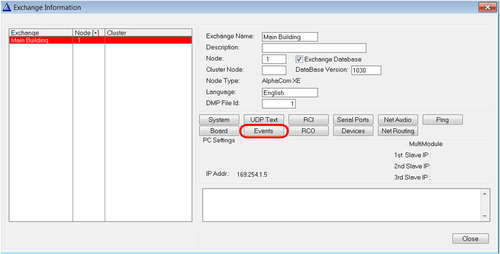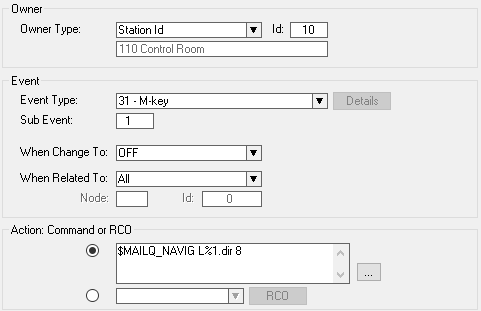Answer call requests by pressing M-key: Difference between revisions
From Zenitel Wiki
No edit summary |
No edit summary |
||
| (23 intermediate revisions by 3 users not shown) | |||
| Line 1: | Line 1: | ||
{| | {{AI}} | ||
|- | A call request is normally answered by pressing a dedicated [[DAK|DAK key]] programmed to dial the [[Mail Queue Operation|answer code 7638]]. However, it is also possible to answer call requests by pressing M-key. In this way the operation will be the same as for direct calls in private ringing mode. | ||
| | ==Event Handler== | ||
This is done using the [[Event Handler]]. Select '''Exchange & System''' from the top menu in [[AlphaPro]]: | |||
[[File:AlphaPro Exchange and System icon.png|thumb|left|500px]] | |||
<br style="clear:both;" /> | |||
From the '''Exchange & System''' window choose the '''Events''' button: | |||
[[File:Exchange System Events.png|thumb|left|500px]] | |||
<br style="clear:both;" /> | |||
| | In the '''Event Actions''' window click the ''Insert'' button and create an event with the Control Room station as the event owner, and the following properties: | ||
[[File:EventHandler Event31.PNG|thumb|left|500px]] | |||
| | <br style="clear:both;" /> | ||
<br> | {{code2| | ||
$MAILQ_NAVIG L%1.dir 8}} | |||
<br style="clear:both;" /> | |||
[[Category:AlphaCom Applications]] | |||
[[Category:ICX-AlphaCom Applications]] | |||
[[Category:Control Room Applications]] | |||
[[Category:Applications using Event Handler]] | |||
Latest revision as of 10:12, 8 July 2022
A call request is normally answered by pressing a dedicated DAK key programmed to dial the answer code 7638. However, it is also possible to answer call requests by pressing M-key. In this way the operation will be the same as for direct calls in private ringing mode.
Event Handler
This is done using the Event Handler. Select Exchange & System from the top menu in AlphaPro:
From the Exchange & System window choose the Events button:
In the Event Actions window click the Insert button and create an event with the Control Room station as the event owner, and the following properties:
Action commands:
$MAILQ_NAVIG L%1.dir 8