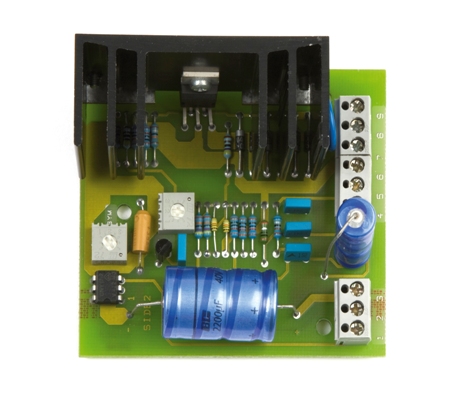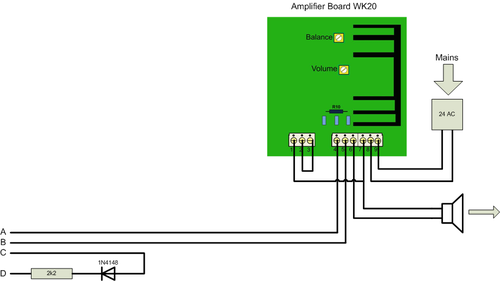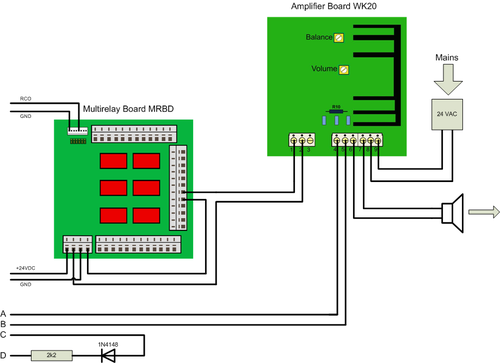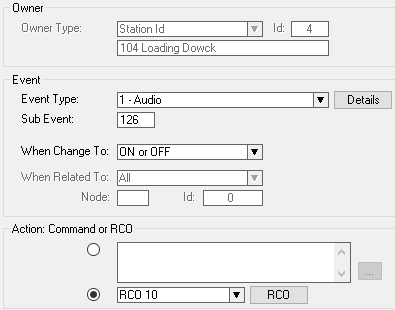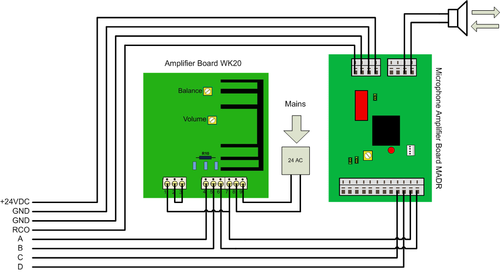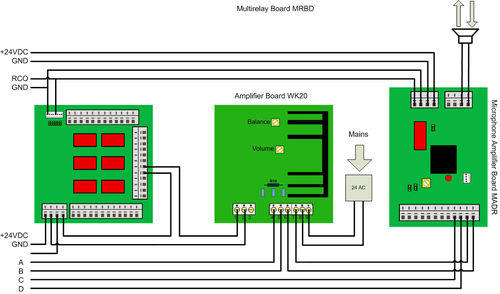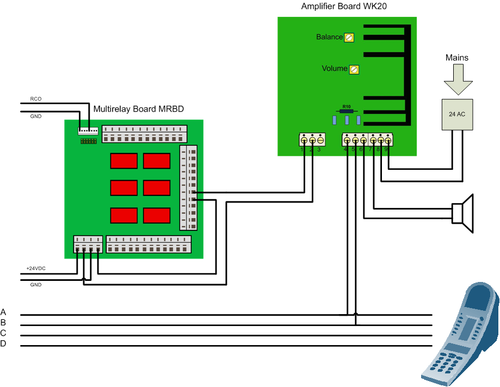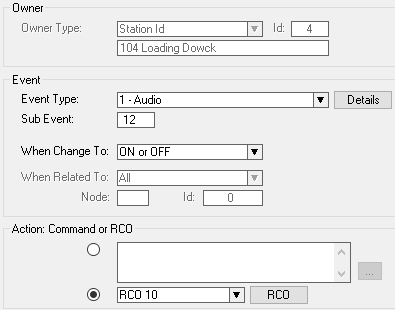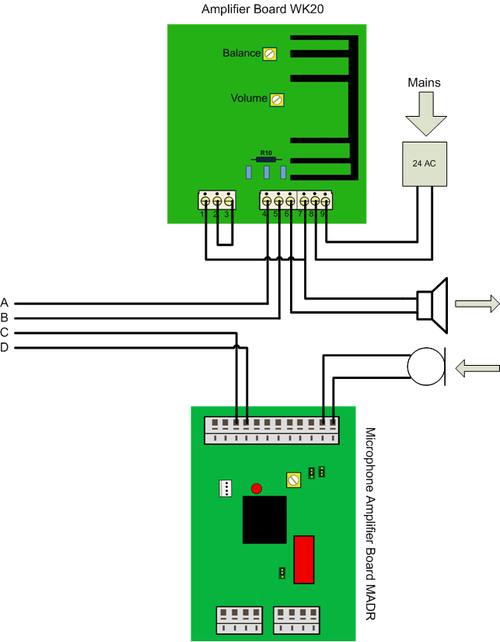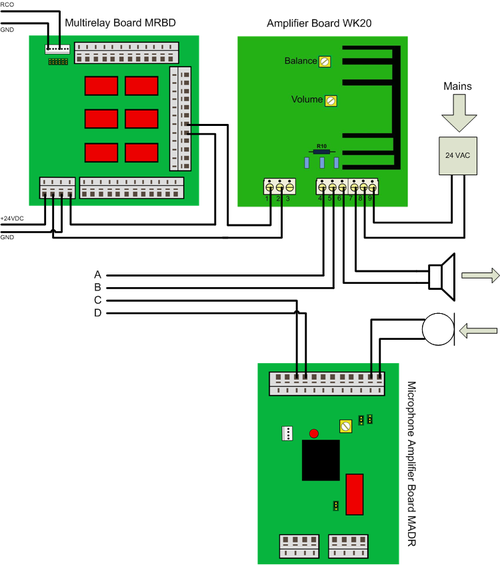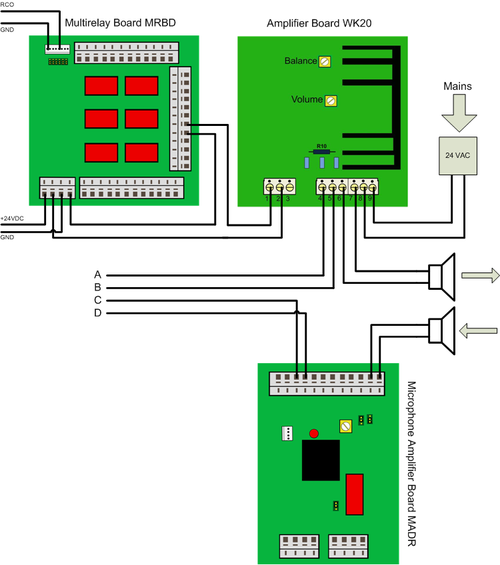WK20 - Applications: Difference between revisions
From Zenitel Wiki
| (104 intermediate revisions by 2 users not shown) | |||
| Line 1: | Line 1: | ||
=Amplified Calling | {{A}} | ||
[[Image:FIG WK 1 1.png|thumb| | [[Image:6141 RS.jpg|thumb|500px|WK20- 20 watt amplifier]] | ||
=Amplified Calling without answer= | |||
==Amplifier constantly on== | |||
===Feature Description=== | |||
The feature enables amplified calling through a loudspeaker without having a station connected. <br/> | |||
Calling is done by dialing the directory number of the loudspeaker. Speak after hearing the calling tone. Answer is ''not'' possible. Cancel the call with the C-key. | |||
[[Image:FIG WK 2 1.png|left|thumb|500px|Figure 2.1: Amplified Calling without answer. Amplifier constantly on]] | |||
<br style="clear:both;" /> | |||
===Equipment List=== | |||
* Resistor 2.2kOhm | |||
* Diode 1N4148 | |||
* Power Amplifier WK20, item 1000614100 | |||
* 8-20 Ohm loudspeaker, e.g. item HP-15 (8 ohm/15W) | |||
* 24VAC transformer | |||
===Installation=== | |||
* Connect a resistor (2.2kOhm) in series with a diode (1N4148) between the c/d wires on a suitable place for the intended physical number. | |||
* Mount the Amplifier Board WK20 in a suitable position near the loudspeaker. | |||
* Strap point 1-7 and 2-3 on the Amplifier Board WK20 | |||
* Mount the local power supply and connect it to the Amplifier Board WK20 point 8-9 | |||
* Run the wires according to figure 2.1 | |||
===Programming=== | |||
No additional programming necessary. | |||
==Amplifier switched with the M-key== | |||
===Feature Description=== | |||
The feature enables amplified calling through a loudspeaker without having a station connected.<br/> | |||
Calling is done by dialing the directory number of the loudspeaker. Press the M-key to speak. Answer is ''not'' possible. Cancel the call with the C-key. | |||
[[Image:FIG WK 3 1.png|left|thumb|500px|Figure 3.1: Amplified Calling without answer. Amplifier switched with the M-key]] | |||
<br style="clear:both;" /> | |||
===Equipment List=== | |||
* Resistor 2.2kOhm | |||
* Diode 1N4148 | |||
* Power Amplifier WK20, item 1000614100 | |||
* 8-20 Ohm loudspeaker, e.g. item HP-15 (8 ohm/15W) | |||
* 24VAC transformer | |||
* Multi Relay Board MRBD, item 1009970200 | |||
* [[Power Distribution Board|Power Distribution Board PDB, item 1009970100]] (This Board is only required in an XE26 installation. XE7 and XE20 comes with +24VDC outputs.) | |||
===Installation=== | |||
* Connect a resistor (2.2kOhm) in series with a diode (1N4148) between the c/d wires on a suitable place for the intended physical number. | |||
* Mount the Amplifier Board WK20 and 24VAC transformer in a suitable position near the loudspeaker. | |||
* Mount the Multirelay Board in close proximity to the exchange | |||
* The PDB board mounts on the back of the E26, and feeds the MRBD with +24VDC. (In case of an E7 or E20 exchange, +24VDC can be taken directly from a dedicated output.) | |||
* Run the wires according to figure 3.1 | |||
===Programming=== | |||
The amplifier can be switched on and off by an [[RCO - Set Remote Control Output|RCO command]] in the [[Event Handler]]. | |||
How to configure the relay operation: | |||
* In [[Users_%26_Stations_%28AlphaPro%29|Users & Stations]] select the loudspeaker directory number in the list box, and press the button 'Events'. 'Insert' a new event with the following attributes: | |||
[[Image:RCO10.png|left|thumb|500px|Figure 3.2: Event to control the amplifier on/off]] | |||
<br style="clear:both;" /> | |||
RCO 10 is used as an example. Use the RCO number you have assigned to the loudspeaker physical connection. | |||
<br style="clear:both;" /> | |||
=Amplified Calling with answer in called loudspeaker= | |||
==Voice direction switched with M-key== | |||
===Feature Description=== | |||
The feature enables amplified calling through a loudspeaker without having a station connected. <br/> | |||
Calling is done by dialing the directory number of the loudspeaker. Press the M-key to speak. Answer is possible through the called loudspeaker. Cancel the call with the C-key. | |||
[[Image:FIG WK 7 1.png|left|thumb|500px|Figure 7.1: Amplified Calling with answer in called loudspeaker. Voice direction switched with M-key]] | |||
<br style="clear:both;" /> | |||
===Equipment List=== | |||
* Power Amplifier WK20, item 1000614100 | |||
* 8-20 Ohm loudspeaker, e.g. item HP-15 (8 ohm/15W) | |||
* 24VAC transformer | |||
* Microphone Amplifier Board Dynamic with Relay MADR, item 1009960100 | |||
* [[Power Distribution Board|Power Distribution Board PDB, item 1009970100]] (This Board is only required in an XE26 installation. XE7 and XE20 comes with +24VDC outputs.) | |||
===Installation=== | |||
* Mount the Amplifier Board WK20 and 24VAC transformer in a suitable position near the loudspeaker. | |||
* Strap point 1-7 and 2-3 on the Amplifier Board WK20 | |||
* Mount the Microphone Amplifier Board MADR in a suitable position near the loudspeaker. | |||
* The PDB board mounts on the back of the XE26, and feeds the MRBD with +24VDC. (In case of an XE7 or XE20 exchange, +24VDC can be taken directly from a dedicated output.) | |||
* Run the wires according to figure 7.1 | |||
===Programming=== | |||
The voice direction can be switched by an [[RCO - Set Remote Control Output|RCO command]] in the [[Event Handler]]. | |||
How to configure the relay operation: | |||
* In [[Users_%26_Stations_%28AlphaPro%29|Users & Stations]] select the loudspeaker directory number in the list box, and press the button 'Events'. 'Insert' a new event with the following attributes: | |||
[[Image:RCO10.png|left|thumb|500px|Figure 7.2: Event to switch the voice direction]] | |||
<br style="clear:both;" /> | |||
RCO 10 is used as an example. Use the RCO number you have assigned to the loudspeaker physical connection. | |||
<br style="clear:both;" /> | |||
==Amplifier and voice direction switched with the M-key== | |||
===Feature Description=== | |||
The feature enables amplified calling through a loudspeaker without having a station connected.<br/> | |||
Calling is done by dialing the directory number of the loudspeaker. Press the M-key to speak. Answer is possible through the called loudspeaker. Cancel the call with the C-key. | |||
[[Image:FIG WK 8 1.png|left|thumb|500px|Figure 8.1: Amplified calling with answer in called loudspeaker. Amplifier and voice direction switched with the M-key]] | |||
<br style="clear:both;" /> | |||
===Equipment List=== | |||
* Power Amplifier WK20, item 1000614100 | |||
* 8-20 Ohm loudspeaker, e.g. item HP-15 (8 ohm/15W) | |||
* 24VAC transformer | |||
* Microphone Amplifier Board Dynamic with Relay MADR, item 1009960100 | |||
* Multi Relay Board MRBD, item 1009970200 | |||
* [[Power Distribution Board|Power Distribution Board PDB, item 1009970100]] (This Board is only required in an XE26 installation. XE7 and XE20 comes with +24VDC outputs.) | |||
===Installation=== | |||
* Mount the Amplifier Board WK20 and 24VAC transformer in a suitable position near the loudspeaker. | |||
* Mount the Microphone Amplifier Board MADR in a suitable position near the loudspeaker. | |||
* Mount the Multirelay Board in close proximity to the exchange. | |||
* The PDB board mounts on the back of the E26, and feeds the MRBD with +24VDC. (In case of an E7 or E20 exchange, +24VDC can be taken directly from a dedicated output.) | |||
* Run the wires according to figure 8.1 | |||
===Programming=== | |||
The voice direction can be switched, and the amplifier can be switched on and off by an [[RCO - Set Remote Control Output|RCO command]] in the [[Event Handler]]. | |||
How to configure the relay operation: | |||
* In [[Users_%26_Stations_%28AlphaPro%29|Users & Stations]] select the loudspeaker directory number in the list box, and press the button 'Events'. 'Insert' a new event with the following attributes: | |||
[[Image:RCO10.png|left|thumb|500px|Figure 8.2: Event to switch the voice direction and switch the amplifier on and off]] | |||
<br style="clear:both;" /> | |||
RCO 10 is used as an example. Use the RCO number you have assigned to the loudspeaker physical connection. | |||
<br style="clear:both;" /> | |||
=Amplified Ringing Tone with answer in station= | |||
==Amplifier disabled by station== | |||
==Feature Description== | ===Feature Description=== | ||
The audio signal of incoming calls can be amplified as an extra indication of the call. The feature require a station and a separate speaker for distribution of the amplified calling tone. It is ''not'' possible to answer the call through the separate speaker. | The audio signal of incoming calls can be amplified as an extra indication of the call. The feature require a station and a separate speaker for distribution of the amplified calling tone. It is ''not'' possible to answer the call through the separate speaker. | ||
[[Image:FIG WK 1 1.png|left|thumb|500px|Figure 1.1: Amplified Calling Tone with answer in station]] | |||
<br style="clear:both;" /> | |||
===Operation=== | |||
As a call is made to the station, the corresponding RCO triggers a relay which controls the amplifier, and makes it turn on. This is repeated for every calling tone if the station is in PRIVATE position. When the call is answered the amplifier will be switch on and off by the callers M-key. To disable the amplifier the called party lifts the handset or presses a digit on the keypad. | |||
===Equipment List=== | |||
* Power Amplifier WK20, item 1000614100 | |||
* 8-20 Ohm loudspeaker, e.g. item HP-15 (8 ohm/15W) | |||
* 24VAC transformer | |||
* Multi Relay Board MRBD, item 1009970200 | |||
* [[Power Distribution Board|Power Distribution Board PDB, item 1009970100]] (This Board is only required in an XE26 installation. XE7 and XE20 comes with +24VDC outputs.) | |||
* Station | |||
== | ===Installation=== | ||
* Mount the Amplifier Board WK20 in a suitable position near the loudspeaker. | |||
* Mount the local power supply and connect it to the Amplifier Board WK20 point 8-9 | |||
* Remove resistor R10 | |||
* Run the wires according to figure 1.1 | |||
== | ===Programming=== | ||
The amplifier can be switched on and off by an [[RCO - Set Remote Control Output|RCO command]] in the [[Event Handler]]. | |||
How to configure the relay operation: | |||
* In [[Users_%26_Stations_%28AlphaPro%29|Users & Stations]] select the loudspeaker directory number in the list box, and press the button 'Events'. 'Insert' a new event with the following attributes: | |||
= | [[Image:RCO10_1.png|left|thumb|500px|Figure 1.2: Event to switch amplifier ON/OFF]] | ||
<br style="clear:both;" /> | |||
RCO 10 is used as an example. Use the RCO number you have assigned to the loudspeaker physical connection. | |||
= | <br style="clear:both;" /> | ||
=Amplified Calling with answer in separate microphone= | =Amplified Calling with answer in separate microphone= | ||
==Amplifier constantly on== | ==Amplifier constantly on== | ||
[[Image:FIG WK 4 1.png|thumb| | |||
2- | ===Feature Description=== | ||
The feature enables amplified calling through a loudspeaker without having a station connected. <br/> | |||
Calling is done by dialing the directory number of the loudspeaker. Speak after hearing the calling tone. Answer is possible through the microphone. Cancel the call with the C-key. | |||
[[Image:FIG WK 4 1.png|left|thumb|500px|Figure 4.1: Amplified Calling with answer in separate microphone. Amplifier constantly on]] | |||
<br style="clear:both;" /> | |||
===Equipment List=== | |||
* Power Amplifier WK20, item 1000614100 | |||
* 8-20 Ohm loudspeaker, e.g. item HP-15 (8 ohm/15W) | |||
* 24VAC transformer | |||
* Microphone Amplifier Board Dynamic with Relay MADR, item 1009960100 | |||
* Dynamic microphone | |||
===Installation=== | |||
* Mount the Amplifier Board WK20 and 24VAC transformer in a suitable position near the loudspeaker. | |||
* Strap point 1-7 and 2-3 on the Amplifier Board WK20 | |||
* Mount the Microphone Amplifier Board MADR in a suitable position near the microphone. | |||
* Run the wires according to figure 4.1 | |||
===Programming=== | |||
No additional programming necessary. | |||
<br style="clear:both;" /> | |||
==Amplifier switched with the M-key== | ==Amplifier switched with the M-key== | ||
[[Image:FIG WK 5 1.png|thumb| | |||
2 | ===Feature Description=== | ||
The feature enables amplified calling through a loudspeaker without having a station connected.<br/> | |||
Calling is done by dialing the directory number of the loudspeaker. Press the M-key to speak. Answer is possible through the microphone. Cancel the call with the C-key. | |||
[[Image:FIG WK 5 1.png|left|thumb|500px|Figure 5.1: Amplified Calling with answer in separate microphone. Amplifier switched with M-key]] | |||
<br style="clear:both;" /> | |||
===Equipment List=== | |||
* Power Amplifier WK20, item 1000614100 | |||
* 8-20 Ohm loudspeaker, e.g. item HP-15 (8 ohm/15W) | |||
* 24VAC transformer | |||
* Microphone Amplifier Board Dynamic with Relay MADR, item 1009960100 | |||
* Multi Relay Board MRBD, item 1009970200 | |||
* [[Power Distribution Board|Power Distribution Board PDB, item 1009970100]] (This Board is only required in an XE26 installation. XE7 and XE20 comes with +24VDC outputs.) | |||
* Dynamic microphone | |||
===Installation=== | |||
* Mount the Amplifier Board WK20 and 24VAC transformer in a suitable position near the loudspeaker. | |||
* Mount the Microphone Amplifier Board MADR in a suitable position near the microphone. | |||
* Mount the Multirelay Board in close proximity to the exchange. | |||
* The PDB board mounts on the back of the E26, and feeds the MRBD with +24VDC. (In case of an E7 or E20 exchange, +24VDC can be taken directly from a dedicated output.) | |||
* Run the wires according to figure 5.1 | |||
===Programming=== | |||
The amplifier can be switched on and off by an [[RCO - Set Remote Control Output|RCO command]] in the [[Event Handler]]. | |||
How to configure the relay operation: | |||
* In [[Users_%26_Stations_%28AlphaPro%29|Users & Stations]] select the loudspeaker directory number in the list box, and press the button 'Events'. 'Insert' a new event with the following attributes: | |||
[[Image:RCO10.png|left|thumb|500px|Figure 5.2: Event to control the amplifier on/off]] | |||
<br style="clear:both;" /> | |||
RCO 10 is used as an example. Use the RCO number you have assigned to the loudspeaker physical connection. | |||
<br style="clear:both;" /> | |||
=Amplified Calling with answer in separate loudspeaker= | =Amplified Calling with answer in separate loudspeaker= | ||
==Amplifier switched with the M-key== | ==Amplifier switched with the M-key== | ||
= | ===Feature Description=== | ||
== | The feature enables amplified calling through a loudspeaker without having a station connected.<br/> | ||
[[Image:FIG WK | Calling is done by dialing the directory number of the loudspeaker. Press the M-key to speak. Answer is possible through an extra loudspeaker. Cancel the call with the C-key. | ||
2 | [[Image:FIG WK 6 1.png|left|thumb|500px|Figure 6.1: Amplified Calling with answer in separate loudspeaker. Amplifier switched with the M-key]] | ||
<br style="clear:both;" /> | |||
===Equipment List=== | |||
* Power Amplifier WK20, item 1000614100 | |||
* 8-20 Ohm loudspeaker, e.g. item HP-15 (8 ohm/15W) | |||
* 24VAC transformer | |||
* Microphone Amplifier Board Dynamic with Relay MADR, item 1009960100 | |||
* Multi Relay Board MRBD, item 1009970200 | |||
* [[Power Distribution Board|Power Distribution Board PDB, item 1009970100]] (This Board is only required in an XE26 installation. XE7 and XE20 comes with +24VDC outputs.) | |||
* Dynamic microphone/speaker | |||
===Installation=== | |||
* Mount the Amplifier Board WK20 and 24VAC transformer in a suitable position near the loudspeaker. | |||
* Mount the Microphone Amplifier Board MADR in a suitable position near the dynamic loudspeaker. | |||
* Mount the Multirelay Board in close proximity to the exchange. | |||
* The PDB board mounts on the back of the E26, and feeds the MRBD with +24VDC. (In case of an E7 or E20 exchange, +24VDC can be taken directly from a dedicated output.) | |||
* Run the wires according to figure 6.1 | |||
===Programming=== | |||
The amplifier can be switched on and off by an [[RCO - Set Remote Control Output|RCO command]] in the [[Event Handler]]. | |||
How to configure the relay operation: | |||
* In [[Users_%26_Stations_%28AlphaPro%29|Users & Stations]] select the loudspeaker directory number in the list box, and press the button 'Events'. 'Insert' a new event with the following attributes: | |||
[[Image:RCO10.png|left|thumb|500px|Figure 6.2: Event to control the amplifier on/off]] | |||
<br style="clear:both;" /> | |||
RCO 10 is used as an example. Use the RCO number you have assigned to the loudspeaker physical connection. | |||
= | <br style="clear:both;" /> | ||
= | =Related Articles= | ||
* [[WK20 - 20W Power Amplifier]] | |||
[[ | * [[MADR - Microphone Amplifier for Dynamic Microphone]] | ||
* [[MADR - Applications]] | |||
* [[FBSAR - Audio Interface Unit]] | |||
* [[FBSAR - PA interface]] | |||
* [[FBSAR - Mobile radio interface]] | |||
[[Category: Additional equipment]] | |||
[[Category: Public Address - Features and configuration]] | |||
[[ | |||
Latest revision as of 12:44, 5 July 2022
Amplified Calling without answer
Amplifier constantly on
Feature Description
The feature enables amplified calling through a loudspeaker without having a station connected.
Calling is done by dialing the directory number of the loudspeaker. Speak after hearing the calling tone. Answer is not possible. Cancel the call with the C-key.
Equipment List
- Resistor 2.2kOhm
- Diode 1N4148
- Power Amplifier WK20, item 1000614100
- 8-20 Ohm loudspeaker, e.g. item HP-15 (8 ohm/15W)
- 24VAC transformer
Installation
- Connect a resistor (2.2kOhm) in series with a diode (1N4148) between the c/d wires on a suitable place for the intended physical number.
- Mount the Amplifier Board WK20 in a suitable position near the loudspeaker.
- Strap point 1-7 and 2-3 on the Amplifier Board WK20
- Mount the local power supply and connect it to the Amplifier Board WK20 point 8-9
- Run the wires according to figure 2.1
Programming
No additional programming necessary.
Amplifier switched with the M-key
Feature Description
The feature enables amplified calling through a loudspeaker without having a station connected.
Calling is done by dialing the directory number of the loudspeaker. Press the M-key to speak. Answer is not possible. Cancel the call with the C-key.
Equipment List
- Resistor 2.2kOhm
- Diode 1N4148
- Power Amplifier WK20, item 1000614100
- 8-20 Ohm loudspeaker, e.g. item HP-15 (8 ohm/15W)
- 24VAC transformer
- Multi Relay Board MRBD, item 1009970200
- Power Distribution Board PDB, item 1009970100 (This Board is only required in an XE26 installation. XE7 and XE20 comes with +24VDC outputs.)
Installation
- Connect a resistor (2.2kOhm) in series with a diode (1N4148) between the c/d wires on a suitable place for the intended physical number.
- Mount the Amplifier Board WK20 and 24VAC transformer in a suitable position near the loudspeaker.
- Mount the Multirelay Board in close proximity to the exchange
- The PDB board mounts on the back of the E26, and feeds the MRBD with +24VDC. (In case of an E7 or E20 exchange, +24VDC can be taken directly from a dedicated output.)
- Run the wires according to figure 3.1
Programming
The amplifier can be switched on and off by an RCO command in the Event Handler.
How to configure the relay operation:
- In Users & Stations select the loudspeaker directory number in the list box, and press the button 'Events'. 'Insert' a new event with the following attributes:
RCO 10 is used as an example. Use the RCO number you have assigned to the loudspeaker physical connection.
Amplified Calling with answer in called loudspeaker
Voice direction switched with M-key
Feature Description
The feature enables amplified calling through a loudspeaker without having a station connected.
Calling is done by dialing the directory number of the loudspeaker. Press the M-key to speak. Answer is possible through the called loudspeaker. Cancel the call with the C-key.
Equipment List
- Power Amplifier WK20, item 1000614100
- 8-20 Ohm loudspeaker, e.g. item HP-15 (8 ohm/15W)
- 24VAC transformer
- Microphone Amplifier Board Dynamic with Relay MADR, item 1009960100
- Power Distribution Board PDB, item 1009970100 (This Board is only required in an XE26 installation. XE7 and XE20 comes with +24VDC outputs.)
Installation
- Mount the Amplifier Board WK20 and 24VAC transformer in a suitable position near the loudspeaker.
- Strap point 1-7 and 2-3 on the Amplifier Board WK20
- Mount the Microphone Amplifier Board MADR in a suitable position near the loudspeaker.
- The PDB board mounts on the back of the XE26, and feeds the MRBD with +24VDC. (In case of an XE7 or XE20 exchange, +24VDC can be taken directly from a dedicated output.)
- Run the wires according to figure 7.1
Programming
The voice direction can be switched by an RCO command in the Event Handler.
How to configure the relay operation:
- In Users & Stations select the loudspeaker directory number in the list box, and press the button 'Events'. 'Insert' a new event with the following attributes:
RCO 10 is used as an example. Use the RCO number you have assigned to the loudspeaker physical connection.
Amplifier and voice direction switched with the M-key
Feature Description
The feature enables amplified calling through a loudspeaker without having a station connected.
Calling is done by dialing the directory number of the loudspeaker. Press the M-key to speak. Answer is possible through the called loudspeaker. Cancel the call with the C-key.
Equipment List
- Power Amplifier WK20, item 1000614100
- 8-20 Ohm loudspeaker, e.g. item HP-15 (8 ohm/15W)
- 24VAC transformer
- Microphone Amplifier Board Dynamic with Relay MADR, item 1009960100
- Multi Relay Board MRBD, item 1009970200
- Power Distribution Board PDB, item 1009970100 (This Board is only required in an XE26 installation. XE7 and XE20 comes with +24VDC outputs.)
Installation
- Mount the Amplifier Board WK20 and 24VAC transformer in a suitable position near the loudspeaker.
- Mount the Microphone Amplifier Board MADR in a suitable position near the loudspeaker.
- Mount the Multirelay Board in close proximity to the exchange.
- The PDB board mounts on the back of the E26, and feeds the MRBD with +24VDC. (In case of an E7 or E20 exchange, +24VDC can be taken directly from a dedicated output.)
- Run the wires according to figure 8.1
Programming
The voice direction can be switched, and the amplifier can be switched on and off by an RCO command in the Event Handler.
How to configure the relay operation:
- In Users & Stations select the loudspeaker directory number in the list box, and press the button 'Events'. 'Insert' a new event with the following attributes:
RCO 10 is used as an example. Use the RCO number you have assigned to the loudspeaker physical connection.
Amplified Ringing Tone with answer in station
Amplifier disabled by station
Feature Description
The audio signal of incoming calls can be amplified as an extra indication of the call. The feature require a station and a separate speaker for distribution of the amplified calling tone. It is not possible to answer the call through the separate speaker.
Operation
As a call is made to the station, the corresponding RCO triggers a relay which controls the amplifier, and makes it turn on. This is repeated for every calling tone if the station is in PRIVATE position. When the call is answered the amplifier will be switch on and off by the callers M-key. To disable the amplifier the called party lifts the handset or presses a digit on the keypad.
Equipment List
- Power Amplifier WK20, item 1000614100
- 8-20 Ohm loudspeaker, e.g. item HP-15 (8 ohm/15W)
- 24VAC transformer
- Multi Relay Board MRBD, item 1009970200
- Power Distribution Board PDB, item 1009970100 (This Board is only required in an XE26 installation. XE7 and XE20 comes with +24VDC outputs.)
- Station
Installation
- Mount the Amplifier Board WK20 in a suitable position near the loudspeaker.
- Mount the local power supply and connect it to the Amplifier Board WK20 point 8-9
- Remove resistor R10
- Run the wires according to figure 1.1
Programming
The amplifier can be switched on and off by an RCO command in the Event Handler.
How to configure the relay operation:
- In Users & Stations select the loudspeaker directory number in the list box, and press the button 'Events'. 'Insert' a new event with the following attributes:
RCO 10 is used as an example. Use the RCO number you have assigned to the loudspeaker physical connection.
Amplified Calling with answer in separate microphone
Amplifier constantly on
Feature Description
The feature enables amplified calling through a loudspeaker without having a station connected.
Calling is done by dialing the directory number of the loudspeaker. Speak after hearing the calling tone. Answer is possible through the microphone. Cancel the call with the C-key.
Equipment List
- Power Amplifier WK20, item 1000614100
- 8-20 Ohm loudspeaker, e.g. item HP-15 (8 ohm/15W)
- 24VAC transformer
- Microphone Amplifier Board Dynamic with Relay MADR, item 1009960100
- Dynamic microphone
Installation
- Mount the Amplifier Board WK20 and 24VAC transformer in a suitable position near the loudspeaker.
- Strap point 1-7 and 2-3 on the Amplifier Board WK20
- Mount the Microphone Amplifier Board MADR in a suitable position near the microphone.
- Run the wires according to figure 4.1
Programming
No additional programming necessary.
Amplifier switched with the M-key
Feature Description
The feature enables amplified calling through a loudspeaker without having a station connected.
Calling is done by dialing the directory number of the loudspeaker. Press the M-key to speak. Answer is possible through the microphone. Cancel the call with the C-key.
Equipment List
- Power Amplifier WK20, item 1000614100
- 8-20 Ohm loudspeaker, e.g. item HP-15 (8 ohm/15W)
- 24VAC transformer
- Microphone Amplifier Board Dynamic with Relay MADR, item 1009960100
- Multi Relay Board MRBD, item 1009970200
- Power Distribution Board PDB, item 1009970100 (This Board is only required in an XE26 installation. XE7 and XE20 comes with +24VDC outputs.)
- Dynamic microphone
Installation
- Mount the Amplifier Board WK20 and 24VAC transformer in a suitable position near the loudspeaker.
- Mount the Microphone Amplifier Board MADR in a suitable position near the microphone.
- Mount the Multirelay Board in close proximity to the exchange.
- The PDB board mounts on the back of the E26, and feeds the MRBD with +24VDC. (In case of an E7 or E20 exchange, +24VDC can be taken directly from a dedicated output.)
- Run the wires according to figure 5.1
Programming
The amplifier can be switched on and off by an RCO command in the Event Handler.
How to configure the relay operation:
- In Users & Stations select the loudspeaker directory number in the list box, and press the button 'Events'. 'Insert' a new event with the following attributes:
RCO 10 is used as an example. Use the RCO number you have assigned to the loudspeaker physical connection.
Amplified Calling with answer in separate loudspeaker
Amplifier switched with the M-key
Feature Description
The feature enables amplified calling through a loudspeaker without having a station connected.
Calling is done by dialing the directory number of the loudspeaker. Press the M-key to speak. Answer is possible through an extra loudspeaker. Cancel the call with the C-key.
Equipment List
- Power Amplifier WK20, item 1000614100
- 8-20 Ohm loudspeaker, e.g. item HP-15 (8 ohm/15W)
- 24VAC transformer
- Microphone Amplifier Board Dynamic with Relay MADR, item 1009960100
- Multi Relay Board MRBD, item 1009970200
- Power Distribution Board PDB, item 1009970100 (This Board is only required in an XE26 installation. XE7 and XE20 comes with +24VDC outputs.)
- Dynamic microphone/speaker
Installation
- Mount the Amplifier Board WK20 and 24VAC transformer in a suitable position near the loudspeaker.
- Mount the Microphone Amplifier Board MADR in a suitable position near the dynamic loudspeaker.
- Mount the Multirelay Board in close proximity to the exchange.
- The PDB board mounts on the back of the E26, and feeds the MRBD with +24VDC. (In case of an E7 or E20 exchange, +24VDC can be taken directly from a dedicated output.)
- Run the wires according to figure 6.1
Programming
The amplifier can be switched on and off by an RCO command in the Event Handler.
How to configure the relay operation:
- In Users & Stations select the loudspeaker directory number in the list box, and press the button 'Events'. 'Insert' a new event with the following attributes:
RCO 10 is used as an example. Use the RCO number you have assigned to the loudspeaker physical connection.