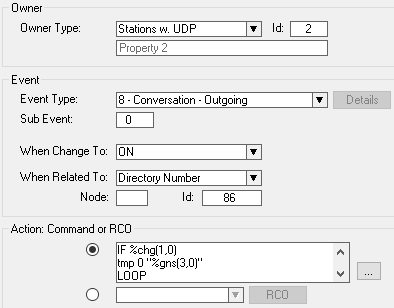Group Call - Increased volume: Difference between revisions
From Zenitel Wiki
(New page: This article describes how to increase the volume of the gong signal, and set it back to normal when the group call is answered (or canceled). As from firmware version AMC 10.23 the volum...) |
|||
| (53 intermediate revisions by 3 users not shown) | |||
| Line 1: | Line 1: | ||
This article describes how to increase the volume of | {{AI}} | ||
This article describes how to '''increase the volume of a group call''' announcement. The volume is set back to default value when the group call is ended. | |||
== Prerequisites == | |||
* This event is CPU extensive. Maximum members in a group using this feature '''should not exceed approx. 50 stations'''. (Not applicable for ICX-AlphaCom) | |||
* Minimum software: AMC version 11. | |||
In the following example | == Configuration == | ||
In the following example the volume will be set to level 6 when group call 86 is called from stations in [[UDP group]] 2. The volume is set to level 3 (default) when the group call is ended. | |||
When stations outside UDP group 2 dial group call 86 this event will not be triggered, and the volume will not be altered. | |||
When | |||
In [[AlphaPro]], go to [[Exchange_%26_System_%28AlphaPro%29#Events|'''Exchange and System''' -> '''Events''']], press '''Insert''' and create the following event: | |||
[[File:Application14a.png|500px|left|thumb]] | |||
<br style="clear:both;" /> | |||
{{Code2| | |||
IF %chg(1,0) | |||
tmp 0 "%gns(3,0)" | |||
LOOP | |||
IF %op(%tmp(0),<nowiki>=</nowiki>,0) | |||
STOP | |||
ENDIF | |||
$VOL N%tmp(0) U6 | |||
tmp 0 "%gns(3, %tmp(0))" | |||
ENDLOOP | |||
STOP | |||
ENDIF | |||
tmp 0 "%gns(3,0)" | |||
LOOP | |||
IF %op(%tmp(0),<nowiki>=</nowiki>,0) | |||
STOP | |||
ENDIF | |||
$VOL N%tmp(0) U3 | |||
tmp 0 "%gns(3, %tmp(0))" | |||
ENDLOOP | |||
}} | |||
[[Category:Applications]] | In the action strings above, there are two lines that defines the volume. Volume during group call is set to 6 (U6) by the command: | ||
{{Code|$VOL N%tmp(0) U6}} | |||
Volume is set to 3 (U3) when the group call is ended by the command: | |||
{{Code|$VOL N%tmp(0) U3}} | |||
U6 and U3 can be changed to other values if required. | |||
In %gns(3, %tmp(0)) in the example, the 3 stands for group 3 (86), and must be changed if a different group is used. | |||
Note that a standard feature exists, which might be a better alternative: | |||
Group calls with "[[Groups#Group_Call_Setup_Priority|Setup Priority = Alarm]]" will automatically use the [[Volume and handset override|Volume Override feature]] of the ICX-AlphaCom, without any additional configuration required. | |||
[[Category:AlphaCom Applications]] | |||
[[Category:ICX-AlphaCom Applications]] | |||
[[Category:Applications using Event Handler]] | |||
Latest revision as of 14:22, 11 August 2022
This article describes how to increase the volume of a group call announcement. The volume is set back to default value when the group call is ended.
Prerequisites
- This event is CPU extensive. Maximum members in a group using this feature should not exceed approx. 50 stations. (Not applicable for ICX-AlphaCom)
- Minimum software: AMC version 11.
Configuration
In the following example the volume will be set to level 6 when group call 86 is called from stations in UDP group 2. The volume is set to level 3 (default) when the group call is ended.
When stations outside UDP group 2 dial group call 86 this event will not be triggered, and the volume will not be altered.
In AlphaPro, go to Exchange and System -> Events, press Insert and create the following event:
Action commands:
IF %chg(1,0) tmp 0 "%gns(3,0)" LOOP IF %op(%tmp(0),=,0) STOP ENDIF $VOL N%tmp(0) U6 tmp 0 "%gns(3, %tmp(0))" ENDLOOP STOP ENDIF tmp 0 "%gns(3,0)" LOOP IF %op(%tmp(0),=,0) STOP ENDIF $VOL N%tmp(0) U3 tmp 0 "%gns(3, %tmp(0))" ENDLOOP
In the action strings above, there are two lines that defines the volume. Volume during group call is set to 6 (U6) by the command:
$VOL N%tmp(0) U6
|
Volume is set to 3 (U3) when the group call is ended by the command:
$VOL N%tmp(0) U3
|
U6 and U3 can be changed to other values if required.
In %gns(3, %tmp(0)) in the example, the 3 stands for group 3 (86), and must be changed if a different group is used.
Note that a standard feature exists, which might be a better alternative: Group calls with "Setup Priority = Alarm" will automatically use the Volume Override feature of the ICX-AlphaCom, without any additional configuration required.