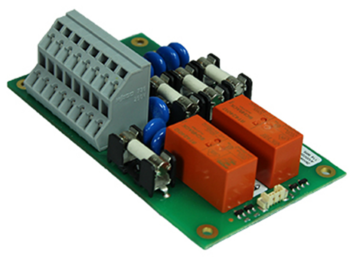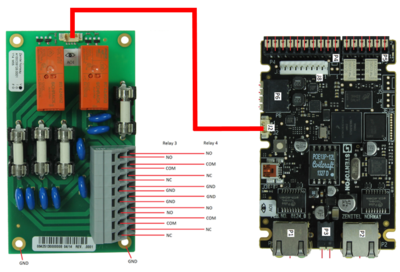TA-10: Difference between revisions
From Zenitel Wiki
| Line 12: | Line 12: | ||
===<u>Connection</u>=== | ===<u>Connection</u>=== | ||
* Use the cable that comes with the TA-10, and connect one end to the Turbine Extended Board (Connector J2), and the other end to the TA-10 board as indicated in the drawing below | * Use the cable that comes with the TA-10, and connect one end to the Turbine Extended Board (Connector J2), and the other end to the TA-10 board as indicated in the drawing below | ||
[[File:TA10-TFIE Connection.PNG|thumb|left|400px|Relay | [[File:TA10-TFIE Connection.PNG|thumb|left|400px|Connecting the TA-10 Relay Unit to a TFIE station or a TKIE kit]] | ||
<br style="clear:both;" /> | <br style="clear:both;" /> | ||
===<u>Configuration</u>=== | ===<u>Configuration</u>=== | ||
Revision as of 14:11, 3 January 2017
Highlights
- Designed for use with Turbine Industrial stations TFIE-x, and the Turbine kits TKIE-x
- Dual high-power relays (DPDT)
- Up to 400VAC /48 VDC per relay
- Up to 6A current per relay
- Heavy-duty spring-loaded terminals with spare grounding terminals
- Powered by Turbine Industrial stations (TFIE-x) or Turbine Extended Kit (TKIE-x)
Connection
- Use the cable that comes with the TA-10, and connect one end to the Turbine Extended Board (Connector J2), and the other end to the TA-10 board as indicated in the drawing below
Configuration
In AlphaCom, the two relays must be mapped in the RCO table as pin 9 and pin 10. See RCO - Remote Control Output for more details.
Dimensions
| Dimensions (WxHxD) | Weight | |
| TA-10 | 100 x 50 x 40 mm | 0.1 kg |