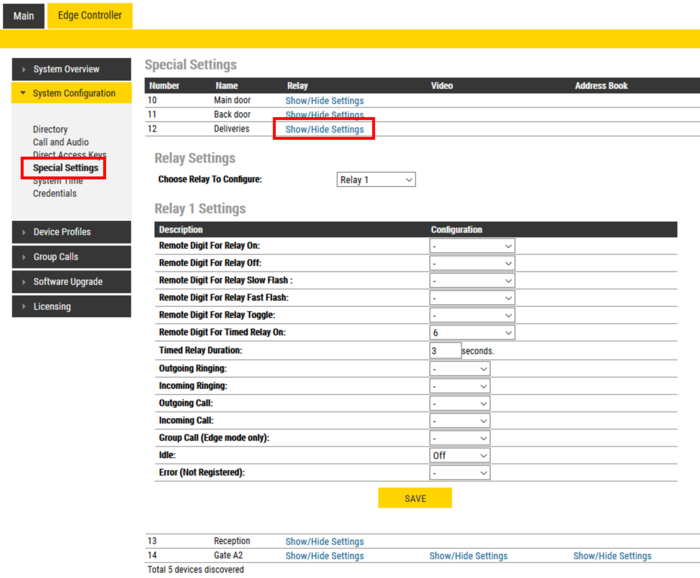Relay Settings (Edge): Difference between revisions
From Zenitel Wiki
No edit summary |
No edit summary |
||
| Line 16: | Line 16: | ||
'''Remote DTMF digit during call''': | '''Remote DTMF digit during call''': | ||
*'''Remote Digit For Relay On/Off/Slow flash/Fast flash:''' | *'''Remote Digit For Relay On/Off/Slow flash/Fast flash:''' Change the relay to on/off/Slow flash/Fast flash state when the specified remote DTMF digit is received | ||
*'''Remote Digit For Relay Toggle:''' Toggles the relay on/off every time the specified DTMF digit is received | *'''Remote Digit For Relay Toggle:''' Toggles the relay on/off every time the specified DTMF digit is received | ||
*'''Remote Digit For Relay Timed Relay On''': Choose which remote digit (DTMF signal) should | *'''Remote Digit For Relay Timed Relay On''': Choose which remote digit (DTMF signal) should pulse the relay for the number of seconds specified in '''Timed Relay Duration'''. This state is normally used for '''Door Opening''' feature. | ||
'''Change of station state''': | '''Change of station state''': | ||
Revision as of 14:58, 15 March 2019
This article describes how to configure the Relays of stations used in an IC-EDGE System.
By default the relay is preconfigured to generate a 3 second pulse when the station receives "DTMF" digit "6" during an established call (Door Opening feature).
If there is a need to change the Relay operation, this is done at the Edge Controller, which will push configuration to the actual station. There is no need to log on to each individual station.
- Log on to the Edge Controller, and select Edge Controller > System Configuration > Special Settings
- Under the Relay column, select Show/Hide Settings for the station on which you want to configure the relay
In the Relay Settings you configure when a relay should change state. There are 4 different states: on, off, slow blinking and fast blinking. The "-" sign means that the behaviour does not change when the event occurs. The relay state can change either with a remote digit (DTMF signal) during a call, or if the station state changes.
Remote DTMF digit during call:
- Remote Digit For Relay On/Off/Slow flash/Fast flash: Change the relay to on/off/Slow flash/Fast flash state when the specified remote DTMF digit is received
- Remote Digit For Relay Toggle: Toggles the relay on/off every time the specified DTMF digit is received
- Remote Digit For Relay Timed Relay On: Choose which remote digit (DTMF signal) should pulse the relay for the number of seconds specified in Timed Relay Duration. This state is normally used for Door Opening feature.
Change of station state:
- Outgoing Ringing / Incoming Ringing: Operate the relay while the station is ringing due to an incoming or outgoing call. The ringing state occurs from the call has started until the call has been accepted.
- Outgoing Call / Incoming Call: Operate the relay while the station is in conversation. The call state occurs from the call is accepted untill the cal ends.
- Group Call (Pulse mode only): Operate the relay when the station receives a group call
- Idle: Choose which state the relay should change to when nothing else is occuring on the station.
- Error: Choose which state the relay should change to when the station is off-line (not registered on any SIP server).