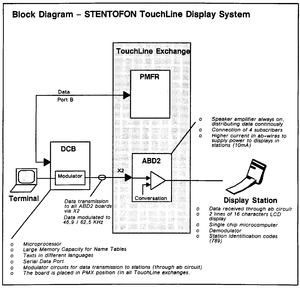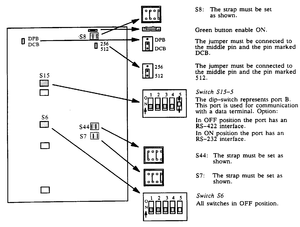DCB: Difference between revisions
From Zenitel Wiki
No edit summary |
|||
| Line 274: | Line 274: | ||
:● Set the correct switch settings according to the notes you have made in the column for "Special Notes" in the "Programming Journal".<br/> | :● Set the correct switch settings according to the notes you have made in the column for "Special Notes" in the "Programming Journal".<br/> | ||
===Inserting the board=== | ====Inserting the board==== | ||
:'''NOTE!''' | :'''NOTE!''' | ||
:*''Before inserting or removing any of the printed circuit boards, make sure that the mains power is OFF.'' | :*''Before inserting or removing any of the printed circuit boards, make sure that the mains power is OFF.'' | ||
| Line 285: | Line 285: | ||
<br/> | <br/> | ||
==Plugging in the Display Stations== | ===Plugging in the Display Stations=== | ||
Your TouchLine Exchange is now installed, programmed and testet according to standard "Installation & commissioning" instructions for TouchLine Exchanges. All necessary boards, including the ''ABD2/ABD boards''.<br/> | Your TouchLine Exchange is now installed, programmed and testet according to standard "Installation & commissioning" instructions for TouchLine Exchanges. All necessary boards, including the ''ABD2/ABD boards''.<br/> | ||
:● Plug the Display Stations in the correct wall sockets according to the plan you have made in the "Programming Journal". | :● Plug the Display Stations in the correct wall sockets according to the plan you have made in the "Programming Journal". | ||
| Line 292: | Line 292: | ||
<br/> | <br/> | ||
==Basic Test of Display Stations== | ===Basic Test of Display Stations=== | ||
The following procedure describe the ''basic test'' of standard intercom features for the ''Display Stations''. During the test, connection is established to all Display Stations. In this way, the ''ABD2/ABD boards'' are also tested, except for display features. The test procedure may vary a bit depending on the type and size of the exchange which is installed. The following instructions describe therefore the test in general: | The following procedure describe the ''basic test'' of standard intercom features for the ''Display Stations''. During the test, connection is established to all Display Stations. In this way, the ''ABD2/ABD boards'' are also tested, except for display features. The test procedure may vary a bit depending on the type and size of the exchange which is installed. The following instructions describe therefore the test in general: | ||
:*Set up conversation between the two stations by dialling from A to B, and then from B to A. | :*Set up conversation between the two stations by dialling from A to B, and then from B to A. | ||
Revision as of 11:21, 25 November 2008
Introduction
Guide to Reader
This manual provides information on the complete procedure for the installation and commissioning of the Stentofon TouchLine Display System.
The manual deals with the installation and commissioning of Display System only, and not the standard installation and commissioning of the TouchLine exchange (refer to the standard "Installation & Commissioning Manual" for TouchLine exchanges).
The manual shows how to add the Display System to an existing TouchLine System. It is divided into the following parts:
- A short description of the necessary equipment
- Installation
- Programming
- Upgrading (to DCB 03.00/Customizing
- Troubleshooting
- Appendixes
In the Appendixes you will find the necessary cable drawings, technincal specifications, additional programming information, information on connection and set-up of terminals, schematics, and the stanard screen/display texts.
General Description of the STENTOFON TouchLine Display System
The Display System requires the following equipment:
- Display Stations
- ABD2/ABD Board (Subscriber Board with data transmission)
- PMFR board (or PMF with software version 01.30)
- DCB Board (Display Controller Board)
- Data Terminal (to program the DCB Board)
The Display System provides a great number of useful display features for the Stentofon intercom user.
The following paragraphs gives a brief electrical description with a Block Diagram of the Stentofon TouchLine Display System:
- The PMFR board continously reports the status of all stations in the system through Port B (standard exchange output)
- The DCB board identifies the status of each station and serially transmits appropriate display infromation
- The serial display information is modulated. The data is transmitted together with audio to oudspeaker through the a/b circuit
- The Display Station provides a demodulator and microprocessor which receives data and controls the display
The Reader
This manual is aimed at personnel who have earlier installed TouchLine Exchanges, and people trained at STENTOFON's installation courses.
Limitations
Maximum Number of Display Stations when using ABD boards 1000610110
Due to the high power consumption when using Display Stations, the number of Display Stations connected to each exchange is limited to 75% of the total number of subscriber boards when ABD boards are used. The limitation concerns all exchanges, except for Exchange 52/8.
The table shows the maximum number of ABD boards 1000610110 and Display Stations which can be used in different exchange sizes. As a general rule, a maximum of 15 ABD boards can be installed in each BWAP Module.
NOTE:
- When using ABD2 boards 1000610120 each BWAP module may be fully equipped with 20 ABD2 boards.
| Exchange Size | Max. No. of ABD Boards | Max. No. of Display Stations* |
|---|---|---|
| 52/8 | 13 | 50 |
| 120/12 | 22 | 86 |
| 160/22 | 30 | 118 |
| 240/22 | 45 | 178 |
| 320/22 | 60 | 238 |
| 400/22 | 75 | 298 |
| 480/22 | 90 | 358 |
| 560/22 | 105 | 418 |
| 640/22 | 120 | 478 |
| 720/22 | 135 | 538 |
| 800/22 | 150 | 598 |
| 880/22 | 165 | 658 |
| 960/22 | 180 | 718 |
| 1040/22 | 195 | 778 |
- The GCP Board and the Programming Panel each require 1 subscriber line.
Maximum Loop Resistance
The maximum loop resistance is 120 Ohm for ABD boards, and 240 Ohm for ABD2. The distance between the exchange and Display Stations must not exceed the following distances:
- When using ABD boards 1000610110:
- 1000 meters (approx. 3000 ft.) when using 0,6 mm cable.
- 1700 meters (approx. 5100 ft.) when using 0,8 mm cable.
- When using ABD2 boards 1000610120:
- 2000 meters (approx. 6000 ft.) when using 0,6 mm cable.
- 3400 meters (approx. 10200 ft.) when using 0,8 mm cable.
Related Documentation
| Title: | Item No.' |
|---|---|
| "Installation & Commissioning", Exchanges 52 & 120 | IM1559 |
| "Installation Instructions", Exchanges 160 to 1040 | IM1543 |
| "Programming Journal", TouchLine System | SI1429 |
| "Programming Guide", TouchLine System | SI1428 |
| "Supplement to Programming Guide", PMFR 03.30 | SI1661 |
| "Installation Instruction", PMFR Board | IM1567 |
| "Installation Instructions", SB4 Board | IM1558 |
Notation
Throughout the manual you will find different notations. The purpose of using notations is to make it easier for the reader to distinguish between instructions, additional information, very important information etc.
The following notations are used:
- ●
- ▬
- ►
- NOTE!
- WARNING!
Equipment
Equipment List
The STENTOFON TuchLine Display System requires microprocessor board PMFR 1000631690 (or PMF 1000631600 with software 01.30). In addition to the standard exchange equipment, the following is required:
- Diaply Stations
- ABD2 Boards 1000610120/ABD Boards 1000610110 - (Subscriber Boards with data transmission)
- 1 DCB Board 1000638740 (Display controller Board)*
- Data Terminal (required when programming the DCB board)
In newer exchenges the necessary Display Data Cables are ready installed. When updating "older" exchanges, these cables must be connected to the back-wiring of the exchange during installation (see subsection 3.7.1).
- An additional cable for communication between the PMFR board and the DCB board is delivered with the DCB board.
Display Stations
The Display Station operates the same way as standard stations, but has a display (LCD) with two lines of 16 characters. The display gives information on intercom features and other helpful information. It also tells the user what to do when accessing features (menu/help) and it provides a "Directory" and "Info" list. The station is also equipped with 10 Single Touch keys (DAK).
- Display Station 10070013xx, desk station with handset
- Display Station 10070023xx, desk station without handset
- Display Station 10070343xx, wall station with handset
- Display Station 10070363xx, wall station without handset
Subscriber Board ABD 1000610110/ABD2 1000610120
Each board contains individual subscriber circuits for four subscribers. The board is equipped with input and ouptput amplifiers. It provides circuits for remote control features and a data channel for data transmission to Display Stations. It is required when using Display stations. The boards can also be used for standard stations.
ABD2 boards are improved compared to ABD boards, as described in Section 1.4. We recommend that ABD2 boards are used.
The Boards fit into AB positions in the modules BWAP, BWCPR or BWSPR.
Microprocessor Board PMFR 1000631690
The Microprocessor on this board controls all functions of the exchange in accordance with a stored program. The PMFR boards has an expanded memory capacity compared to PMF. (PMF with software 1.3 can also be used). One board is required in each exchange.
The PMFR board fits into the PMC/PMF position in the modules BWCPR, BWSPR, BWFP or BWBP.
Display Controller Board DCB 1000638740
This board has standard display software, and is required when using Display Stations. The board provides a modulator circuit which enables data transmission to the Display Stations through the loudspeaker (a/b) circuit. One board is required in each exchange.
The DCB board fits into the PMX position in all exchanges in the modules BWCPR, BWSPR, BWFP or BQBP.
Data Terminal
When programming the TouchLine Display System (the DCB board), a data terminal is required. The data terminal must provide an RS-232 or RS-422 port interface. In Appendix H you will find information on terminal types and set-up standards.
Installation
Installation Overview
This section shows how to prepare and install the necessary equipment when adding a Display System to an existing TouchLione System.
The installation consists of the following step:
- Planning the installation
- Transferring Customer Data from PMC/PMF to PMFR (if necessary)
- Installing ABD2 boards or ABD boards
- Plugging in Display Stations
- Executing the Basic Test for Display Stations (as for standard stations)
- Installing the DCB board
- Installing the Display Data Cables
- Cable connection between the PMFR board and the DCB board
- Connectiong a data terminal to the DCB board
Planning the installation
Display Stations can be used together with other standard stations in the same exchange, but Display Stations must be connected to an ABD2 or ABD board. Each board contains circuitry for 4 stations, which either can be Display Stations or tandard sations.
The board must have the correct switch settings according to the type of stations that are connected to the corresponding Physical Positions. Both boards provide a 4-pole dip-switch. Each switch refers to a physical position.
- ► First, always decide which physical positions in your exchange are to be prepared for Display Stations. Make a note (for example "DS") for each of these Physical Positions in the column for "Special Notes" in the "Programming Journal".
- ► If ABD boards are used, remember the limitations, section 1.4.
Your starting point determines how the installation and commissioning of the STENTOFON TouchLine Display System is executed:
- ► If you are going to update an existing TouchLine System, proceed through this manual section by section.
- ► If you are going to carry out an installation and commissioning of a complete STENTOFON TouchLine Display System from scratch, refer to standard "Installation & Commissioning" instructions for TouchLine exchenges.
- Remember that the PMFR bord (or PMF with software version 01.30) must be installed during the standard installation and commissioning. Install all board, except for ABD2/ABD boards which are installed at a later point.
- When the standard installation and commissioning is completed, continue by following all procedures in this manual, except for subsection 3.3, "Transferring Customer Data from PMC/PMF to PMFR".
Transferring Customer Data from PMC/PMF to PMFR
The STENTOFON TouchLine Display System requires the microprocessor board PMFR 1000631690 (orPMF with software version 01.30). If the existing exchange is equipped with PMC or PMF board, customer data must be transferred from the PMC/PMF board to the PMFR board.
- ► Skip this subsection and go to the next (3.4) if this is an installation and commissioning of the complete STENTOFON TouchLine Display System from scratch.
Depending on what kind of microprocessor board your exchange is equipped with, transfer data by doing one of the two following operations:
- 1) When replacing PMC or PMF without EEPROM back-up with PMFR, normal tape back-up procedures must be used to transfer customer data from PMC to PMFR.
- First, dump the customer data from the PMC board onto a tape.
- Verify the tape content by running a verify sequence.
- Load the customer data from the tape onto the PMFR board.
- Verify the loading.
- A detailed description of this procedure is included in the "Installation Manual"" and "Programming Guide" for TouchLine exchanges.
- 2) When replacing PMF board 1000631600 (EEPROM back-up for customer data) with PMFR, the following procedure is required:
- If your EEPROM back-up has to be updated:
- Prepare the existing PMF board for dumping. Insert the EEPROM's and set the dip-switches in the correct standard position according to the type of EEPROM which is used.
- Dump the program (from the Programming Panel: Dial E25 + EEEE + ACT).
- Insert the EEPROMs on the PMFR board.
- Load with E26.
- If your EEPROM back-up is updated:
- Insert the EEPROMs on the PMFR board.
- Load with E26.
A detailed description of this procedure is included in the "Installation Instructions" for the PMFR board, IM-1567.
Installing ABD2/ABD Boards
ABD2 Boards
Each module may be fully equipped with ABD2 boards (maximum 20 ABD2 boards in a BWAP module).
ABD Boards
If ABD boards are used, remember the maximum number of ABD boards in an exchange, refer to the table in section 1.4.1.
Board Position
The following modules provide AB positions for ABD2/BAD boards (or AB boards):
- BWAP module
- BWCPR module
- BWSPR module
Switch Settings
Each ABD2/ABD board must have the correct switch settings according to the type of stations that are connected. There are 4 dip-switches, each one referring to a physical position.
- For ABD2 boards:
- Switch 4 refers to the uppermost Physical Position on the backwiring - switch 1 to the lowest Physical Position.
- for ABD boards:
- Switch 1 refers to the uppermost Physical Position on the backwiring - switch 4 to the lowest Physical Position.
- ► A Physical Position is prepared for a Display Station when the corresponding switch is in ON position.
- ► A Physical Position is prepared for a standard station when the corresponding switch is in OFF position.
The following example shows how to set the switches when two Display Stations and two standard stations are connected to Physical Positions in an AB position (Physical Position 50, 51, 52 and 53):
- Settings on ABD2:
| Position: | Switch | ON/OFF |
|---|---|---|
| 50 | 4 | ON |
| 51 | 3 | ON |
| 52 | 2 | OFF |
| 53 | 1 | OFF |
- Settings on ABD:
| Position: | Switch | ON/OFF |
|---|---|---|
| 50 | 1 | ON |
| 51 | 2 | ON |
| 52 | 3 | OFF |
| 53 | 4 | OFF |
- ● Set the correct switch settings according to the notes you have made in the column for "Special Notes" in the "Programming Journal".
Inserting the board
- NOTE!
- Before inserting or removing any of the printed circuit boards, make sure that the mains power is OFF.
- Be aware of static electricity.
- Set the correct switch settings according to the notes you have made in the column for "Special Notes" in the "Programming Journal".
- Insert the boards in the selected AB positions in the exchange.
- ► The boards are testet by establishing connection to all Display Stations to the boards (refer to subsection 3.6).
Plugging in the Display Stations
Your TouchLine Exchange is now installed, programmed and testet according to standard "Installation & commissioning" instructions for TouchLine Exchanges. All necessary boards, including the ABD2/ABD boards.
- ● Plug the Display Stations in the correct wall sockets according to the plan you have made in the "Programming Journal".
- ► Remember, the corresponding Physical Positions must be prepared for Display Stations!.
- ► At this point the Display Stations are installed for the Basic Test of standard intercom features, not Display Features.
Basic Test of Display Stations
The following procedure describe the basic test of standard intercom features for the Display Stations. During the test, connection is established to all Display Stations. In this way, the ABD2/ABD boards are also tested, except for display features. The test procedure may vary a bit depending on the type and size of the exchange which is installed. The following instructions describe therefore the test in general:
- Set up conversation between the two stations by dialling from A to B, and then from B to A.
- - Test the voice switching (Duplex) and the manual switching (Simplex).
- - Test the cancelling from either side and the "Do not Disturb" (Private/Open) features.
- Check the following points on all the Display Stations:
- - The keyboard 0-9
- - The volume control
- - The PRIVATE/OPEN switch
- - The M-key
- - The C-key
- - The Display Station's own number
- ► The station verifies the correct number by responding with a rapid "attention" tone (-very rapid pulses for four seconds, followed by a normal, muted busy tone).
- Continue connecting the remaining Display Stations, one at a time. Repeat the test procedures for each new Display Station (for example, set up conversation between two stations by dialling from C to B, and then from B to C, and so on).
- If faults appear, refer to Faultfinding Procedures in the standard "Installation & Commissioning" instructions for your exchange.
- ► For detailed information on test procedures, refer to standard "Installation & Commissioning" instructions for TouchLine Excheanges.
Installing the DCB Board 1000638740
Installing the Display Data Cables
In exchanges made in 1991 or later, the Display Data cables are ready installed. However, in larger exchanges (larger than 240) the cables must be interconnected between the different cabinets. Each cable is equipped with a female or male snap-on plug for the interconnection between cabinets.
When updating "older" exchanges the Display Data Cables must be connected to the back-wiring of the exchange during installation. A cable set is available from your STENTOFON dealer. Depending on the exchange size the cable set has one of the following item numbers:
| Exchange Size: | Item No. Cabinet(s) | Item No. Cable Set |
|---|---|---|
| 160/22 | 1000636800 | A100B09052 |
| 160/22-240/22 | 1000636300 | A100B09047 |
| 320/22-480/22 | 1000636500 / 1000636600 | A100B09049 / A100B09050 |
| 560/22-800/22 | 1000636500 / 1000636600 / 1000636700 | A100B09049 / A100B09050 / A100B09051 |
| 880/22-1040/22 | 1000636500 / 1000636600 / 1000636700 / 1000636700(-S) | A100B09049 / A100B09050 / A100B09051 / A100B09051 |
In Appendixes A-E you will find the complete drawings of Display Data Cables for all exchanges sizes
Cable Connection Between the PMFR Board and the DCB Board
The cable is connected to the back-wiring between the position for the PMFR board (PMC position) and the position for the DCB board (Position PMX2) in the modules BWFP, BWBP, BWCPR or BWSPR.
The cable is delivered together with the DCB board.
- ● Consult the drawing and connect the cable.
Board Position
Any PMX position can be used, but it is recommended that the DCB board is inserted in the PMX2 position in TouchLine exchanges:
Exchange 52/8 BWCPR module Exchange 120/12 BWSPR module Exchange 160/22 BWFP module Exchange 160-240/22 BWBP module Exchange 320-1040/22 BWFP module
Switch Settings
The DCB board is delivered from the factory with standard switch settings.
- ● First, verify that the board has the standard switch settings.
When preparing the DCB board, pay special attention to dip-switch S15-5. This dip-switch must be set according to the terminal type which is used.
- ● Prepare the DCB board as shown on the drawing: