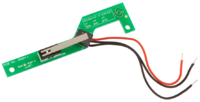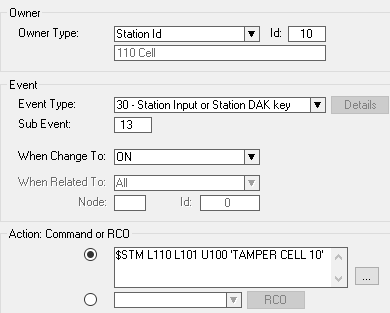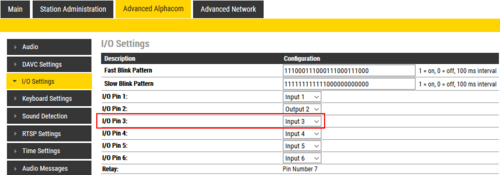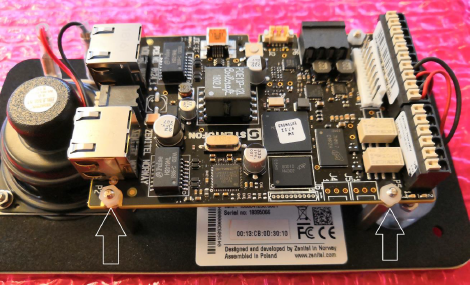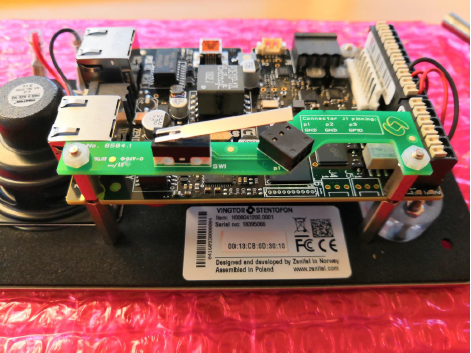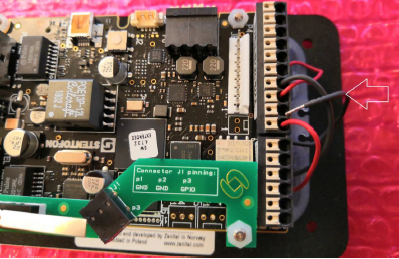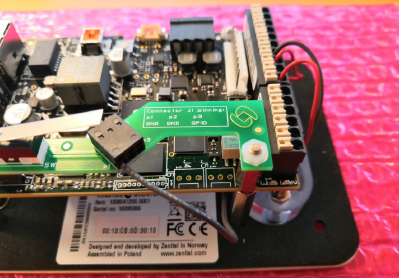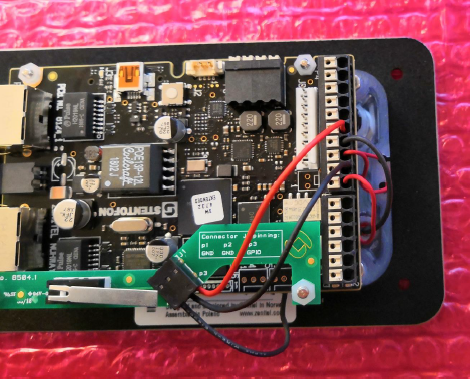Tamper switch: Difference between revisions
From Zenitel Wiki
No edit summary |
No edit summary |
||
| Line 1: | Line 1: | ||
{{APS}}[[file:1008091010.png|200px|thumb|Tamper Switch<br>(100 8091 010)]] | {{APS}}[[file:1008091010.png|200px|thumb|Tamper Switch<br>(100 8091 010)]] | ||
== Configuration == | == Configuration == | ||
In [[AlphaPro]], create this event for the Tamper Switch: | |||
[[file:TamperSwitchEvent.png|500px|thumb|left| | [[file:TamperSwitchEvent.png|500px|thumb|left|Event handler configuration]] | ||
<br style="clear:both;" /> | |||
The IP Substation must have I/O 3 defined as an input, which is the default setting. | |||
[[file:TamperSwitchWeb.png|500px|thumb|left|Advanced AlphaCom -> I/O Settings]] | |||
<br style="clear:both;" /> | <br style="clear:both;" /> | ||
Revision as of 10:41, 27 March 2020
Configuration
In AlphaPro, create this event for the Tamper Switch:
The IP Substation must have I/O 3 defined as an input, which is the default setting.
Mounting
Mounting instruction on Tamper Switch for IP Vandal Resistant Substation TKIE
Step 1: Remove the two nylon nuts shown below
Step 2: Attach the supplied spacers
Step 3: Mount the tamper switch board
Step 4: Move the button GND wire from the the TKIE board to the tamper switch board
Step 5: Use the supplied wires to connect GND and Input 3 as shown below