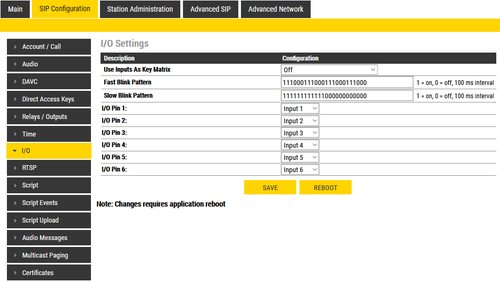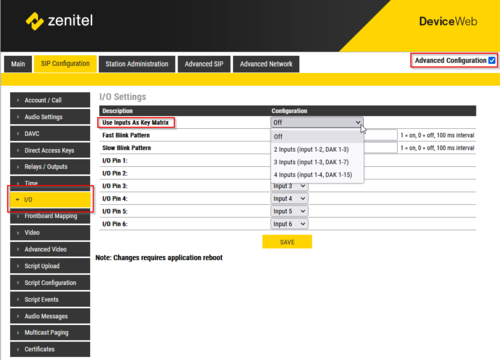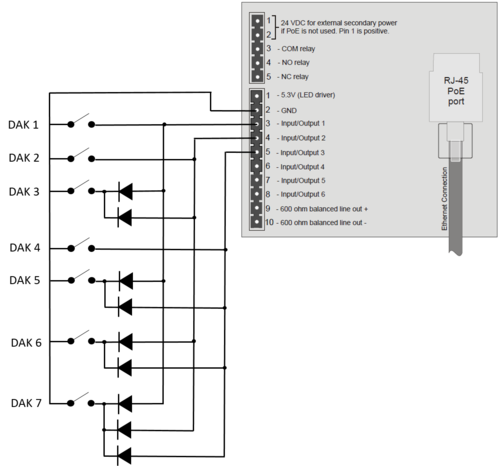Difference between revisions of "I/O Settings (SIP)"
From Zenitel Wiki
(→Use Inputs As Key Matrix) |
(→Use Inputs As Key Matrix) |
||
| Line 16: | Line 16: | ||
This is enabled in Advanced Configuration mode and IO Settings: | This is enabled in Advanced Configuration mode and IO Settings: | ||
[[File:IO Setting Matrix.png|thumb|left|500px|Enable IO Matrix]] | [[File:IO Setting Matrix.png|thumb|left|500px|Enable IO Matrix]] | ||
| − | + | <br style="clear:both;" /> | |
| − | |||
| − | |||
The different options are: | The different options are: | ||
Revision as of 09:22, 21 March 2023
The Turbine range of stations have configurable I/O's, i.e. you can choose if an I/O should be used as an Input or as an Output. By default all I/O's are set as Inputs.
- When configured to be an Input, the input actions are configured from Direct Access Key Settings (an input behaves like a push button).
- When configured to be an Output, the output operation is configured from Relay Settings.
Select SIP Configuration > I/O Settings from the menu
- Select either Input or Output options from the drop-down box for I/O Pins 1 to 6.
Use Inputs As Key Matrix
If there is a need for more than the 6 inputs available, it is possible to use the Use Inputs As Key Matrix and combine inputs as in a diode matrix, and in this way create more DAKs. By for example using 3 inputs it is possible to get 7 DAKs.
This is enabled in Advanced Configuration mode and IO Settings:
The different options are:
- 2 Inputs (input 1-2, DAK 1-3)
| Input 2 | Input 1 | DAK key triggered |
| 0 | 1 | DAK1 |
| 1 | 0 | DAK2 |
| 1 | 1 | DAK3 |
| 0 | 0 | Last DAK released |
- 3 Inputs (input 1-3, DAK 1-7):
| Input 3 | Input 2 | Input 1 | DAK key triggered |
| 0 | 0 | 1 | DAK1 |
| 0 | 1 | 0 | DAK2 |
| 0 | 1 | 1 | DAK3 |
| 1 | 0 | 0 | DAK4 |
| 1 | 0 | 1 | DAK5 |
| 1 | 1 | 0 | DAK6 |
| 1 | 1 | 1 | DAK7 |
| 0 | 0 | 0 | Last DAK released |
- 4 Inputs (input 1-4, DAK 1-15):
| Input 4 | Input 3 | Input 2 | Input 1 | DAK key triggered |
| 0 | 0 | 0 | 1 | DAK1 |
| 0 | 0 | 1 | 0 | DAK2 |
| 0 | 0 | 1 | 1 | DAK3 |
| 0 | 1 | 0 | 0 | DAK4 |
| 0 | 1 | 0 | 1 | DAK5 |
| 0 | 1 | 1 | 0 | DAK6 |
| 0 | 1 | 1 | 1 | DAK7 |
| 1 | 0 | 0 | 0 | DAK8 |
| 1 | 0 | 0 | 1 | DAK9 |
| 1 | 0 | 1 | 0 | DAK10 |
| 1 | 0 | 1 | 1 | DAK11 |
| 1 | 1 | 0 | 0 | DAK12 |
| 1 | 1 | 0 | 1 | DAK13 |
| 1 | 1 | 1 | 0 | DAK14 |
| 1 | 1 | 1 | 1 | DAK15 |
| 0 | 0 | 0 | 0 | Last DAK released |
The DAK actions are configured from Direct Access Key Settings.
The input matrix function require Turbine software 4.7 or later.