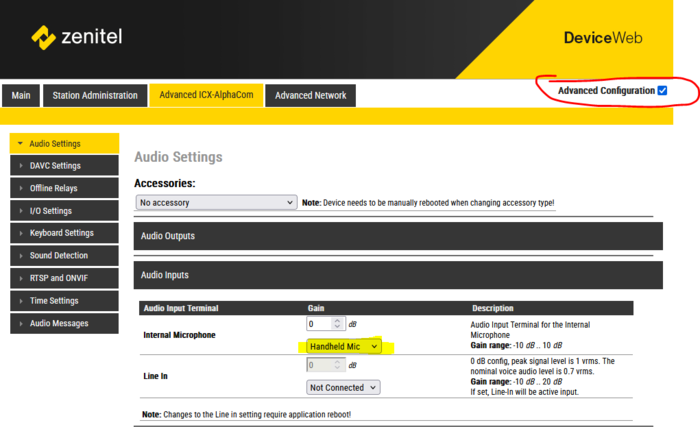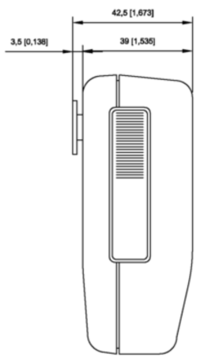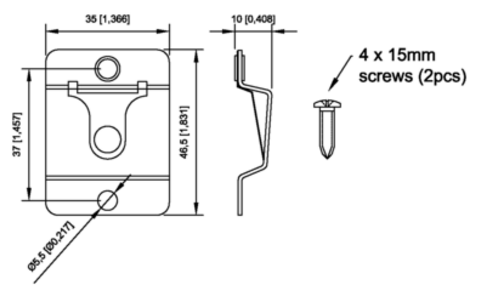EMMAR-1H: Difference between revisions
From Zenitel Wiki
| Line 11: | Line 11: | ||
* High quality digital background noise reduction | * High quality digital background noise reduction | ||
== | ==Installation== | ||
Insert the 5-pin DIN plug on the handheld microphone in the microphone connector socket on the ECPIR Call Panel. | Insert the 5-pin DIN plug on the handheld microphone in the microphone connector socket on the ECPIR Call Panel. | ||
==Configuration== | ==Configuration== | ||
Revision as of 09:37, 5 September 2024
Highlights
- Handheld microphone for ECPIR-3P and ECPIR-P Call Panels
- Stainless steel bracket included
- Push-To-Talk button
- 3-meter curly cord
- Equipped with locking DIN plug
- High quality digital background noise reduction
Installation
Insert the 5-pin DIN plug on the handheld microphone in the microphone connector socket on the ECPIR Call Panel.
Configuration
- Log in to the station web interface
- Enable Advanced Configuration
- Navigate to Audio Settings. In the section Audio Inputs, set Internal Microphone = "Handheld Mic".
Dimensions
| Dimensions (WxHxD) | Weight | |
| EMMAR-1H | 71 x 99 x 39 mm | 0.3 kg |